-
January 4, 2023 at 10:41 pm #5269
 loki hornsbyParticipant
loki hornsbyParticipantHi! i’m using 2978 frames to animate to piece of music. Normally i would hit space and be able to check my animation lined up in time with the imported audio – however recently after reloading the project my frame number almost always appears red (which i presume means the audio is still buffering and can’t keep up?). (Also the software appears to run quite slow after this many frames – with operations such as undo with or without a tablet – but this has already been mentioned in a previous post – if you would like me to clarify this issue too please don’t hesitate to ask).
OS: Windows 10
V: 5.0 (alpha 7)
Tablet: GAOMON S620 (running on recent drivers)January 5, 2023 at 8:44 am #5270 NielsKeymaster
NielsKeymasterHi Loki, thanks for this!
Actually we do have some unfinished areas of AP regarding the frame number turning red. It was supposed to turn red if it can’t keep up the frame rate when playing. However it does not work correctly – also when it is no problem at all to keep up. So it is just not reliable right now. 😉
But of course, if you are experiencing things running slow, then this is interesting and something I want to investigate.
First of all, previously reported slowness is usually always about overusing the lasso. Do you use the lasso? Using the lasso a lot will make picking up a lasso slow on that specific drawing. Also undo’ing it will be slow.
We actually just finished a new feature that can “collapse” the build up data – solving the problem. But that doesn’t help you now. It would be interesting for me to examine your .ap file – would you mind emailing it to me? (or a link to it – I’m guessing it is quite large)? This will help me figuring out where the problem is – so we can solve it. My email address is the one you got your activation key from (because of spam-bots I will rather not write my address publicly here).
Thanks,
NielsJanuary 5, 2023 at 1:27 pm #5275 loki hornsbyParticipant
loki hornsbyParticipantHi Niels,
Glad to hear that my PC specs are not the problem haha 😉 (it’s been running a bit slow recently for reasons i have not worked out yet)Believe it or not i don’t actually use the lasso tool that frequently – infact i’ve only used it a couple of times in this file. However it appears that “rough” drawings i produce contribute heavily towards this slowness – i think as you said in the aforementioned post this is because the software is creating and destroying a lot of vectors. Would it be tangible to only load part of the file data at a time for larger animations (i’m talking like over 5000 frames since i plan to make very large animations) – thus allowing you to swap to different “sections” of the animation?
I’d like to note that the playback meters “redness” also seems to be affected partially by how large the range (the adjustable slider at the bottom) is set below – if i set it to 100 frames as opposed to 2000 it will mostly appear white – however playback will still remain slow and uncoordinated to audio.
Additionally i’ve found this redness problem only started occuring after i was loading a file with more drawings in it than last time – however the speed of the software would be fine whilst i was adding all of these drawings.
I’m not sure if those last 2 points help but worth mentioning now that i’ve discovered them just incase 😉
(I have emailed the link to your personal email)
Thanks!
January 5, 2023 at 2:10 pm #5276 NielsKeymaster
NielsKeymasterThanks a lot Loki – for the file you just sent me and for your further comments. It all helps – much appreciated.
Also I’m glad that you don’t use the lasso much, because that rules out that problem. So it must be something else – which I am excited about 😉 My mission is to get everything to work optimally, so this file of yours is super interesting to me. 😉
There’s definitely something weird going on with the red number feature. We need to fix this soon.
It does, however, seem to play well here at my end. It is in sync with the music – looks great btw! But depending on which monitor I have it on (hires/lores display) I can get it to be a little slow – even though it seems to keep the sync all the way.
The file you sent me have 348 frames – less than your full animation of +2000 frames. Just to make sure, do you get the same problems with the 348 frame file? Is the sound also out of sync with the file you gave me?
Anyway, I just wanted to give my immediate reaction. I will study and test it all much more in depth… I’ll get back to you… Thank you very much!
Best,
NielsJanuary 5, 2023 at 2:40 pm #5277 loki hornsbyParticipant
loki hornsbyParticipantHi Niels!
Haha thankyou 😀 – however i’m no artist yet by any means (more of a programmer/game dev but i’d like to branch out just for the fun of it).Oh i’ve just noticed the file i sent you has the range slider at the bottom altered so i will resend it with all the frames available – sorry about that!
I tested earlier and that file even with the lower frames is still out of sync which is certainly strange. I even tried discarding the audio and reimporting it but this didn’t change anything – infact i think it might of made it worse haha (woops :P). I’ve also just tried testing the sync now and playing the audio twice appears to make the effect worse – this could just be a placebo however.
Could it be my monitor? (again i doubt but worth putting)
I’m actually using a widescreen TV (i believe paired with a VGA adapter) because i can’t afford a monitor – its resolution is 1360 x 768 which i find some software and games have (for lack of a better phrase) a hissy fit with 😛Thankyou for the quick response Niels ~ loving the software so far – the simplicity definetly does not go underappreciated ;D
January 5, 2023 at 2:58 pm #5278 NielsKeymaster
NielsKeymasterThank you again Loki!
Stupid me – I just didn’t look for the range thing 😀 The files are essentially identical (all frames included) – only the Range setting is different, as you say. Thanks anyway for sending again. Sorry. 😉
Getting back to you, when I have had a chance to look more into it….
January 5, 2023 at 3:05 pm #5279 loki hornsbyParticipant
loki hornsbyParticipantHaha, no problem Niels it’s all good ;D
January 5, 2023 at 3:13 pm #5280 NielsKeymaster
NielsKeymaster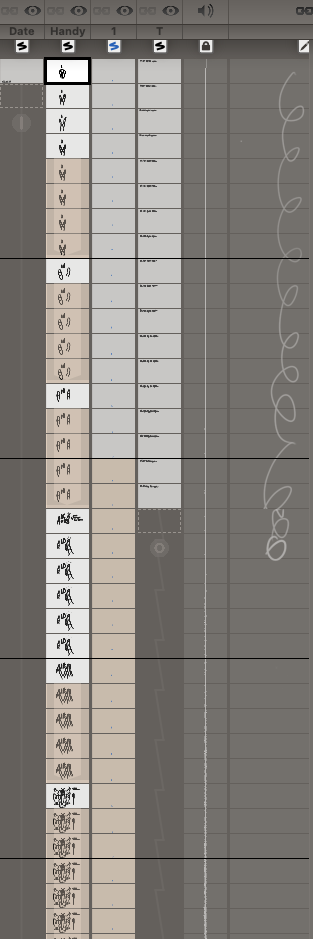
Not that it has anything to do with solving our problem – but I just can’t help mentioning that you can use this feature to easily repeat or cycle frames for the rest of the animation (instead of having all the clones or blank drawings).
The top screenshot shows the small buttons and lines indicating freeze and cycle in the left and right layers respectively.
The shot below shows you where to enable this feature.
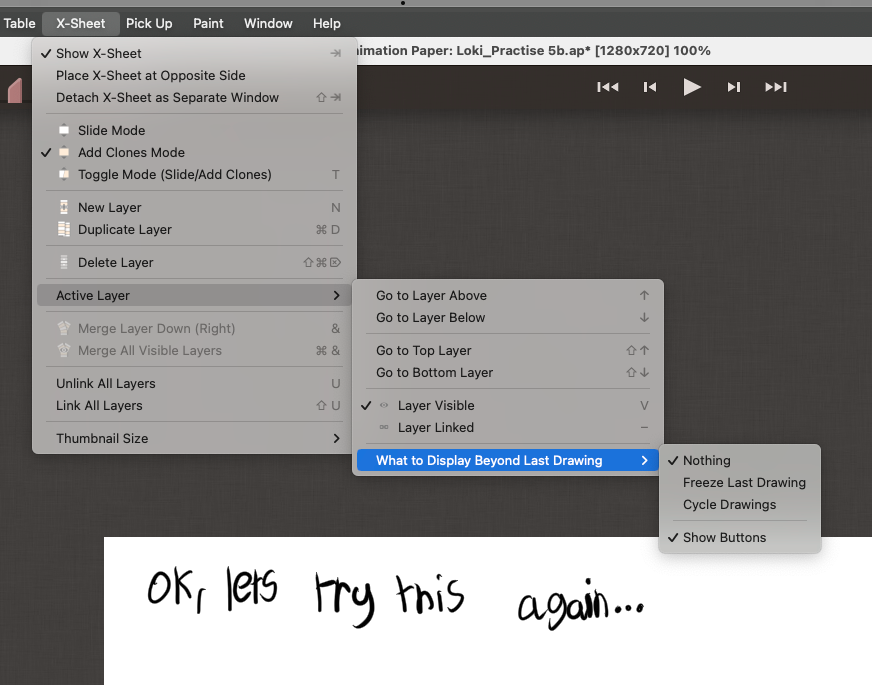 January 5, 2023 at 6:13 pm #5283
January 5, 2023 at 6:13 pm #5283 loki hornsbyParticipant
loki hornsbyParticipantAh! cheers niels – i am actually aware of this feature so don’t worry i plan to use it later on – but for now i tend to use clones because they;
A. Allow me to adjust timing on the fly and create longer moments in animation
B. Can be turned into originals at any moment
C. They allow me to create frames further down the animation to match up to music (Similar to A)As for repetitive actions like the text saying “Ok, let’s try this again” i actually just redraw it because it’s good practise for me to learn positioning of elements.
However i do wonder have you considered the option to add “empty” frames instead of clones? This would remove the need for clones (other then if we copy and paste another empty frame) and mean you could use multiple of those buttons (the one that is either a circle or a line or a jagged line depending on how many times you clicked it) to define what to display in the empty frames. However i’m not sure what this would mean for the “Make Original” option or if that’s an optimised solution.
- This reply was modified 1 year, 11 months ago by loki hornsby.
January 5, 2023 at 6:22 pm #5285 loki hornsbyParticipant
loki hornsbyParticipant
Here’s a small image to better demonstrate my idea. Again like i say i’m not sure if this would be optimised or not as i do not understand the underlying system your working with 😉 (Also to note i’ve just realised my previous post is incorrect ~ clones would still be needed if copying any other frames (it doesn’t matter if they are empty or not) so this feature wouldn’t entirely remove them – same for the “Make Original” option – it would be needed for both clones and empty frames)- This reply was modified 1 year, 11 months ago by loki hornsby.
- This reply was modified 1 year, 11 months ago by loki hornsby. Reason: Jee i am clumsy - i need to proofread more - sorry
January 5, 2023 at 8:29 pm #5288 NielsKeymaster
NielsKeymasterI understand. Your A/B/C reasons are exactly as intended. Cool.
I do have considered making it like you suggest – and multiple other ways too. It would make sense. I decided however, on how we made it, to keep things simple. Keeping everything straight forward and uncluttered is one of my top priorities. You probably noticed 🙂
January 6, 2023 at 12:01 am #5291 loki hornsbyParticipant
loki hornsbyParticipantHaha, i understand Niels 😀
Good luck with the bug hunt 😉
You must be logged in to reply to this topic.
