Forum Replies Created
-
In reply to: Tool select shortcut suggestion
February 1, 2021 at 11:13 am #3482 Ben SmithParticipant
Ben SmithParticipantHi Neils!
Ah the period key! Genius!
I had second thoughts posting this suggestion as the pen and eraser operations were already established and have shhortcuts tht you had already agreed on. The period key is a wonderful operation and I look forward to utilising it now.
Thanks again for your amazing Public Relations and Iwill be praying for an amazing outcome as you continue this exciting and labourous journey lol.
Peace!
In reply to: Transform all drawings at once
January 31, 2021 at 10:45 am #3477 Ben SmithParticipant
Ben SmithParticipantThats so good to hear Neils!
so excited for you guys! You all are really going to make an impact on the animation community when this program is full operational !
In reply to: Transform all drawings at once
January 31, 2021 at 10:43 am #3476 Ben SmithParticipant
Ben SmithParticipantFurther more! lol
Possibally have an operation to also select and transform only parts of a drawing across all frames within a layer.
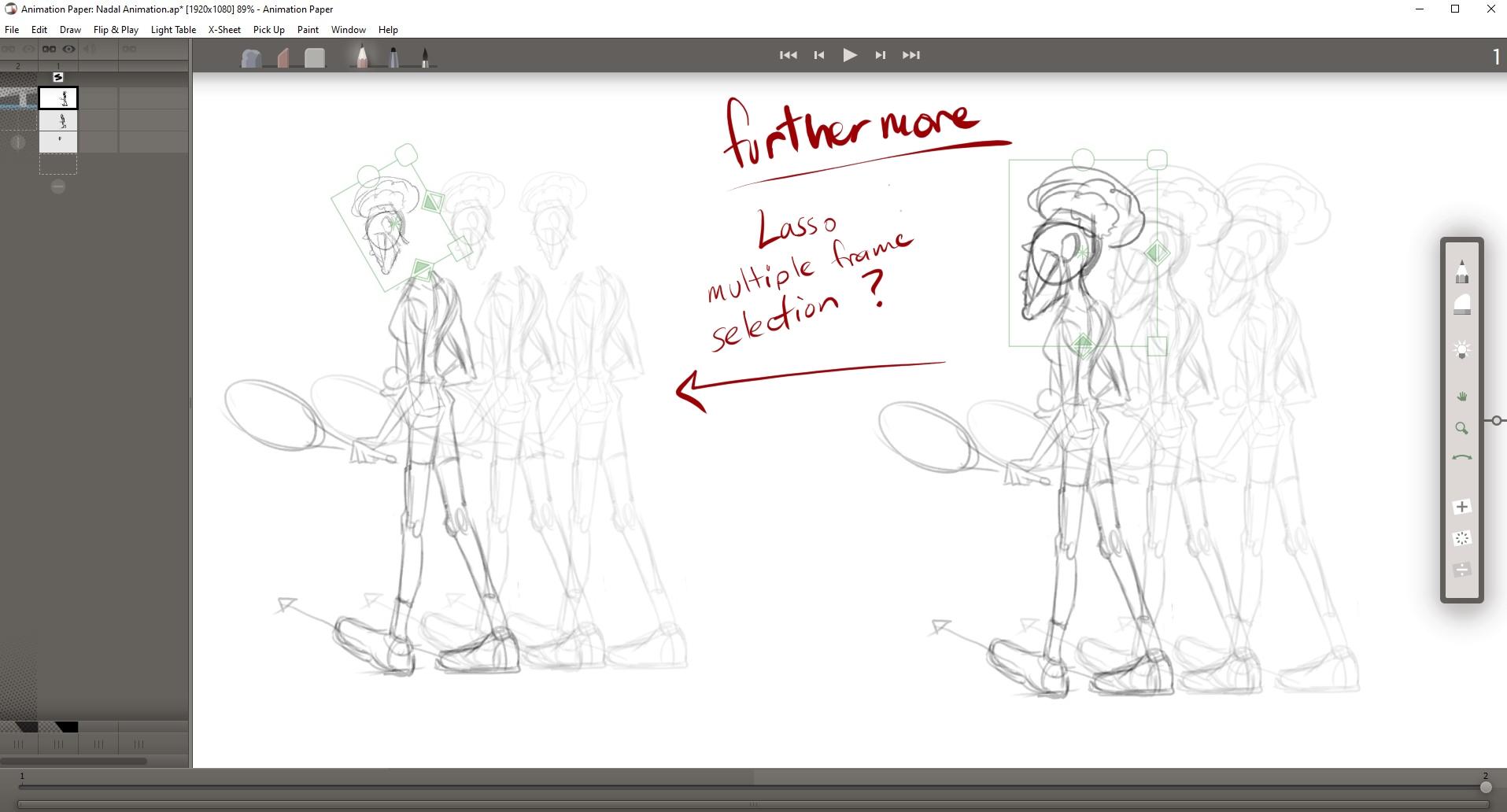
anyways as always your awesome and God bless you!
In reply to: Transform all drawings at once
January 31, 2021 at 10:14 am #3474 Ben SmithParticipant
Ben SmithParticipantHere is a full layout concept of what i am trying to communicate.
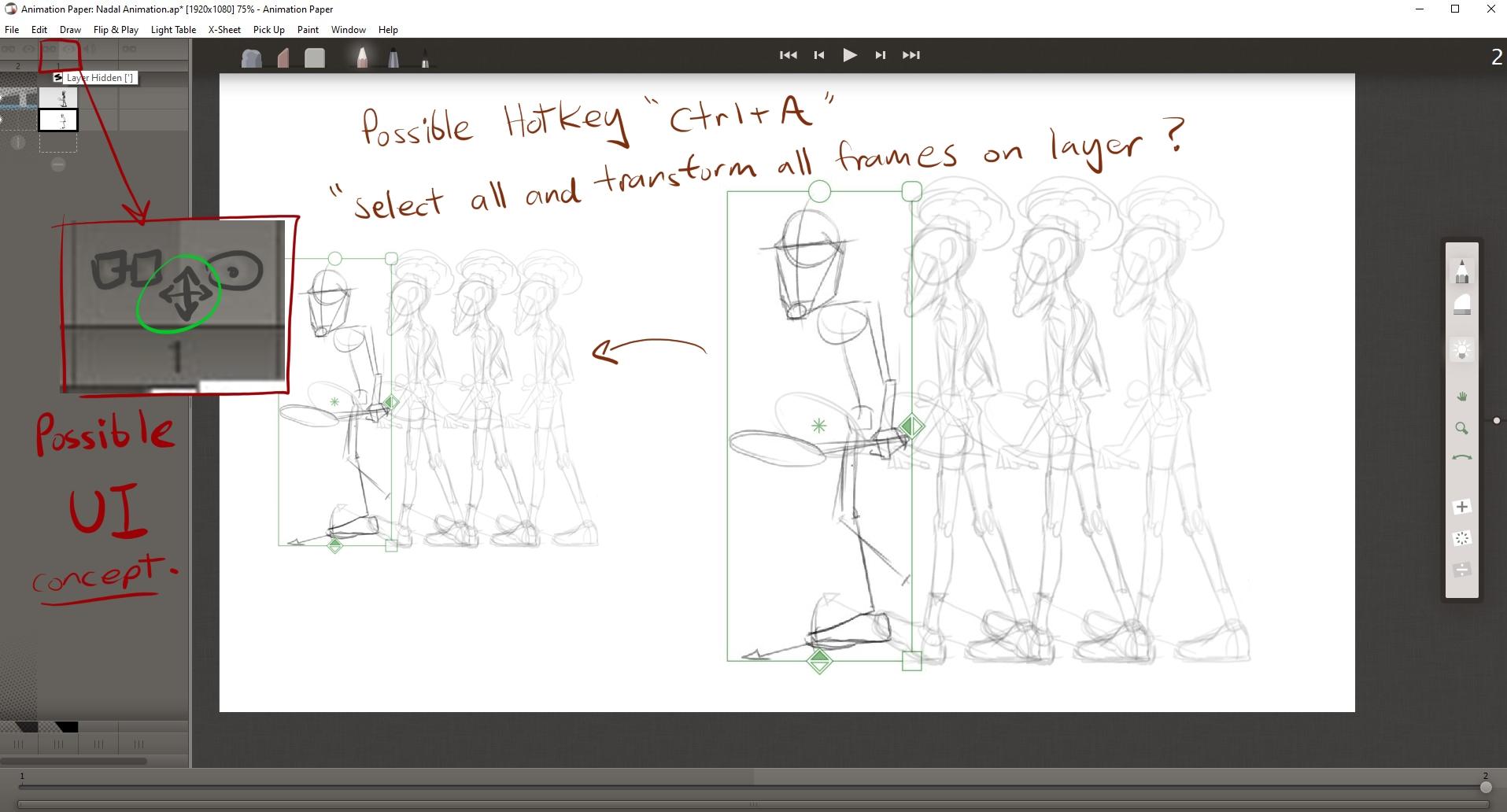
In reply to: First Impressions
April 6, 2020 at 10:35 am #2189 Ben SmithParticipant
Ben SmithParticipantooooo I see now! Thankyou for your response. I myself do see the need for tear away windows and hope also that Animation Paper will eventually include options to have floating windows 😀
Peace and thankyou for showing me a snippet of your layout. I myself run a dual screen. A 16 inch cintiq on an arm with a 24 inch directly above.
Looking forward to seeing any animation you do with AP in the show and tell forum.
In reply to: First Impressions
April 6, 2020 at 3:09 am #2160 Ben SmithParticipant
Ben SmithParticipantThe link just says I am not authorised to download file.
In reply to: First Impressions
April 5, 2020 at 11:41 pm #2153 Ben SmithParticipant
Ben SmithParticipantHey Herbert! Can you show a picture of your work space? I would love to see your wacom and second monitor setup!
In reply to: First Impressions
April 5, 2020 at 12:40 pm #2097 Ben SmithParticipant
Ben SmithParticipantSO far I have spent two hours on it and went through the welcome tutorials.
I found the tutorials very helpful and enjoy them being displayed at startup.
I ususally disconnect from the internet for my main computer this helps productivity hahaha
Would you consider an offline activation?
Also make help videos offline?after the tutorial vids I got stuck into a simple head turn. I have roughed out and timed the animation using most of what the tutorial teaches and have found the relatively small tool set uncluttered to use and fast to execute. Cut modes “C” and “X” are great. The flip option “Hold “Enter” is amazing (Possibally flip the other way as well “flip forward?”
I love the 3 eraser and the drawing tools.
The xsheet is a dream! and I look forward to annotations 😀
The back light is great, no probs there!
My experience with the new program is very positive and I look forward to the painting engines.
Keep up the great work!
In reply to: the ability to change keyboard shortcuts
April 5, 2020 at 12:30 pm #2096 Ben SmithParticipant
Ben SmithParticipantI like the keyboard layout alot. once the preferences enable keyboard alternatives the only thing I will be changing is the keys for zoom and rotate which will be a more Krita type of layout using The space + shift and space + ctrl. This helps my brain to know that all canvas movement is tied to the space bar.
