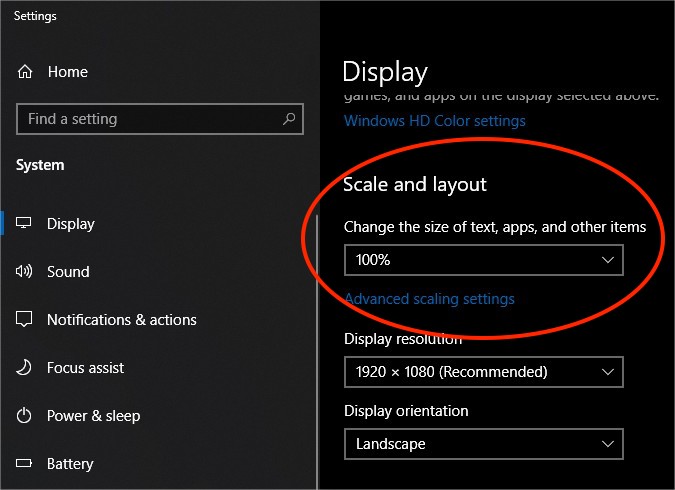A user has this problem. The Animation Paper window sticks out the bottom of the Huion tablet screen and can’t be scaled down to make it fit. The timeline isn’t accessible because of this. The icons and rest of the interface are very large.
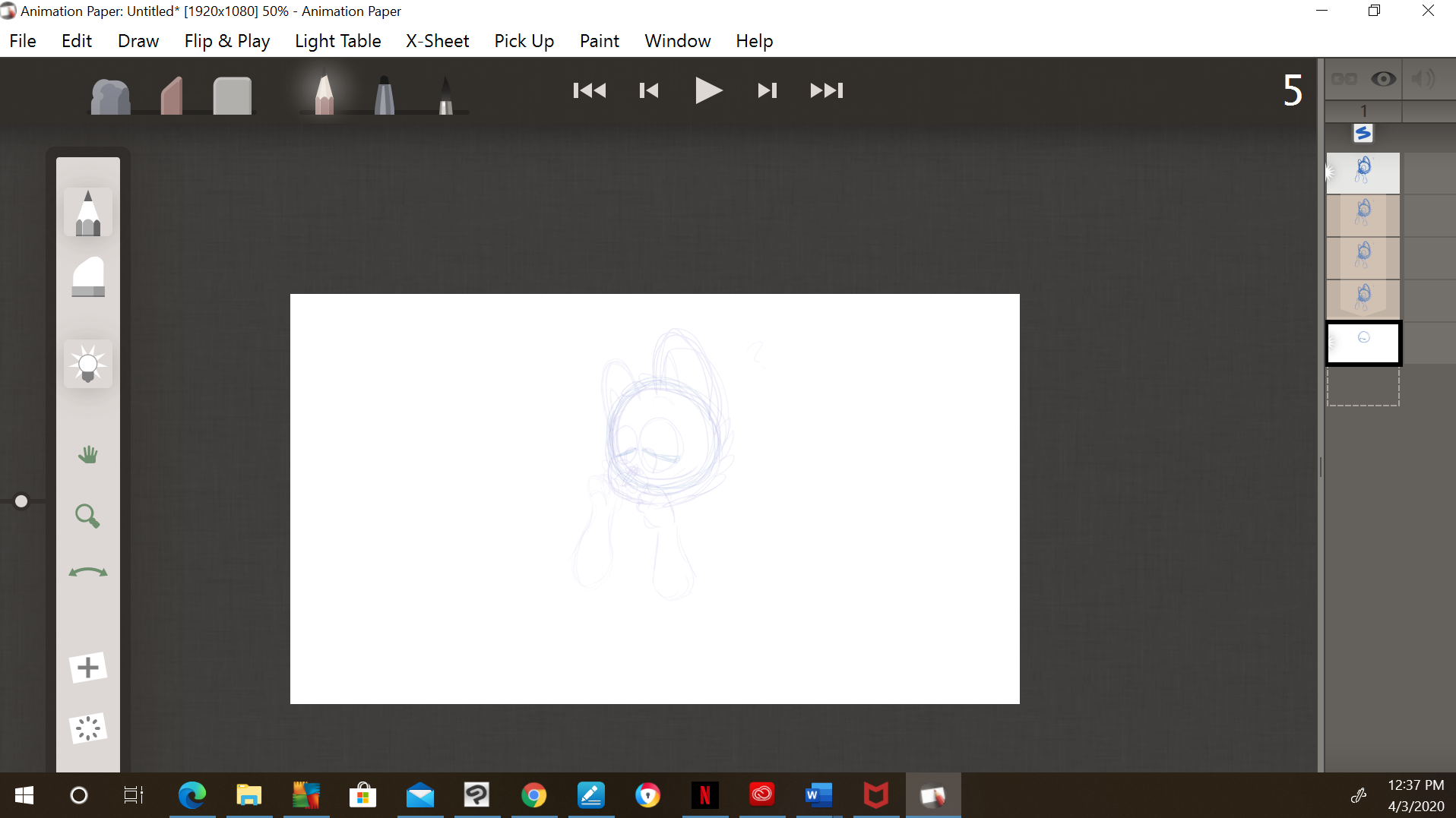
AP thinks it is very small and has reached the windows “minimum” size.
Solution: Make sure the “scale” is not set too big in Windows Display settings. (Here it was 150% which was too much for that particular screen).