Hi Riko,
Thanks for all the good questions and comments from you! Keep’em coming! 😉
Currently we don’t have a crop tool per se, but you are able to crop your scene. Go to File > Scene Settings… set your target resolution (canvas size) and select Crop/Center, like this:
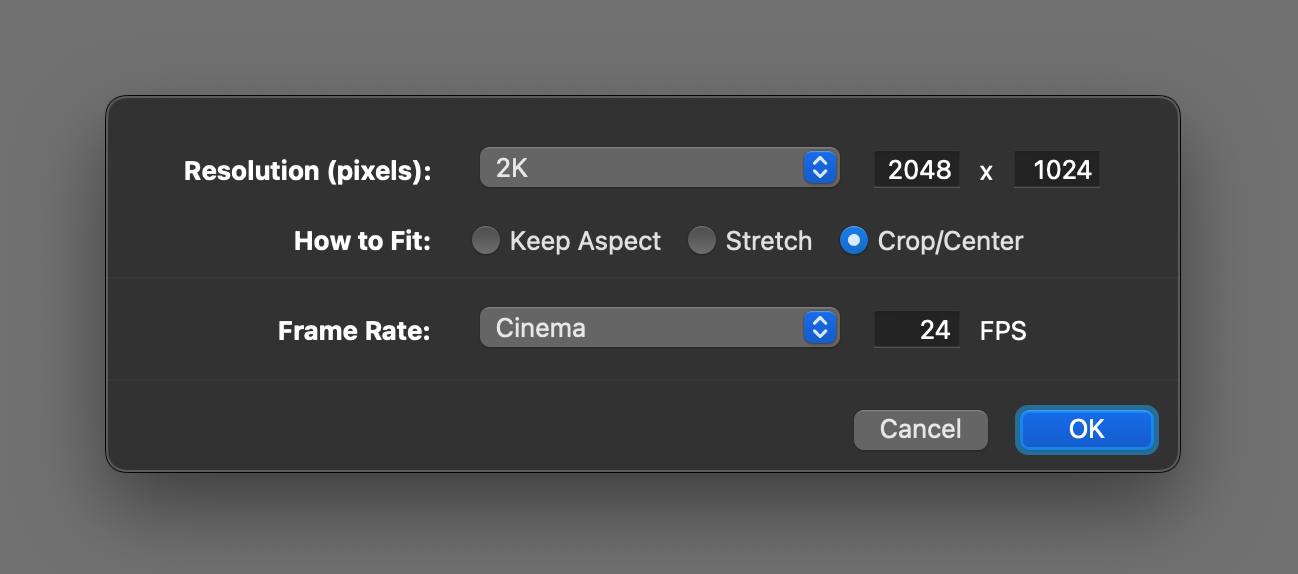
This will always crop the edges equally, so you are not able to select some small part in the corner with this method. We do have plans for such a crop tool for a future release though.
A quick way to draw a straight line is a popular request. It’s on our todo-list as well. In the meantime, use a physical ruler on your tablet! 😉 Works well.
Best,
Niels