-
February 12, 2025 at 1:19 pm #7640
 Bahadir TosunParticipant
Bahadir TosunParticipantThat would be great to have an option that makes it easy to zoom into the area where your pencil point is. When you push the chosen key, you zoom in where your pencil is pointing. When you’re done, you return to where you were.
( This is so nice to have. It is known as a quick close-up in T Boom.)
Thanks
February 12, 2025 at 1:33 pm #7642 NielsKeymaster
NielsKeymasterInteresting. Do you mean that you hold a key to zoom and when done, you release the key?
Because otherwise, it might be quite close to using the Ctrl 2 (or Ctrl 3 or Ctrl 4) keys as they work in AP now. They zoom in on the point you are at (at 200%, 400% or 800% respectively).
February 12, 2025 at 1:59 pm #7644 Bahadir TosunParticipant
Bahadir TosunParticipantLovely, but doing it with only pressing one key (it doesn’t matter if you press while you’re drawing or if you press before and after you draw) makes things simpler.
What we have here is that you have to choose Ctrl+1 to go back to where you were. I hope that I am not the only one who forgets to release Ctrl when I am switching between (Ctrl+1, +2, +3, +4) and I happen to change my brush opacity or size. 🙂
February 12, 2025 at 2:37 pm #7645 NielsKeymaster
NielsKeymasterI understand. Holding one key is better. And having all the different options for something people use so much are great. I’ll note this suggestion of yours! Thanks a lot!
Yeah, holding Ctrl can lead to undesired stuff. Was it you who mentioned using undo (Ctrl Z) a lot while drawing? This (also) led to accidentally changing pen size/opacity. So actually, in the current internal version, we are now using Alt to hold for changing pen settings. Works much better! This is part of next release (the beta).
February 12, 2025 at 4:43 pm #7646 NielsKeymaster
NielsKeymasterI see that they use Shift Z for this in Toon Boom. Shift Z to zoom in – and Shift Z again to go back out. I guess that you would prefer it different? I mean, one key only and using hold/release.
So a logical key could be the + key. Holding it will make the current zoom level go up x4. When you release the + key, it will pop the zoom back to where we came from.
Would that work for you Bahadir?
… Just came to think of a similar (but opposite) feature: Hold the – key to zoom out (to reveal the whole canvas), and when – key is released, pop back into the zoom level we came from.
February 12, 2025 at 8:41 pm #7647 Bahadir TosunParticipant
Bahadir TosunParticipantGreat. That (Ctrl) was for Pc I asume you seperate brush size/opasity from Command on Mac too.
Yeah I remember..No it was another member who had ctrl + Brush/opasity issue.
February 12, 2025 at 9:04 pm #7648 Bahadir TosunParticipant
Bahadir TosunParticipantIf you can do “hold/release,” that would be fantastic. (While holding the key, you can draw right?)
Why the opposite? I wouldn’t work that way… hm, maybe sometimes… but wait a minute! Why don’t you make two options for it? You choose how you like 😀
- This reply was modified 2 months ago by Bahadir Tosun.
February 13, 2025 at 11:18 am #7652 NielsKeymaster
NielsKeymasterYes, we have kept Ctrl on PC, which will always correspond to Cmd on Mac in our setup. Likewise will Alt on PC correspond to Option on Mac.
Yes, I was thinking holding the key pressed, while you can do other things like drawing. However, you wouldn’t be able to press other keys of course, which makes this feature a strictly temporary thing: Drawing… hold +… drawing detail… release +.
I was thinking the opposite would be handy, if you where drawing the details (not a temporary detail as above, but a bigger part of the drawing needing to have a zoomed in view) – so you would just be zoomed in normally. Then you wanted to check the bigger picture – see how the details look in the full frame – so you press and hold [-] for a few seconds and release the key again.
Two options? I think that is exactly what I am thinking. + and – keys. But maybe I’m not understanding what you mean by two options? Please elaborate. (If you have the time of course. You are probably busy. Appreciated!)
February 13, 2025 at 2:33 pm #7655 Bahadir TosunParticipant
Bahadir TosunParticipantNo problem mate. I am glad to help. You guys listening and thats enough for me!
It doesn’t matter; both hold/release or press/press work for me (but only one key). I think hold/release can be a problem for those who use another shortcut for tools like E for eraser or something else while they are in the zoom area. (Sure, you can use the dial menu or toolbar.)
I am just pointing out if this could be an issue. Press/press is more secure, so you can skip future requirements. 🙂If I do my cleanup work, I can zoom in and out with usual commands like Z, Space + dial menu, or +/- and I can check the whole frame on “Reference display” on my second monitor without “Constantly switching between” them.
But my request regarding this topic is just for that reason that I can switch between different camera constantly and draw/animate faster in the rough stage. Even though you don’t need to draw details when you animate rough, sometimes you need to draw an expression or something else to make it clear to understand. For instance, when you animate a full or medium shot, it can be hard to draw eyes or whatever it is, so you can zoom in, draw, and zoom out and continue to animate.
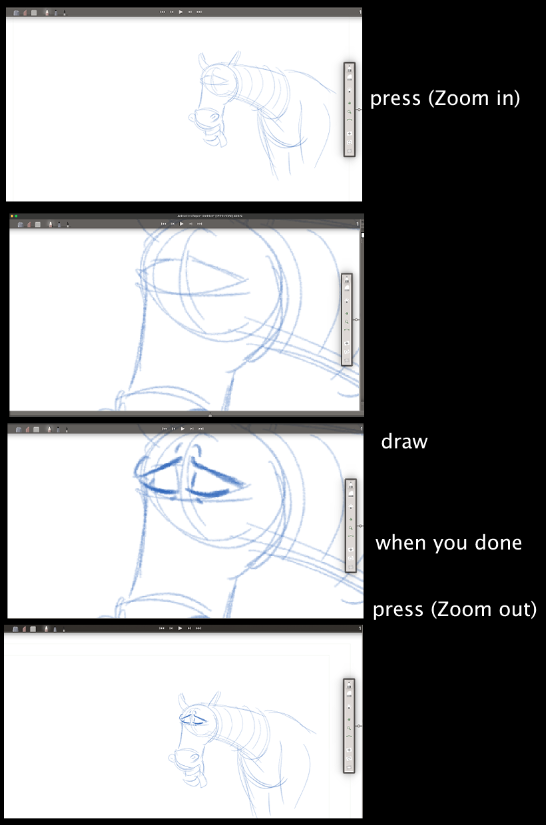
Never mind that two option thing 🙂
Thanks
- This reply was modified 2 months ago by Bahadir Tosun.
February 13, 2025 at 5:18 pm #7657 NielsKeymaster
NielsKeymasterI agree with you. If you are not particular interested in the hold functionality, then having press/press is better. Then we don’t run into problems with stuff you can’t do while zoomed in.
Actually it would make sense to have this on the z key then. It makes sense because we are zooming – and I like the position of the z key on the keyboard better than the + key (thinking of fast workflow and minimum hand movement). I know we already have zoom (if you hold z) assigned to z, but it could work quite well to do this fast jump zoom in 4x, if you just tap your z key quickly. Say, press it for shorter than 250 ms or something. So a quick tap on the z key will jump into your drawing at 4 times the zoom level and tapping z again will jump back. Holding z, will show the large zoom symbol and let you zoom smoothly by dragging as it works now.
I like that! 🙂
February 13, 2025 at 5:58 pm #7658 Bahadir TosunParticipant
Bahadir TosunParticipantI like that too, AWESOME!
May I request one more thing to this.
I like to have 3 different option for fast jump zoom in 4x,3x,2x. Is it too complex to have this option in AP preferences perhabs? User can choose it how they like.
Otherwise 3x work much beter for me 🙂Thanks!
February 13, 2025 at 8:34 pm #7659 NielsKeymaster
NielsKeymasterOK, we’ll make it 3x as the default. We might add the options in Settings later. I tend to prefer not to have too many options (just have it set right from the start 😀 I know that is not always possible because things depends). I just want to keep stuff as simple as possible – otherwise it quickly gets cluttered and can be a bit confusing with too many options. I’m of course talking generally here. We begin with the one new feature on Z and then we’ll see… Thanks again Bahadir!
February 13, 2025 at 8:50 pm #7660 Bahadir TosunParticipant
Bahadir TosunParticipantYeah you right.
thanksFebruary 28, 2025 at 8:31 am #7736 NielsKeymaster
NielsKeymasterHi Bahadir. Just wanted to mention, that this has now been implemented – and it works very well! Thanks. You’ll get it in the next release.
February 28, 2025 at 10:09 pm #7745 Bahadir TosunParticipant
Bahadir TosunParticipantFantastic!.. I am looking forward to it.
Thanks
You must be logged in to reply to this topic.
