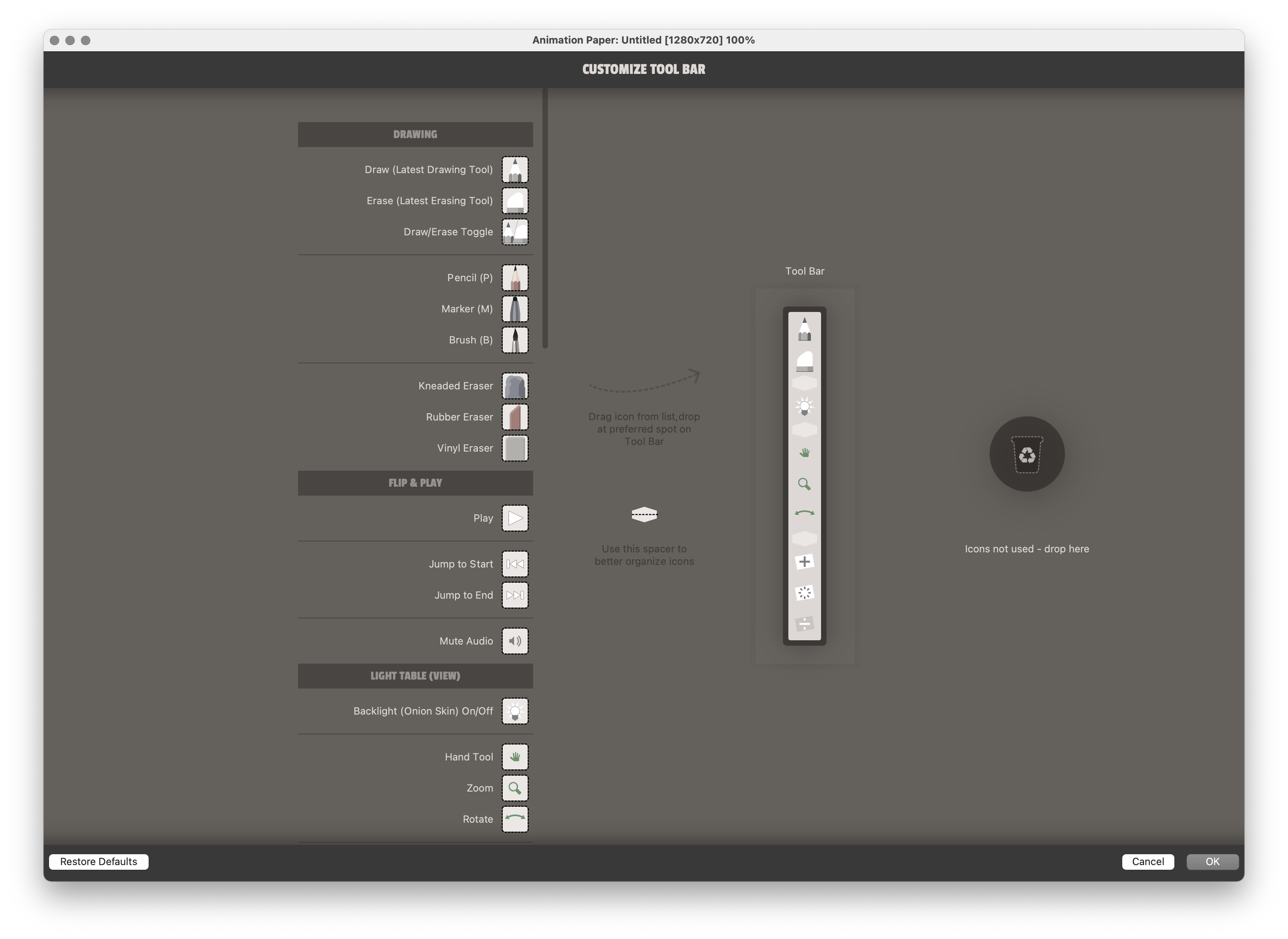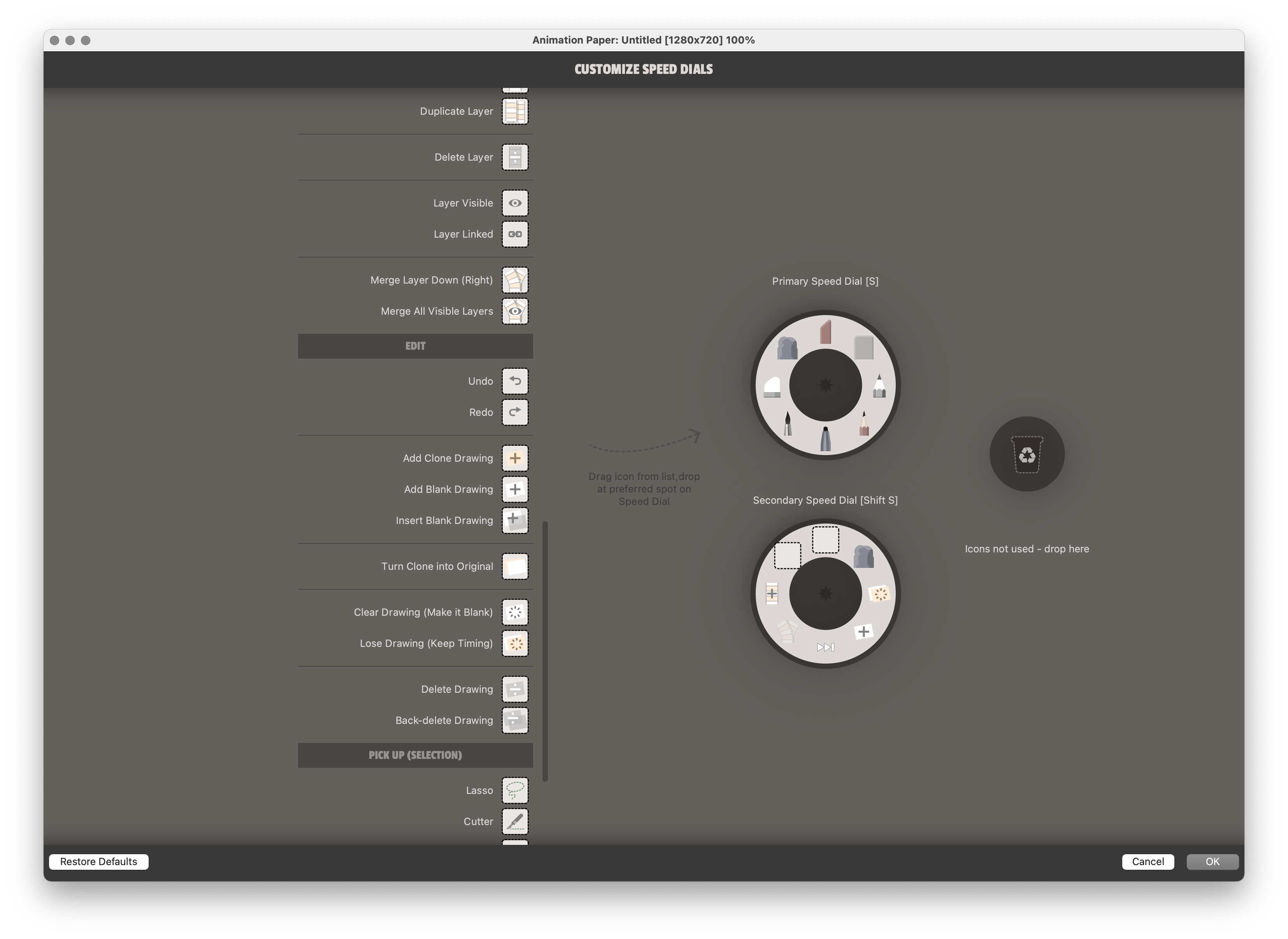-
February 10, 2022 at 9:51 pm #4298
 KirianParticipant
KirianParticipantThis is a suggestion: you can take inspiration from clip studio, their software is, looks and fells very family friendly 😀
February 10, 2022 at 10:29 pm #4299 NielsKeymaster
NielsKeymasterThanks. I feel though that CT and AP has two very different visions/goals. And that dictates a lot of the choices in the design of the UX. But of course I will be able to learn plenty of stuff from Clip Studio. What exactly do you mean by “family friendly”?
February 10, 2022 at 11:47 pm #4300 Mike StumboParticipant
Mike StumboParticipantHi Kirian and my buddy Niels!,
If I may jump in. In regards to setup of Clip Studio, the UX is very PS or Synfig. Actually I’d say Synfig has a better setup. First thing Niels, you should know this— Clip Studio is a Painting App, not and animation app! It has a setup similar to Sketchbook where you can open an “animation” document and it has a secondary setup for traditional animation. But where it lacks, is in tools! One thing Sketchbook has above all other drawing/painting apps is a transparent brush, where you can literally go from drawing/painting to cutting out with the same brush tool, it just turns off the color. It’s handy for those that like to draw manga or comic book style, like myself! I actually wish PS had an option to key the color box on/off! Instead of having to use white and then have the white removed afterwards; also Sketchbook has a great symmetry tool, and stencils, such as circle, ruler, and now a curved ruler!
Anyways, enough of me rambling. Hope that I helped. Cheers!~ Mike Stumbo
PS. Happy New Year Niels!!!
PSS. Any update on Alpha 6? Really looking forward to colors!
February 11, 2022 at 1:10 am #4302 KirianParticipant
KirianParticipantI mean like, not use to technically names and the set up, I use a computer which works like a table – meaning i get read of the keyboard- clip has little simbols to add layers quickly an duplicate, without the keywork you have to do it manually, what i mean is keep the keywork shortcuts, but make some basic screen shortcuts.
February 11, 2022 at 8:50 am #4304 NielsKeymaster
NielsKeymasterHi Kirian, OK I see! Thanks a lot for explaining.
And you are in luck! We actually just finished our big customise screens for Animation Paper. This will be part of the next release – Alpha 6.
You will able to drag whatever tool you need from the list at the left to the interface. Take a look below…
February 11, 2022 at 9:00 am #4307 NielsKeymaster
NielsKeymasterHi Mike, thanks for explaining. Yeah, I know. There’s a few apps (like Clip Studio, Sketchbook and Photoshop) that is painting programs but introduced some kind of animation capability as a patch on top. Animation Paper is designed and built for animation from the start. Completely different.
Alpha 6 is not far away. But as I mentioned on the blog some time ago, we have decided to get Animation Paper done without the coloring features first. We need to get it out soon. And it will be soon now. Animation Paper 5.0. People will like it is complete in the sense that it is fully tested and features works fully as intended. And then, immediately after, we release 5.1, which has a the coloring features. This will be a free upgrade for all who bought 5.0.
Best,
NielsFebruary 11, 2022 at 12:47 pm #4312 Mike StumboParticipant
Mike StumboParticipantSweet! Any ETA as to when we can order, or pre-order AP 5.0? Thanks for listening Niels!
Cheers,
Mike
February 11, 2022 at 2:47 pm #4314 KirianParticipant
KirianParticipantCool!!! is there a way for me to be an alpha or betta tester??
February 11, 2022 at 4:03 pm #4315 KirianParticipant
KirianParticipantI mean in a more … directly way, IDK I just would like to help a little bit more
February 13, 2022 at 9:27 pm #4320 NielsKeymaster
NielsKeymasterThanks Mike 🙂 Our plan right now is to do alpha 6 and 7 and then we should be feature complete. This means we can go to beta. Beta will probably be three months from now and then a couple of months in beta getting the last bugs fixed – and then! We can release the finished 5.0 and letting people buy it. If we don’t run into anything unexpected then that is hopefully it. At least roughly speaking.
You must be logged in to reply to this topic.