-
January 14, 2024 at 10:35 pm #6285
 T ColemanParticipant
T ColemanParticipantStill having dotted texturing within the pencil lines strokes and still seeing dots within the pencil’s lines. Anyway, to fix it by any chance?
January 15, 2024 at 9:30 am #6287 NielsKeymaster
NielsKeymasterIt is hard for me to tell if you are experiencing a known artefact of certain older graphics cards (an issue we can fix) – or if you are talking about the fact that the pencil line has a roughness and paper texture to it. 🙂
Can you please take a screenshot and show it here?
Thanks,
NielsJanuary 15, 2024 at 11:27 pm #6295 T ColemanParticipant
T ColemanParticipantHey Niels, I am so glad that u reached out to me, thanks for the reply back. I can’t take a picture of what I saw in the program due to phone issues. But I can only explain it. In the tutorial’s video where the tools are being explained, when the pencil has no dots in it. I’m trying to have the pencil look like that. The pencil in the tutorial’s video is smooth has no dots in it and when I draw it’s a clear line and it’s not faded. Just like as if u would draw on paper or write on paper. I don’t know why it’s that way, but that is what’s going on. The pencil has dots in it and a faded texture at the same time. It doesn’t look like the pencil in the actual tutorial and it’s still not clear like in thereof tutorial.
January 16, 2024 at 6:31 am #6296 NielsKeymaster
NielsKeymasterThanks for the detailed explanation. Your line should be very similar to the one in the video. The pencil line does have a texture, but I wouldn’t call it “dots” – and the texture is in the video as well, so if you find it very different from the video, my guess is that something is wrong. I think I know what the problem is. I talked earlier about something that can occur on certain old onboard graphics cards.
Are you on Windows? What kind of computer and graphics card do you have?
Please answer these 2 questions and then write me an email, so I can reply to you on that email. I need to send you a small tool, that we use to fix this. My email address is the one you got your activation key from. (I don’t write it here because of spam-bots).
Thanks,
NielsJanuary 16, 2024 at 7:47 pm #6298 T ColemanParticipant
T ColemanParticipantI see dots. They’re small dots within the pencil lines strokes. I am on Windows. I have an AMD Radeon graphics processor. And I’m not sure if t that’s the card or not but that’s what I see. And I have a windows laptop 14. That’s what it at least says in the settings of the laptop.
January 16, 2024 at 8:32 pm #6300 NielsKeymaster
NielsKeymasterThanks, T coleman. I didn’t get any email from you. Please write me, so I can help you further.
This is how the Pencil and the Marker are supposed to look (the pencil has texture and the marker doesn’t. Here seen in 3 different scales):
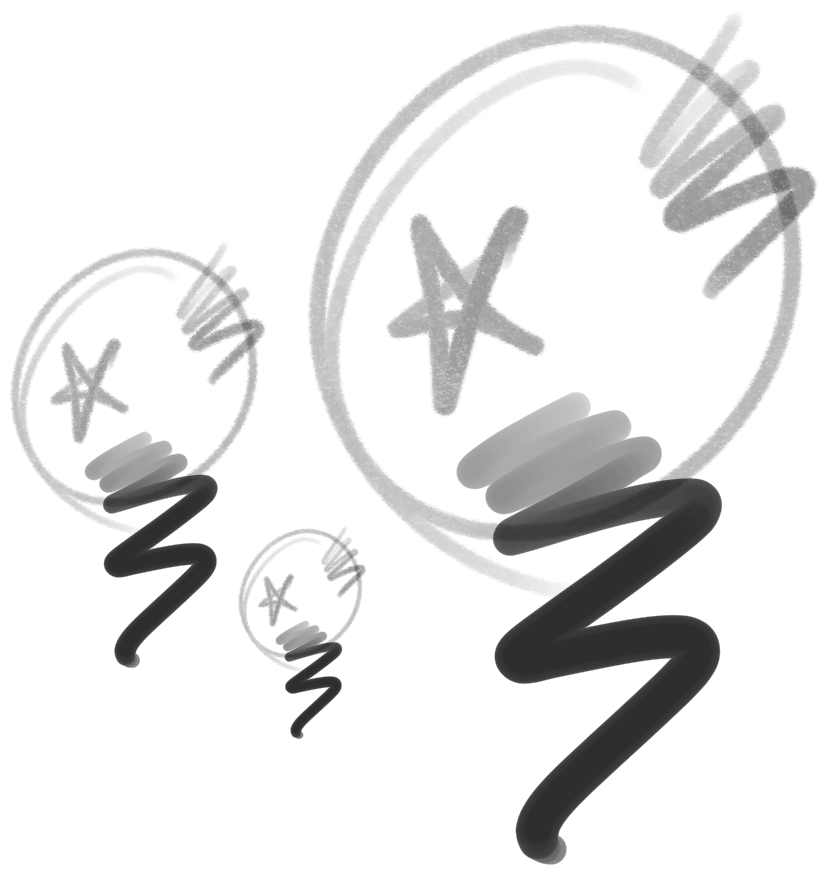 January 16, 2024 at 10:16 pm #6301
January 16, 2024 at 10:16 pm #6301 T ColemanParticipant
T ColemanParticipantI can’t due to phone issues but that is what I’m seeing. I had sent u an old pic of what I was saying before hopefully u might still have it.
January 17, 2024 at 8:39 am #6305 NielsKeymaster
NielsKeymasterOK, then there’s no need to send me anything. 🙂 Your Pencil is working as intended. It is supposed to be this rough. The Marker is technically exactly the same as the pencil, but without the texture. So if you don’t want the texture – just use the Marker. That’s the main reason we have made those two different pen types.
January 27, 2024 at 11:25 pm #6381 T ColemanParticipant
T ColemanParticipantHey Niels just saw this. Is there any way to make it look less rough then. Because like I said it doesn’t look that way in the actual tutorial for the software. Is it anyway to pull down the rough look so it has smoother lines and strokes when drawn. Because i dont like the roughness of the pencil and wish to change it for myself.
January 27, 2024 at 11:28 pm #6382 T ColemanParticipant
T ColemanParticipantWhat I’m trying to get to is something more akin to a mechanical pencil or a sharpened wooden pencil when drawing. That is something that i want to have. And want to use when it comes to drawing and coming up with drawings within the software. Any help and any assistance on that would be perfect. Thnk U.
January 28, 2024 at 8:31 pm #6383 T ColemanParticipant
T ColemanParticipantI don’t want to use the marker yet, because I’m not comfortable with it but also I don’t want to. I’m trying to build with a easier texture and tool first before I get to anything else. But anyways, I appreciate any feedback you can give me and may give me.
January 29, 2024 at 6:46 am #6388 NielsKeymaster
NielsKeymasterTechnically speaking, in Animation Paper we have created one algorithm for doing the lines. The “Marker” and the “Pencil” is the same algorithm, the same technical settings, both of them goes down to half a pixel thick stroke – really the difference between the two is that the pencil has texture added to it. So if you need the pencil, but without the texture, then you use the marker. You can refer to it as the “mechanical pencil” 🙂 – it even fits with the shortcut M 😉
The lines in AP are simple digital representations – not the real thing. The marker and the pencil in AP ARE the same (except for one has texture and one has not).
You must be logged in to reply to this topic.
