-
September 8, 2024 at 8:55 am #6906
 Kasey FParticipant
Kasey FParticipantHi! I’ve been playing with AP for the last month a lot (I’m using the latest alpha), but I’m noticing the lines are not quite smooth, they appear broken or wobbly when there are quick direction changes, the easiest way to reproduce is to draw a continuous squiggle back and forth (really fast) as seen in the images.
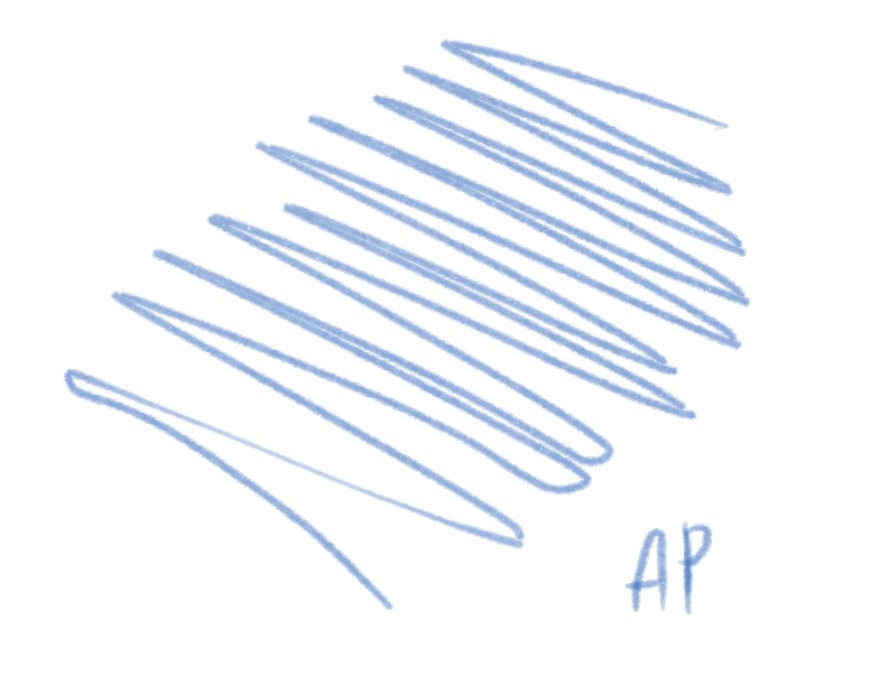
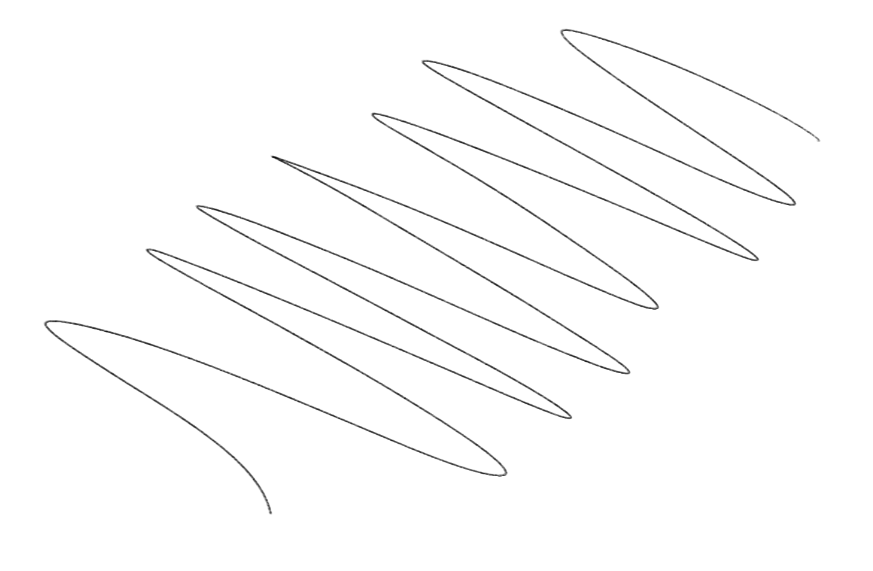
The blue line is from AP, the black is from another app. If you look closely, some of the corners where the direction changes are not connected (even though I didn’t lift the pen) and some corners have more of a boxy appearance, rather than being a smooth curve.
I keep noticing the issue now and then when drawing, sometimes I’ll draw a hair strand as a sharp point, and notice it either became boxy at the tip or the tip has a small gap.
My device:
Tablet: Cintiq
GPU: RTX 3060
Mem: 64GBSeptember 8, 2024 at 9:11 am #7086 NielsKeymaster
NielsKeymasterHi Kasey,
I’m very sorry, for some reason this post of yours only popped up for approval just now – even though it is a month old by now. We have had some problems with this forum software. We are looking into alternatives. Sorry again.
Re your question: In AP we have a very special line engine. One of the features is that it has a subtle but effective line stabilization, that is smoothing out little jitters from your pen and makes it easier to draw nice circles and curves. Despite of this smoothing effect it can still make sharp corners etc. What you found is the one negative effect that can arise, exactly when you draw VERY fast with sharp corners. Luckily you would normally not encounter this issue, but you do, so I’d better take a closer look and see if we can improve our engine. Thanks for bringing it up!
Best,
Niels
You must be logged in to reply to this topic.
