Thanks for this Jareth! Your animation looks great – even after your troubles! 😉
The layers are always in the order of the left most is on top, then down to the right most which is at the bottom. Only exception is the layer you are currently working on. This is what you noticed – it popped above every other layer as you clicked it, so you can always see the layer you are drawing on clearly.
To reorder layers, just drag the “thingies”, at the bottom of each column in the x-sheet, left or right.
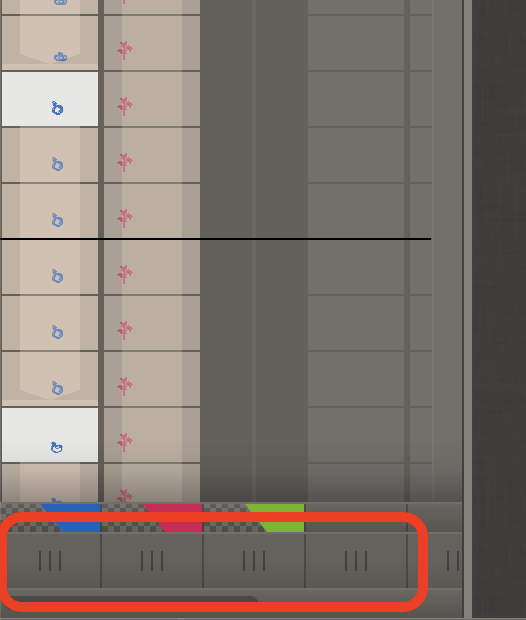
In this version the Merge Layers functionality is off (you can find it greyed out in the menu) – we couldn’t finish it before the deadline of the pre-release. But it will come soon.
Moving a selection of many frames at the same time is also coming pretty soon.
Turning off layers that you don’t want to look at with onion skin is just a matter of turning them off (eye).
Also remember that the reason layers are easy to change to another color is exactly to keep layers visually apart. If you have two layers with the same color, they will blend together visually and this is confusing of course. So just keep them with different colors. At the end, when you want to export, you (for the most part) only export your cleaned up (inked) layers and then you most often set them all to black (setting everything to black can be done while exporting as well).
Maybe you where aware of all this already?
