Hi Michelle,
It looks like you are using the lasso tool a lot – is that maybe the case?
I tried your ap file (your drawings look great by the way!) – and I get this warning:
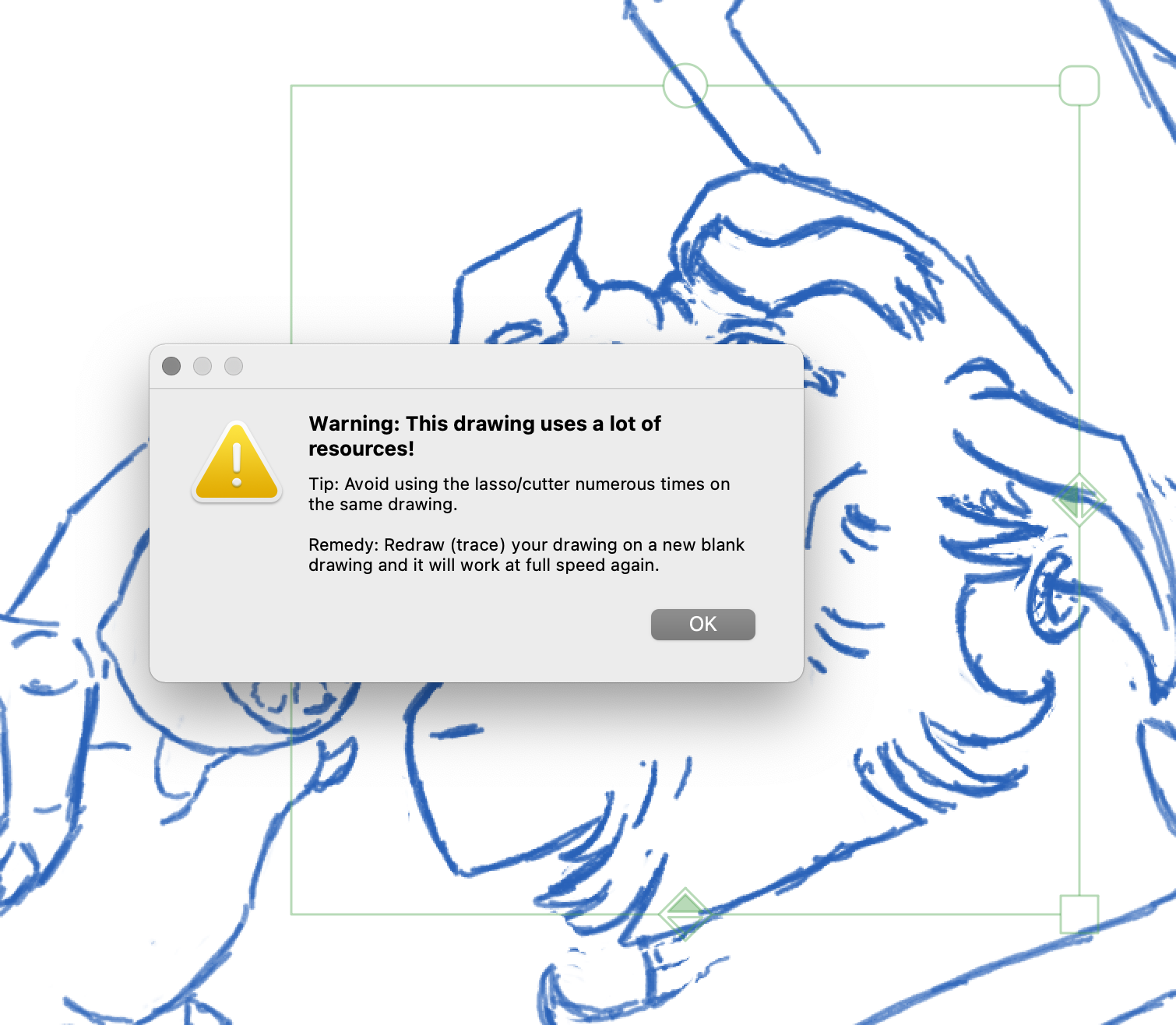
Did you get this warning at some point? The problem is that every time you use the lasso, your data that is used to rebuild your drawing is multiplying. This is normally not a problem, but if you keep copying with the lasso on the same drawing eventually it will start taking up a lot of memory. This makes it slow when undoing and more lassoing.
There is no need to export/import as you suggest (although this would work) – the better way forward is to trace your drawings on a new layer. I mean, probably all your drawings have the lasso problem, if you keep building the next drawing with a lasso copy of the previous one. So create a new layer (shortcut N) and do a clean up pass, as you often would do anyway. I.e. redraw every drawing without using the lasso, just draw/trace using your rough layer below as reference. Once you are finished, you delete your rough layer and save as a new file. Then you should be down to a small file size and a fully working animation.
For those who like to use the lasso a lot, I know this sounds like a weird problem. There’s many very good reasons why we chose to make Animation Paper like this. Like the ability to change resolution or scale up with the lasso without having the drawing degrading or blurring in any way. But not being able to use the lasso freely seems to be a problem for some people who are used to this way of working. That way of working is of course fine – and we want to create a solution for you. So we plan to do this for one of the next alpha releases.
But for now, it is the redraw/delete method that works best. 😉
Let me know if this makes sense and how it goes!
Best,
Niels
