-
June 10, 2021 at 11:30 am #3680
 Ashley KnightParticipant
Ashley KnightParticipantHi,
I am fascinated by your application but the whole process of obtaining and downloading the Alpha version has been time consuming ( a week now). After having to explore different ways to be able to download the application and finally succeeding by using a different internet link, I have now been waiting a few days for the activation key (yes I checked my junk email box). Could you help me to obtain this please?
Ashley
June 10, 2021 at 12:20 pm #3681 NielsKeymaster
NielsKeymasterHi Ashley, I’m sorry it has been so time-consuming for you. To help you, I need to know your email address. Could you please send it to niels at you-know-what-domain. (I’m writing my email this cryptically so I don’t get picked up by spambots!)
Just to make it clear for others how to get the latest Animation Paper pre-release (alpha or beta version):
1) Sign up for it here: https://animationpaper.com/#HowMuch
2) Download it – using the link you get in your inbox right away.
3) After installation, you launch Animation Paper and click the link in the window to register for your free “activation key”. It should get to your inbox within a minute or so. Now, copy/paste the activation key into the window and you are ready to animate!
June 16, 2021 at 9:07 am #3699June 16, 2021 at 10:47 am #3701 NielsKeymaster
NielsKeymasterHi Dev Ji – did you click the link? The activation key will be sent immediately, but you need to click the link in the small window where it asks for the key. As I wrote in 3) above.
Let me know how it goes?
Thanks,
NielsJune 16, 2021 at 12:32 pm #3702June 17, 2021 at 1:36 pm #3706 NielsKeymaster
NielsKeymasterOK, no problem, Dev. Here’s the process:
To get the alpha prerelease of Animation Paper do this…
1) Sign up for the alpha here: https://animationpaper.com/#HowMuch – This will result in an automatic email sent to you right away. Remember to check that you have written you email correctly without typos.
2) Open the email you just received and click the button to get to the download. Here you choose between PC or Mac version.
3) After download and installation, you launch Animation Paper. A small window comes up where it asks for an activation key. In that window you find the link and click it, and then you can register for your free activation key. It should get to your inbox within a minute or so. Now, copy/paste the activation key into the window and you are ready to animate!
This is what the small window (with the link) looks like:
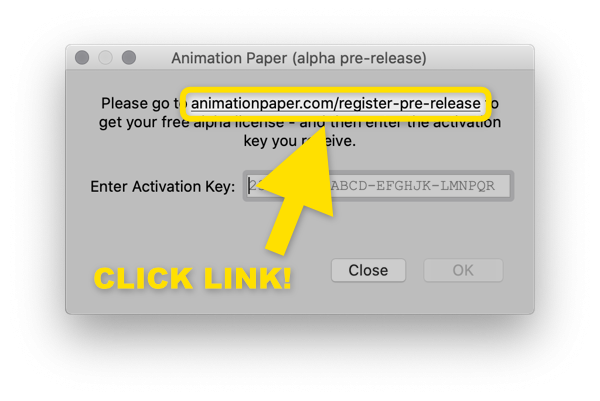
Let me know if something is not clear?
Best,
NielsJune 17, 2021 at 4:47 pm #3709June 18, 2021 at 9:34 am #3712 NielsKeymaster
NielsKeymasterSo you succeeded with the activation key? Great.
What is it you are shown when you draw? Your image or link doesn’t seem to work. You should be able to just add an image to your comment. Please do, so I can understand the problem.
September 20, 2021 at 8:46 pm #3938 Елена БыковаParticipant
Елена БыковаParticipantЗдравствуйте! Не могу установить вашу программу. Ключ активации не могу ввести. По принципу скопировать -вставить ключ не вставляется, а через клавиатуру не удаётся, так как в ключе есть русская буква “Й”
September 20, 2021 at 11:21 pm #3939 NielsKeymaster
NielsKeymasterHi Елена!
Your activation key contains the letter Й? That does not make sense to me – we don’t generate any keys using russian letters. Maybe I am misunderstanding what you are saying?
Why is it not possible for you to use the copy/paste method? What happens when you try?
I will do my best to help you. Please get back to me with answers to the above.
Thanks,
Niels
You must be logged in to reply to this topic.
