-
November 4, 2020 at 9:19 pm #3292
 Jules Quemin-AlbaretParticipant
Jules Quemin-AlbaretParticipantHello,
I’m French so I hope my English will be understandable…
It seems that I can’t display the timeline bar used for going from one frame to an other (normally at the very bottom of the interface) because it is hidden outside of my computer screen. Moreover, if i try to change the lenght of the interface (i tried to make it smaller in order to display this bottom bar), the interface sort of vanishes instantly, so I can’t access Animation Paper anymore… then I have to shut down Animation Paper and to open it up again. This bug appeared since the first time I used Animation Paper.
I’m using Animation Paper Alpha 3.1., on Windows (Name of the computer : Spin SP314-51, Processor : Intel Core, 64bits). I also use a Wacom Cintiq 16. I don’t know if this is important but my computer has a touch screen.
Best,
JulesQA
November 5, 2020 at 10:14 am #3295 NielsKeymaster
NielsKeymasterHi JulesQA!
Thanks for getting in contact about this.
I’m guessing this could be caused by a too high resolution-percent-setting in your Windows preferences. Try setting it lower or to 100%. I think this would make Animation Paper start up with a smaller size window (including smaller buttons/icons/interface) – making it better fit your screen.
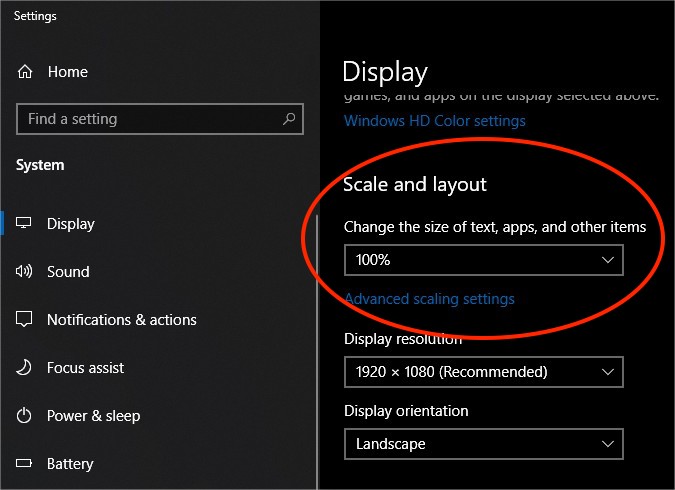
Let me know how it goes!
Best,
NielsNovember 8, 2020 at 8:50 pm #3299 Jules Quemin-AlbaretParticipant
Jules Quemin-AlbaretParticipantThank You very much Niels !
My settings were set to 150%. Everything goes much better now that I changed it to 100%.
Thank you again for creating such a great app !best,
JulesQA
You must be logged in to reply to this topic.
