-
August 21, 2023 at 5:51 pm #5922
 PabloParticipant
PabloParticipantNot sure if it’s been asked before, but I think it could be nice to have the option to go completely full screen (as in, hide windows bar and menus) leaving only toolbar, timeline and xsheet.
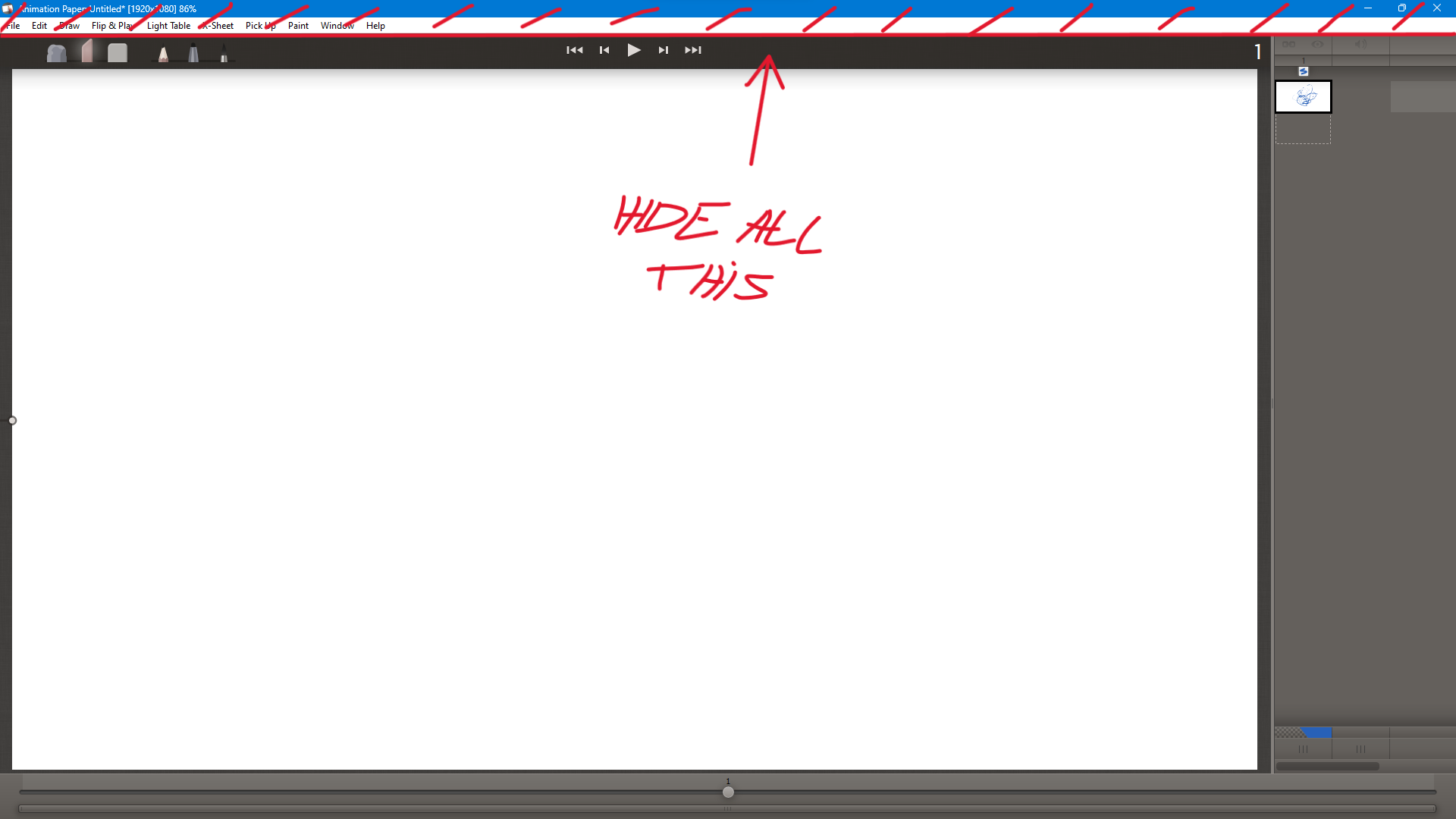
Thanks!
Pablo
August 21, 2023 at 7:10 pm #5923 NielsKeymaster
NielsKeymasterThanks a lot for your suggestion Pablo! Actually this is how it behaves when going full screen on Mac. I will investigate what it takes to do the same in Windows (and Linux).
Cheers,
NielsSeptember 12, 2024 at 6:02 pm #7096 Andy LathamParticipant
Andy LathamParticipantHey! Was this ever figured out? I’d love to be able to hide literally everything except the paper in Windows. I’m not even sure if full screen mode works. If I press Ctrl+F nothing happens.
Many thanks!
September 12, 2024 at 8:13 pm #7097 NielsKeymaster
NielsKeymasterHi Andy, I must admit I can’t remember what happened back then… I’ll find out and get back to you! Hopefully tomorrow.
September 13, 2024 at 12:16 pm #7098 NielsKeymaster
NielsKeymasterHi again Andy, you bringing this up has made us look closer at the fullscreen functionality. It turns out it worked a little different Mac vs Windows. On Mac it looses both the menu bar and the title bar in fullscreen. On our current Windows version it keeps both. This takes up some space as you are aware.
In the current version, you should be able to just hit the maximise button at the top of the AP-Window. Also shortcut F11 should work.
We will now change it a little for the next release – hiding the titlebar when in fullscreen. You can already hide the X-sheet and Tool Bar, but not the Controls Bar (the top one containing the play button etc) and the timeline/range at the bottom.
2 questions for you:
Do you think we should also hide the menu in fullscreen?
Would it make a big difference for you to be able to hide everything (the controls bar and the timeline/range too)?
Thanks,
NielsSeptember 13, 2024 at 2:10 pm #7099 Andy LathamParticipant
Andy LathamParticipantHi Niels, thanks for looking into this and for the update! For me the F11 button does nothing at all. The maximize button at the top of the window makes the program fill the screen, like any other program, but it doesn’t do anything to the visibility of toolbars and menus etc. The only thing that has any effect on the visibility of anything is pressing Tab to open and close the X-sheet.
I personally would love to be able to press a button and have literally everything disappear, leaving me with only the drawing surface. This is to maximize the amount of space I have for drawing as my Cintiq screen is a smaller one. I use shortcuts for changing tools and flipping drawings etc, and so I don’t need toolbar buttons for them, or a timeline. And if there’s anything I do need a button for, I can access it on the speed dial.
My ideal would be to be able to clear the screen completely, and just press Tab to open and close the X-sheet.
Thanks Again!
September 13, 2024 at 5:23 pm #7103 NielsKeymaster
NielsKeymasterThanks a lot for your further thoughts, Andy! Much appreciated. This is all noted! We will look into the possibility of removing everything as you request.
Thanks,
NielsSeptember 13, 2024 at 6:48 pm #7107 Andy LathamParticipant
Andy LathamParticipantThanks so much Niels! Love what you are doing with this software!
You must be logged in to reply to this topic.
