-
February 16, 2023 at 7:12 pm #5438
 Diana PunovaParticipant
Diana PunovaParticipantI have started using your software and honestly I love it. Have never done something like this and decided to do animated videoclip for my song. But I a have problem. As I started to draw, was no problem to put black background (second layer, just painted everything black) and draw on it with blue (first layer). Now I’m on the frame 500 and the blue-drawing layer is always disappearing if I click on the black one to edit it and therefore is impossible for me to continue. I don’t get why it was possible on the start and now is not. In both cases I have started with background and then proceeded to the blue one. U can see the blue lines on the black color at the first frames.
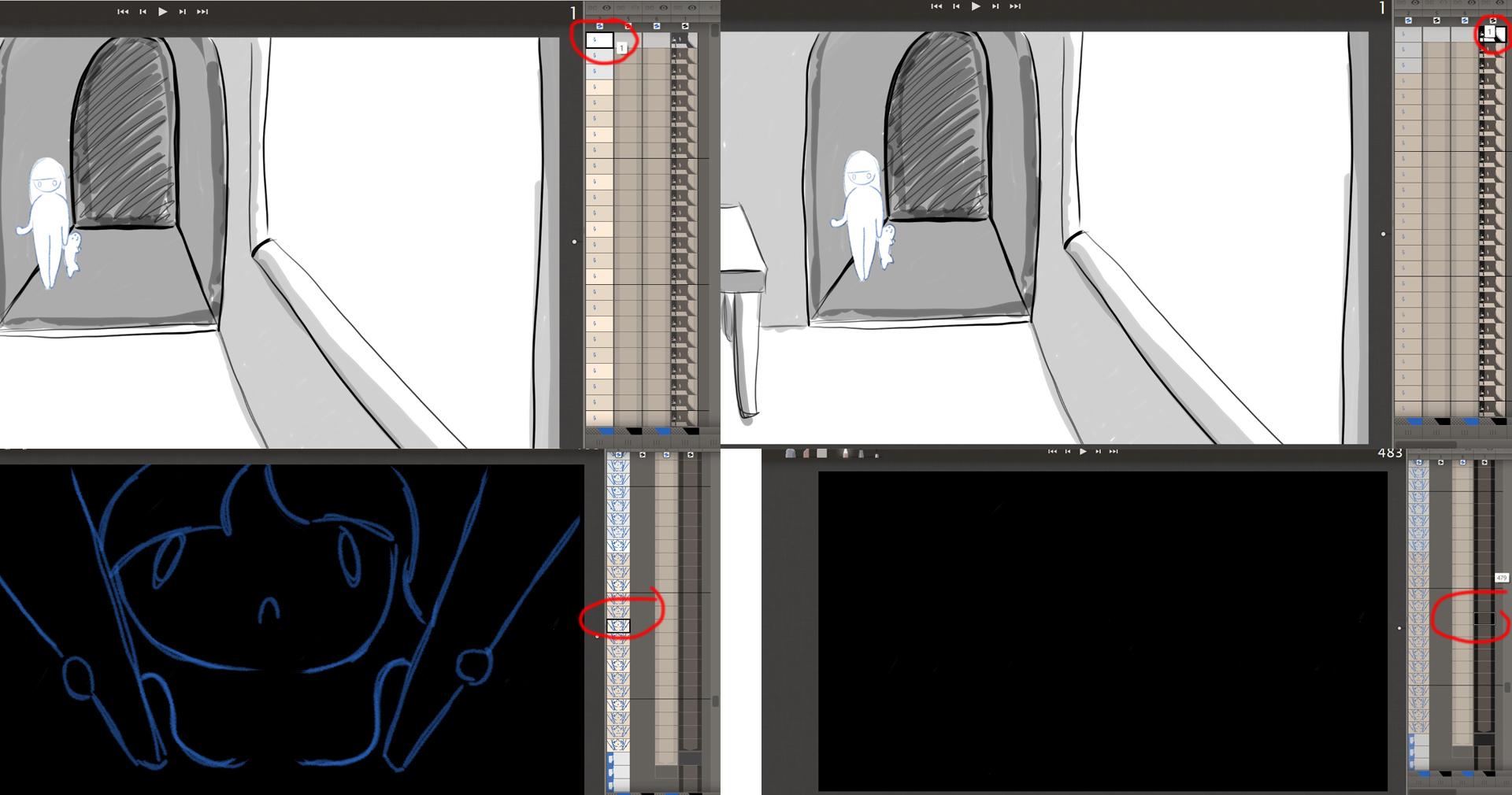
Hope is understandable. Thank you for any help, amazing software, very easy.
February 17, 2023 at 7:20 am #5439 NielsKeymaster
NielsKeymasterHi Diana, thanks for getting in contact!
I think what is confusing (understandably) is that your active layer is always automatically put on top. This is to make sure you are always able to see where and what you are drawing. And often drawings will be quite transparent normally consisting of fairly thin lines with lots of space between them. In your case it’s a completely opaque black, so it covers everything else when it is active.
I would suggest to just lower the opacity of the black layer to say about 50% while you work on your scene. You do that by clicking the small coloured field at the bottom of the layer column.
I hope this helps. Please let me know!
Best,
NielsFebruary 17, 2023 at 10:59 pm #5441 Diana PunovaParticipant
Diana PunovaParticipantOh, feel so silly now, thank you so much!
You must be logged in to reply to this topic.
