-
March 13, 2022 at 7:01 pm #4398
 Alex WolfyParticipant
Alex WolfyParticipantHello. I can’t cancel these dots of the eyes from previouse frame. I show the problem. I hope to receive an answer, thanks.
 March 13, 2022 at 7:35 pm #4399
March 13, 2022 at 7:35 pm #4399 NielsKeymaster
NielsKeymasterHi Alex,
I wish your screenshot would show the X-Sheet as well. I suspect your eye-dots to be on another layer. Is that the case? Or maybe they are on another frame – if you have the light table turned on, you can see the closest frames through your light table (aka onion skinning).
You can only erase lines on the layer or frame you are currently on. So just go to the right layer/frame and erase.
Let me know if this makes any sense?
Best,
NielsMarch 13, 2022 at 8:26 pm #4401 Alex WolfyParticipant
Alex WolfyParticipantYes, im on the same frame. I show the pic with X-Sheet.
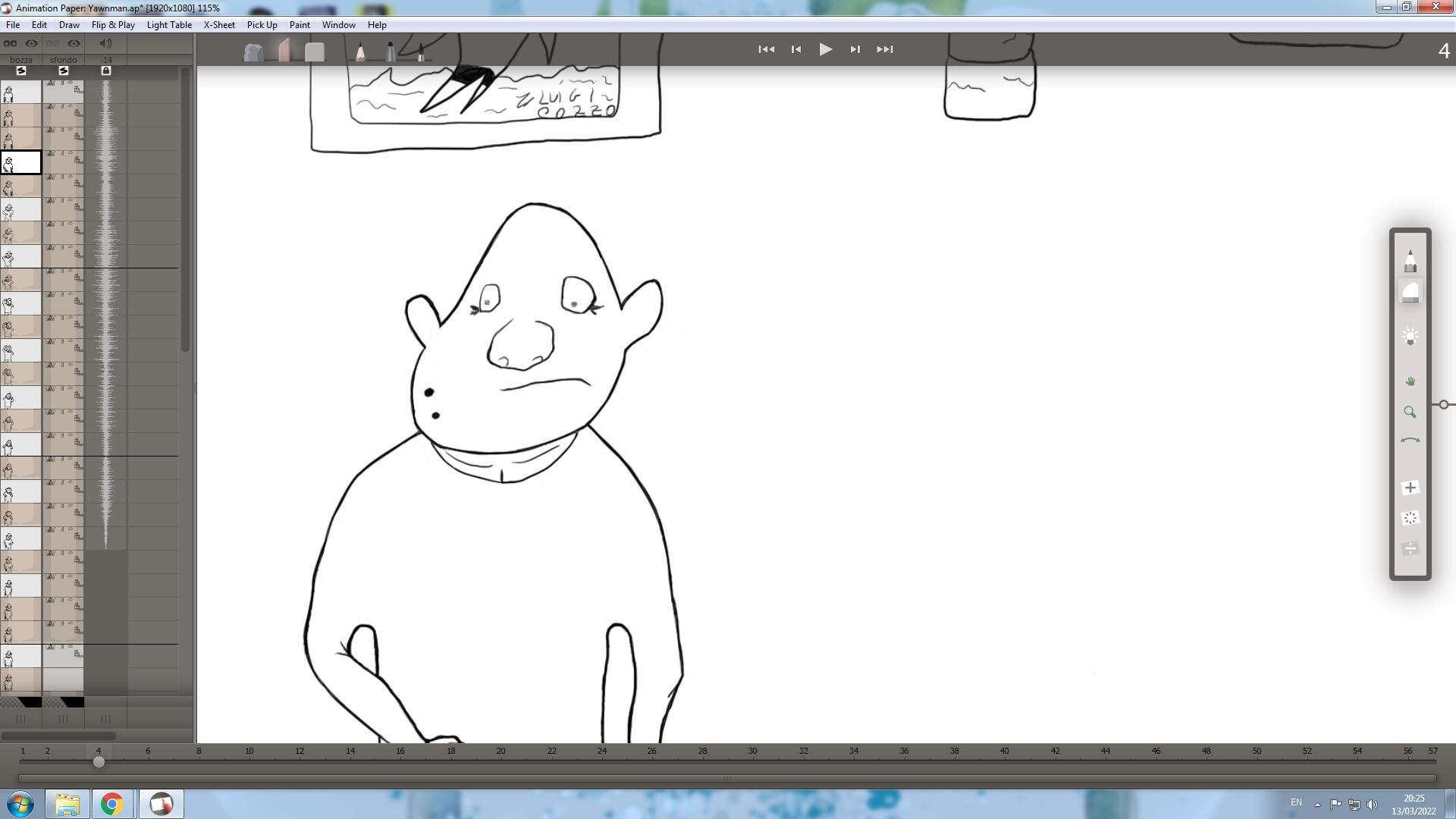 March 13, 2022 at 10:33 pm #4402
March 13, 2022 at 10:33 pm #4402 NielsKeymaster
NielsKeymasterOK, thanks. It must be because the dots are on the “sfondo” layer. Click the white thumbnail (frame 1) in the sfondo column. Then erase the dots.
Also you can change the sfondo layer to red, so it shows exactly what’s in that layer. Click the gizmo with the little black line on it at the top of the sfondo column – and change to red. Right now both your layers are black, which is confusing, because you can’t tell them apart.
I hope this helps and solves the problem. Please let me know.
Thanks,
NielsMarch 13, 2022 at 11:04 pm #4403 Alex WolfyParticipant
Alex WolfyParticipantOk, thanks. The problem is resolved. I will post the animation on my channel when is finished on the next days.
March 15, 2022 at 11:54 pm #4409 Alex WolfyParticipant
Alex WolfyParticipantOk, i will.
You must be logged in to reply to this topic.
