-
March 25, 2023 at 8:09 pm #5528
 Gabriel GarciaParticipant
Gabriel GarciaParticipantIdk if it’s just my computer being old and slow, I’m running Animation Paper v5 Alpha 7 on a Wacom Cintiq Companion 2 (2013), 64-bit.
The cutter/lasso tool takes a really long time to do both grab the selected drawing and pasting it. So much so it shows the program as “not responding” so I wait and it eventually does the action. Immediately following up with trying to save the file causes it to crash everytime I try it. Been saving often so it’s not much of an issue, but it does consistently happen.
Idk if it’s because I’m working with 111 frames with 2 layers and 2 other layers with 41 and 55 frames. Help plz, and thanks for you time.
March 25, 2023 at 10:48 pm #5529 NielsKeymaster
NielsKeymasterHi Gabriel,
Thanks for letting me know. This is a well known issue – not that it crashes, but that it turns increasingly slow the more you lasso something, stamp it and lasso it again, and so on. If you use the lasso/cutter many times on the same drawing, the data builds up and it ends up slowing down and taking up a lot of memory. You must hav gotten a warning about this – a window pops up and explains this and how to remedy it. I hope you got that warning?
In the next version we are going to release (Alpha 8) we have done much more to help people in your situation. You will then be able to “collapse” the data and therefore get everything running a full speed again.
Here’s how the warning looks in our current internal version. This might be subject to change, but basically, this is it:
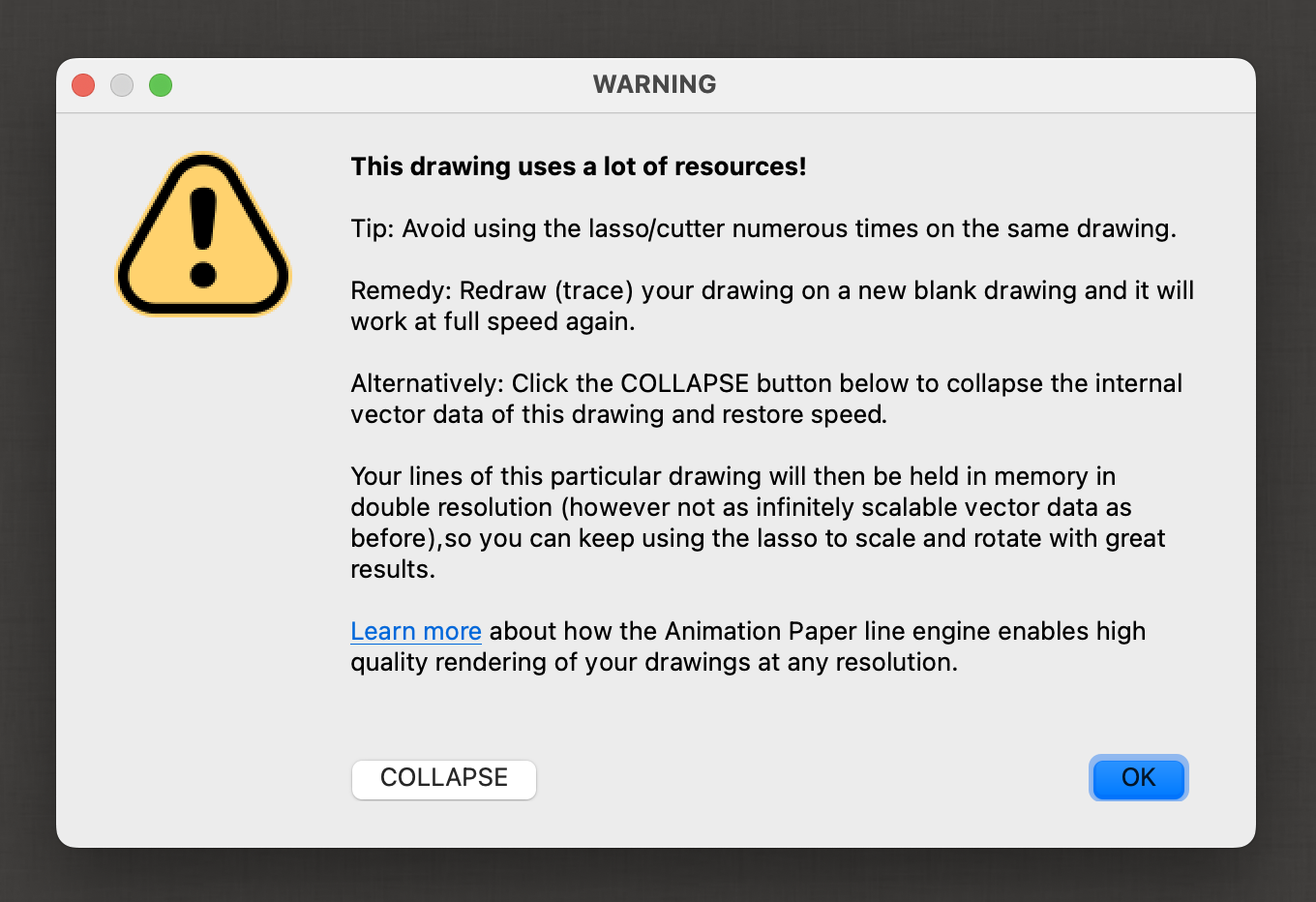
Right now, with your current version (Alpha 7), I would trace your problematic drawings/frames on to new blank frames and delete the old ones. Then you’ll see you filesize go way down and your lasso work a full speed again.
When we release Alpha 8, make sure to download that, to get the Collapse button you see above. 😉
I hope this helps you.
Best,
NielsMarch 25, 2023 at 11:39 pm #5530 Gabriel GarciaParticipant
Gabriel GarciaParticipant<p style=”text-align: center;”>I see, that makes a lot of sense, I’ve noticed the large amount of memory previously when viewing the Task Manager. The pop-up does come up but only with small blurb about “using too many resources” with not much else. I’ll definitely try tracing on a new frame and seeing how it goes. I’m excited for the “collapse” feature though, it will help me out a ton in the future. Thanks for the info!</p>
March 26, 2023 at 9:06 pm #5531 NielsKeymaster
NielsKeymasterYou’re most welcome! Please let me know how it goes. It should take away the problem completely – if you delete all the problematic drawings (after tracing).
April 1, 2023 at 8:42 pm #5546 Gabriel GarciaParticipant
Gabriel GarciaParticipantYeah it worked great, started running back at normal speed and could continue with the animation. I appreciate the help!
You must be logged in to reply to this topic.
