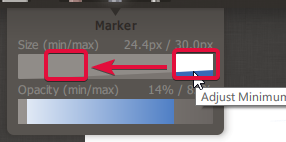-
April 18, 2022 at 4:02 am #4598
 Sam WParticipant
Sam WParticipantI understand a brush system is coming after the colour system is implemented (makes sense and I understand why that would be the case). But would it be difficult to add a texture strength to the pen before that? Or allow the pencil brush to have 100% opacity?
Although personally would like to be able to control the texture strength. I like how smooth the pen is but would like to have a paper kind of feel to it, give it a little bit more character and add a little bit more of a traditional look possibly.
April 18, 2022 at 6:10 am #4600 Mike StumboParticipant
Mike StumboParticipantHi Sam,
I’m one of AP’s biggest fans and have been a tester since Alpha 1! Anyways, to hopefully help with answering one of your questions/inquiries, tool opacity. I say tool, because there’s brush opacity and even eraser opacity in other softwares, and also in AP! Opacity can be changed in each individual tool. Simply click one of them to set the minimum and maximum size and opacity. And if that doesn’t help you can also change the layer opacity at the bottom of each layer tab, on the left or right, depending on which side you have the xsheet set. I hope this helps fellow Alpha tester[Sam], and keep animating!
~ Respectfully,
Mike Stumbo
Animation Generalist
April 18, 2022 at 7:43 am #4602 NielsKeymaster
NielsKeymasterHi Sam, thanks for your comments! Having control over amount of texture and especially letting opacity go to 100% would not be that difficult to do.
But could you explain, or maybe show with examples, what exactly you mean by “paper feel”, “character” and “traditional look”? Maybe you mean make it a more realistic real pencil – which is hard to do before we get to it (get to the actual brush system).
Mike, thanks for your participation and support of the whole project. Much appreciated!
April 18, 2022 at 5:36 pm #4623 Sam WParticipant
Sam WParticipantHey, tried posting earlier with examples but I think there is something in the old message that causes the forum to delete it? Unsure. I think it’s from posting images in this long chat? Can’t figure out the behavior. Had it working for a small reply and then added another image and it was deleted.
I mentioned the pencil tool only because if you uncap the opacity it could technically be used for inking as well and have the texture but I don’t know how it might look to be honest.
It might work better to just give the Pen tool it’s own kind of texture, maybe use the current paper texture but modified or some way to control the texture strength for those who want a clean ink.
And Mike, thanks for the reply but I brought up the opacity in pencil because it has a max cap of 75%
You must be logged in to reply to this topic.