Hi Walter! No questions are stupid! Especially when it come to using software in alpha stage 😀
It seems to me like you are actually having the red layer BELOW the black one. You see, any layer that you draw on automatically goes on top temporarily. But when you play, it pops back down.
To change the order of the layers drag these left or right:
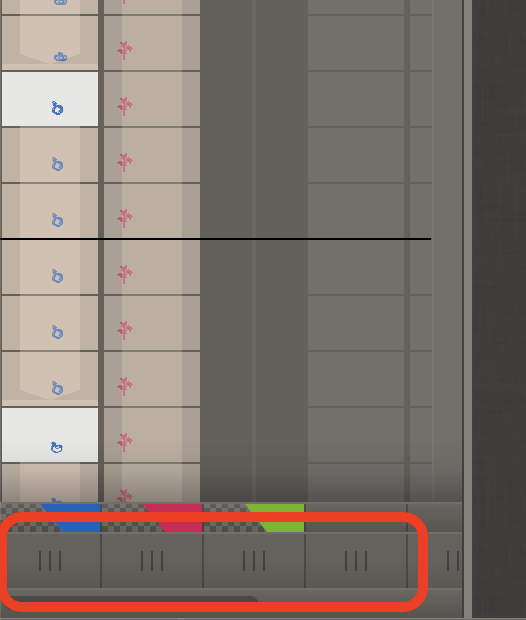
To change the opacity of each layer, click the colored areas just above.
Best,
Niels
-
This reply was modified 3 years, 12 months ago by Niels.