-
April 6, 2020 at 2:57 am #2159
 craig baxterParticipant
craig baxterParticipantVery nice program and fun to use.
Is there a way to swap around the layers in the x_sheet.
ie: move the bottom most layer(layer1) up in the stack so its above layer2.cheers Craig
April 6, 2020 at 3:12 am #2161 Rodney BakerParticipant
Rodney BakerParticipantHi Craig,
That one stumped me too.
At the bottom of the column layers is a place where we can grab the layer and move it to the right or left.
We can also adjust the transparency down there also.April 6, 2020 at 8:52 am #2174 NielsKeymaster
NielsKeymasterThanks Craig. Yes, Rodney is correct! (Thanks Rodney)
Here’s a pic to show the buttons to grab – drag left/right to reorder layers…
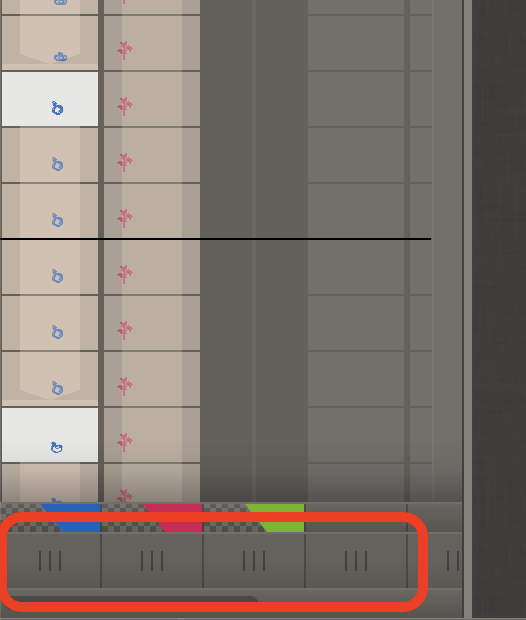 April 7, 2020 at 2:55 am #2241
April 7, 2020 at 2:55 am #2241 craig baxterParticipant
craig baxterParticipantThanks guys. I was immediately trying to drag the the layers at the top.
I do like the coloured transparency sliders, they work well.April 9, 2020 at 7:38 pm #2329 Rudy AgrestaParticipant
Rudy AgrestaParticipantHi Niels,
I’m really enjoying Animation Paper..a real winner! My question is this, I like to work out my keys on paper and then import them as jpegs to a program such as Animation Paper. For some reason I can’t get the onion skin to work with the drawings after creating the blanks I want to inbetween on in Animation Paper. I can, however see the line BG jpeg I import through the animation jpegs, but I can’t
see through the new blank, not even see the bg anymore. Thanks in advance for your response.Rudy Agresta
April 9, 2020 at 7:40 pm #2330 Rudy AgrestaParticipant
Rudy AgrestaParticipantHi Niels,
I’m really enjoying Animation Paper..a real winner! My question is this, I like to work out my keys on paper and then import them as jpegs to a program such as Animation Paper. For some reason I can’t get the onion skin to work with the drawings after creating the blanks I want to inbetween on in Animation Paper. I can, however see the line BG jpeg I import through the animation jpegs, but I can’t
see through the new blank, not even see the bg anymore. Thanks in advance for your response.Rudy Agresta
April 11, 2020 at 9:01 am #2365 NielsKeymaster
NielsKeymasterHi Rudy, I am not sure I follow completely. Would it be possible for you to do a screenshot, so I can see what you mean?
April 11, 2020 at 6:22 pm #2376 Rudy AgrestaParticipant
Rudy AgrestaParticipantHi Neils,
Sorry, but I can’t get the screenshots to attach.
Both the bg and the animation frames are imported jpegs from my paper animation. I can see thru the character layer to the bg image no poroblem, but when adding a blank drawing to the character layer I can’t see the before and after drawing after turning on the lightbox, I just see the bg layer.
Hope this helps explain things better.
Rudy
April 12, 2020 at 9:32 am #2394 NielsKeymaster
NielsKeymasterOh, now I see! Thanks for explaining again. 🙂
Actually this is how it works on purpose. Imported frames are basically meant to be for reference, so normally you would have your drawings (done in Animation Paper) on a layer on top. This layer is fully functional with the light-table. And the ref-layer would only show the current frame reference.
But I see your need when importing drawings scanned from paper. Maybe we should make ref-layer frames visible in the light table an option. I’ll give it some thought – I want to make sure we do not have complications turning up when using this in related ways.
I’m curious to understand what you are after, so, your plan was to import your rough animation done on paper – and then do the timing and clean up in Animation Paper, right?
Thanks a lot Rudy!
April 12, 2020 at 4:36 pm #2410 Rudy AgrestaParticipant
Rudy AgrestaParticipantHi Niels,
I get it now! I thought I was doing something wrong or missing some instruction. What you say makes sense. Yes, I animate a lot on paper and usually scan my keys into a computer program like Animate CC to work out my timing and then draw the inbetweens directly in the program. It would be nice if the lightbox functionality would work for imported drawings too, but I understand…one step at a time.
I just want to say again how much I am enjoying Animation Paper. I have started a recent personal project and will be doing more of the animation keys/timing directly in Animation Paper…your pencil and brush tools are excellent.
Thanks so much and Happy Easter!
Rudy
You must be logged in to reply to this topic.
