Forum Replies Created
-
In reply to: Cycle/loop Drawings
March 8, 2025 at 6:41 pm #7786 Bahadir TosunParticipant
Bahadir TosunParticipantThanks 😀
In reply to: Fast Zoom / quick close-up
February 28, 2025 at 10:09 pm #7745 Bahadir TosunParticipant
Bahadir TosunParticipantFantastic!.. I am looking forward to it.
Thanks
In reply to: Fast Zoom / quick close-up
February 13, 2025 at 8:50 pm #7660 Bahadir TosunParticipant
Bahadir TosunParticipantYeah you right.
thanksIn reply to: Fast Zoom / quick close-up
February 13, 2025 at 5:58 pm #7658 Bahadir TosunParticipant
Bahadir TosunParticipantI like that too, AWESOME!
May I request one more thing to this.
I like to have 3 different option for fast jump zoom in 4x,3x,2x. Is it too complex to have this option in AP preferences perhabs? User can choose it how they like.
Otherwise 3x work much beter for me 🙂Thanks!
In reply to: Fast Zoom / quick close-up
February 13, 2025 at 2:33 pm #7655 Bahadir TosunParticipant
Bahadir TosunParticipantNo problem mate. I am glad to help. You guys listening and thats enough for me!
It doesn’t matter; both hold/release or press/press work for me (but only one key). I think hold/release can be a problem for those who use another shortcut for tools like E for eraser or something else while they are in the zoom area. (Sure, you can use the dial menu or toolbar.)
I am just pointing out if this could be an issue. Press/press is more secure, so you can skip future requirements. 🙂If I do my cleanup work, I can zoom in and out with usual commands like Z, Space + dial menu, or +/- and I can check the whole frame on “Reference display” on my second monitor without “Constantly switching between” them.
But my request regarding this topic is just for that reason that I can switch between different camera constantly and draw/animate faster in the rough stage. Even though you don’t need to draw details when you animate rough, sometimes you need to draw an expression or something else to make it clear to understand. For instance, when you animate a full or medium shot, it can be hard to draw eyes or whatever it is, so you can zoom in, draw, and zoom out and continue to animate.
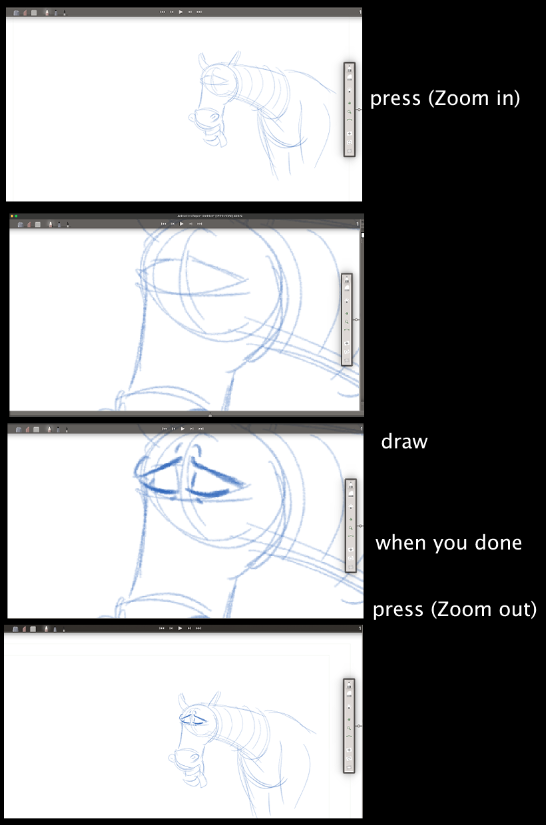
Never mind that two option thing 🙂
Thanks
- This reply was modified 2 months, 3 weeks ago by Bahadir Tosun.
In reply to: Fast Zoom / quick close-up
February 12, 2025 at 9:04 pm #7648 Bahadir TosunParticipant
Bahadir TosunParticipantIf you can do “hold/release,” that would be fantastic. (While holding the key, you can draw right?)
Why the opposite? I wouldn’t work that way… hm, maybe sometimes… but wait a minute! Why don’t you make two options for it? You choose how you like 😀
- This reply was modified 2 months, 3 weeks ago by Bahadir Tosun.
In reply to: Fast Zoom / quick close-up
February 12, 2025 at 8:41 pm #7647 Bahadir TosunParticipant
Bahadir TosunParticipantGreat. That (Ctrl) was for Pc I asume you seperate brush size/opasity from Command on Mac too.
Yeah I remember..No it was another member who had ctrl + Brush/opasity issue.
In reply to: Fast Zoom / quick close-up
February 12, 2025 at 1:59 pm #7644 Bahadir TosunParticipant
Bahadir TosunParticipantLovely, but doing it with only pressing one key (it doesn’t matter if you press while you’re drawing or if you press before and after you draw) makes things simpler.
What we have here is that you have to choose Ctrl+1 to go back to where you were. I hope that I am not the only one who forgets to release Ctrl when I am switching between (Ctrl+1, +2, +3, +4) and I happen to change my brush opacity or size. 🙂
In reply to: Shift&Trace / Backlight!
January 14, 2025 at 4:54 pm #7580 Bahadir TosunParticipant
Bahadir TosunParticipantI really wish I could have that option!
It’s so exciting to try something new and different from what others think, but being forced into it feels a bit off, don’t you agree? It would be such a shame if folks decided to give up on the program after just one try because of this.
I totally get it if there’s a technical issue behind it, but outside of that, I’m not sure what other reason would make sense.
Thanks
In reply to: Mark as Key drawing
January 14, 2025 at 4:14 pm #7578 Bahadir TosunParticipant
Bahadir TosunParticipantAt least can you change the color of the key (or the color of the boldline/contour around the key)? It could be the same color as the layer, maybe?
Thanks
In reply to: Shift&Trace / Backlight!
January 8, 2025 at 4:17 pm #7537 Bahadir TosunParticipant
Bahadir TosunParticipantSure I can draw in blue, not a problem at all. I think it became a habit after all the animation programs I’ve used.
Thanks
In reply to: Shift&Trace / Backlight!
January 7, 2025 at 9:49 pm #7535 Bahadir TosunParticipant
Bahadir TosunParticipantOk I can use/do like that. NP.
I don’t mean to start a long discussion against what you’re saying. I really try to understand how you’re thinking. If I do in-betweening with backlight on, I like to draw black and see other frames other than black. How would you do in AP? What I understand is that you can use the black/grey layer only to clean up other layers…Or?
Thanks
Thanks
In reply to: Lasso eraser
January 7, 2025 at 10:44 am #7533 Bahadir TosunParticipant
Bahadir TosunParticipantOr, remove an area from a drawing: Hit X, mark the area and choose Eraser…Voilá!.. 🙂
In reply to: Mark as Key drawing
January 6, 2025 at 10:00 pm #7524 Bahadir TosunParticipant
Bahadir TosunParticipantI chose thumbnail tiny; I have better control of my keys and less scrolling, etc.
In reply to: Shift&Trace / Backlight!
January 6, 2025 at 2:59 pm #7517 Bahadir TosunParticipant
Bahadir TosunParticipantDaaaa!…. Hahahaha oh man How did I miss it. Off course!. Thanks mate!.
Now I animate something a little bit advanced and I wish I could to see color differences for frames when the backlight is ON.
Ps: Never mind about Discord. U can’t use it in Turkiye 🙁
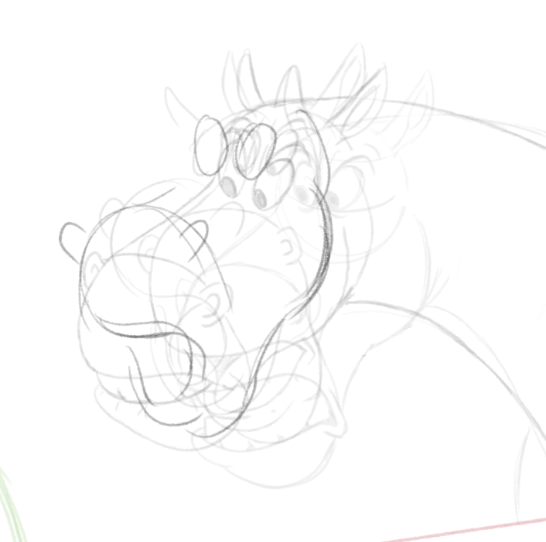
thanks
