Forum Replies Created
-
In reply to: Cannot click toolbar menues at top of screen with tablet
October 10, 2024 at 4:16 pm #7209 Marc CaldwellParticipant
Marc CaldwellParticipantHi Andy,
Yes, that is correct. And that’s how my stylus (for XP-Pen) works on Word, Firefox, etc. But with AP I need to apply a kind of double-click, it seems — pressing on the menu using the stylus, and then left clicking.In reply to: Cannot click toolbar menues at top of screen with tablet
October 10, 2024 at 10:05 am #7203 Marc CaldwellParticipant
Marc CaldwellParticipantHi all,
With the stylus pen, you must LEFT CLICK on the menu, not just hover or press on it. The same goes with using a mouse.
In reply to: Cannot click toolbar menues at top of screen with tablet
August 28, 2024 at 10:26 am #7015 Marc CaldwellParticipant
Marc CaldwellParticipantHi, I tried to simulate the AP “menu not showing up long enough” problem, using my XP-Pen. If, using the stylus, I simply tap on any AP menu item, it won’t drop down (show up). That’s normal. You must click the button found on the side of the stylus (as in/if left-click mouse) get get the menus to drop down. I assume the menu items highlight when running the stylus over them. I hope that helps.
In reply to: Cannot click toolbar menues at top of screen with tablet
August 26, 2024 at 10:26 pm #7000 Marc CaldwellParticipant
Marc CaldwellParticipantYes Niels. If you don’t set the XP-Pen work area to “full area”, then you won’t be able to reach the Animation Paper menus. I’m using a Deco MW XP-Pen (same as below). I imagine this also applies to the Deco Mini 7.
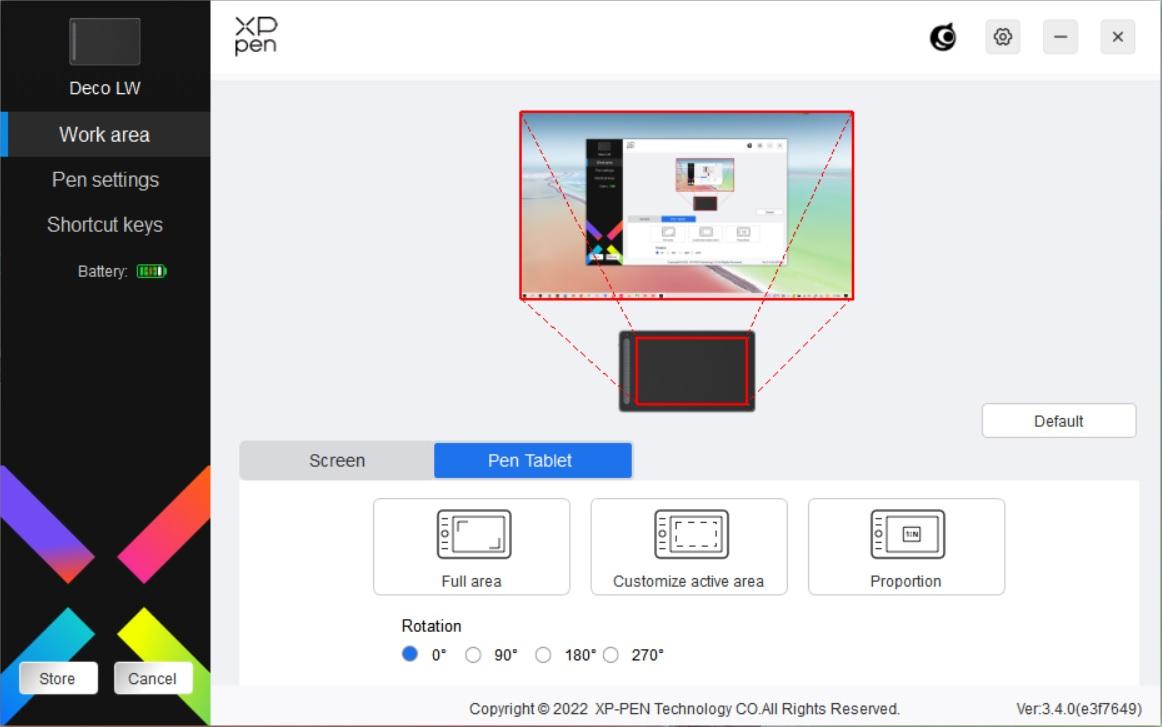
In reply to: Cannot click toolbar menues at top of screen with tablet
August 26, 2024 at 2:35 pm #6990 Marc CaldwellParticipant
Marc CaldwellParticipantI have a XP-Pen Deco MW, and my pen gets items on the tool bar just fine (click the side button); although I do also use a standard mouse (better). Also, with XP-Pen, in order to reach the top of the screen, you must set up how much screen to access.
I’m loving Animation Paper more and more, the more I use it. It’s the closest I’ve come animating on paper the traditional way; and not getting in the way of the artist.
- This reply was modified 7 months, 1 week ago by Marc Caldwell.
