January 28, 2023 at 10:03 am
#5352
Keymaster
Oh! I think I know what this is about. Are you on Windows? Maybe you have your scale set quite high – which make AP think it is on a high resolution display – making the tool icons large and the window large as well. When you try to make the window smaller it quickly reaches its minimum size and will not go any smaller.
To fix this, you need to adjust this setting in Windows to a lower percentage. It is probably at 150% or 200%, so try with 100%, like this:
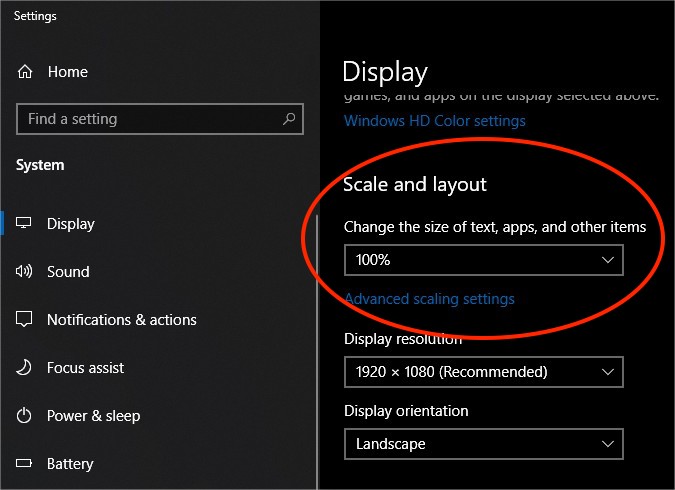
Let me know if this helped or not?
Best,
Niels
