Forum Replies Created
-
In reply to: Cannot click toolbar menues at top of screen with tablet
June 17, 2024 at 2:20 am #6727 Katherine LeiterParticipant
Katherine LeiterParticipantJust seeing the responses to this now since my email notification for replies went to spam, definitely annoying so I’m glad I caught this!
It looks like I already have Windows Ink disabled in my current XP-Pen Settings for Animation Paper, as well as the other programs I regularly use. I’ve attached a screenshot of the setting screen it’d be on for this kind of tablet for context.
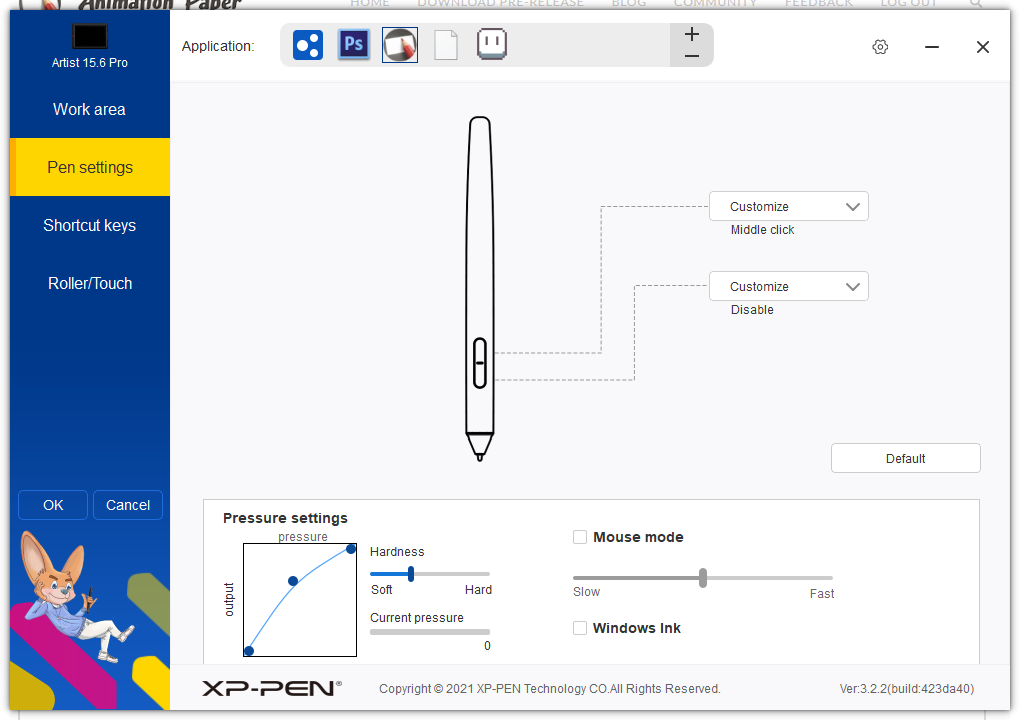
In reply to: QoL Requests for Animation Frames!
August 4, 2021 at 10:12 pm #3818 Katherine LeiterParticipant
Katherine LeiterParticipantNo problem at all! I’m really excited to see where the program evolves from here, and that definitely makes sense for the slide function when working with isolated sections! It gets a lot more chaotic when working in larger projects like I’m currently trying to haha!
I think potentially the simplest way of denoting what mode a user is currently in, could be a text display on the x-sheet itself (at the very top or very bottom), which could also act as a shortcut button to click and swap modes besides the drop down menu or the shortcut keys, since the current visual indicator of being in slide or clone mode is fairly subtle right now on the cursor. I regularly do work that doesn’t involve color with a bluelight filter on the screen which gives everything an orange tint, so the cursor changing from white to brown is sometimes hard for me to notice unless I double check the dropdown for what mode I’m in! (I’d pulled the program open just now to check how it looked while typing, and legitimately hadn’t noticed the little picture that appears by the cursor when in slide mode until now! I don’t fully know why I’d been missing it, but having an obvious indicator on the screen that’s larger than the cursor itself to notice could be a big help as well :>)
In reply to: QoL Requests for Animation Frames!
August 4, 2021 at 6:56 pm #3816 Katherine LeiterParticipant
Katherine LeiterParticipantHey Niels! I will say as far as how the slide mode currently functions, my own initial expectation when I’d downloaded the software would be that the layers would pass through one another and swap places, rather than sliding everything that’s ahead of it. As I was thinking about it I do partially feel like the Add Clones functionality, functions somewhat like a sliding tool as well, since adjusting the number of clones above a frame already slides/adjusts the frames below it by proxy. So if I’m wanting to make subtle timing adjustments I already can accomplish this by increasing or decreasing the amount of clones I have. Whereas with moving frames around, I’m usually wanting to change their placement without altering the timing of my other frames in the piece, which I’ve done by accident a few times now with the slide tool, and have had to manually readjust my other displaced frames after the fact.
In reply to: Warning: This Drawing Uses A Lot of Resources
July 4, 2021 at 8:54 pm #3747 Katherine LeiterParticipant
Katherine LeiterParticipantWanted to leave a remark with finding this thread that I’d definitely appreciate the option of two different modes! I’m not incredibly focused on the detail or quality of sketches when doing rough animatic work, and there are many times I want to just slightly tweak the size of a sketch, or subtlely rotate an arm, rather than redrawing it completely. So it’d be nice to be able to reliably do so without bumping up to large amounts of slowdown if it’d be at the expense of some image quality, especially when the transformation tools themselves are so slick to work with!
Even in trying to make a quick duplicate of a frame that was causing me lag due to the amount of small tweaks I’d done, the program was stuck not responding for a few minutes before I had a chance to save my project and keep going. Never knew about the retained lasso feature for my last selection though, so I’ll try to make use of that more going forward!
In reply to: QoL Requests for Animation Frames!
July 4, 2021 at 1:37 am #3745 Katherine LeiterParticipant
Katherine LeiterParticipantI actually didn’t know I could do a png sequence for reference footage! I’ll keep that in mind for future projects I try out in this going forward, since I should be able to convert videos into sequences with photoshop.
Also no problem at all! I’m really excited to see where this software goes in the future! 😀
