Forum Replies Created
-
In reply to: Circle before drawing
January 21, 2024 at 9:08 am #6323 NielsKeymaster
NielsKeymasterLet’s try to see if a similar type of window will open. Try go to the menu Windows -> Reference Display. That will open a similar type of window (though totally different with its content, but never mind that). We just want to check if it opens or not.
Please let me know.
Thank you!
NielsIn reply to: Circle before drawing
January 20, 2024 at 10:07 pm #6321 NielsKeymaster
NielsKeymasterOK, thanks for checking again. I will talk to the programmers to see how we can test and solve this – then I’ll get back to you.
Thanks again,
NielsIn reply to: Circle before drawing
January 20, 2024 at 9:12 am #6319 NielsKeymaster
NielsKeymasterThanks Jan, I’m happy that it works for you now.
About the Settings. This is a new window we added in Alpha 8. It is supposed to open the Settings window, where you will have various options for a list of features. Are you sure it doesn’t just open behind something else? Sorry, I have to ask 🙂 If you are positive it doesn’t open, I would like to investigate this to see if there’s a bug somewhere.
And thanks for the link about the circle. Great for others if they search this forum.
Thanks a lot!
NielsIn reply to: Circle before drawing
January 19, 2024 at 2:58 pm #6316 NielsKeymaster
NielsKeymasterHi Jan,
I have no idea what that strange thing could be. There’s a double circle? It sounds like it could be something external to AP that does that. But let’s investigate…
Are you running Alpha 8? What system? (Windows, Mac or Linux – and version)
Since it only just started today, I’m guessing it’s the same version of AP (Alpha 8) before and after this happened?
Could you take a screenshot and post it here, – how it looks might give me some hint.
Thanks a lot,
NielsIn reply to: Still dots within the pencil. Isn’t as smooth as the pen. Or in the tutorial.
January 17, 2024 at 8:39 am #6305 NielsKeymaster
NielsKeymasterOK, then there’s no need to send me anything. 🙂 Your Pencil is working as intended. It is supposed to be this rough. The Marker is technically exactly the same as the pencil, but without the texture. So if you don’t want the texture – just use the Marker. That’s the main reason we have made those two different pen types.
In reply to: Still dots within the pencil. Isn’t as smooth as the pen. Or in the tutorial.
January 16, 2024 at 8:32 pm #6300 NielsKeymaster
NielsKeymasterThanks, T coleman. I didn’t get any email from you. Please write me, so I can help you further.
This is how the Pencil and the Marker are supposed to look (the pencil has texture and the marker doesn’t. Here seen in 3 different scales):
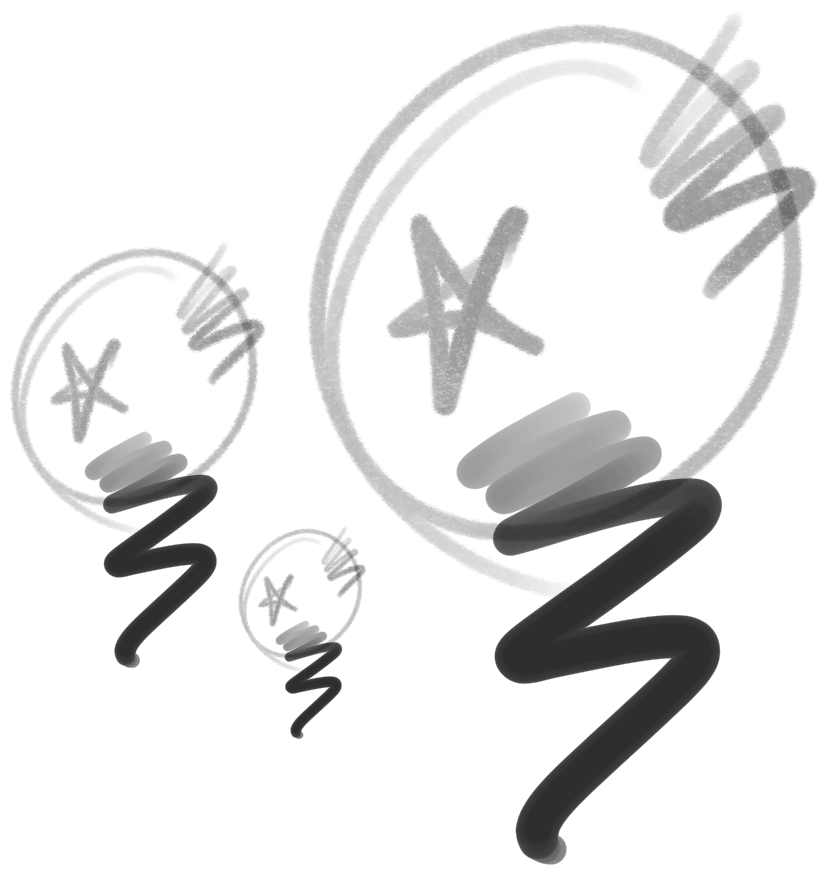
In reply to: Still dots within the pencil. Isn’t as smooth as the pen. Or in the tutorial.
January 16, 2024 at 6:31 am #6296 NielsKeymaster
NielsKeymasterThanks for the detailed explanation. Your line should be very similar to the one in the video. The pencil line does have a texture, but I wouldn’t call it “dots” – and the texture is in the video as well, so if you find it very different from the video, my guess is that something is wrong. I think I know what the problem is. I talked earlier about something that can occur on certain old onboard graphics cards.
Are you on Windows? What kind of computer and graphics card do you have?
Please answer these 2 questions and then write me an email, so I can reply to you on that email. I need to send you a small tool, that we use to fix this. My email address is the one you got your activation key from. (I don’t write it here because of spam-bots).
Thanks,
NielsIn reply to: Still dots within the pencil. Isn’t as smooth as the pen. Or in the tutorial.
January 15, 2024 at 9:30 am #6287 NielsKeymaster
NielsKeymasterIt is hard for me to tell if you are experiencing a known artefact of certain older graphics cards (an issue we can fix) – or if you are talking about the fact that the pencil line has a roughness and paper texture to it. 🙂
Can you please take a screenshot and show it here?
Thanks,
NielsIn reply to: New version of animation paper
January 14, 2024 at 9:10 am #6284 NielsKeymaster
NielsKeymasterHi Serge, I hope it is OK I answer in English?
First, here’s your post translated with Google Translate: Good morning. I’m at a loss: my Animation Paper software no longer works, the keys are disabled. Even after reinstalling everything, it’s even worse. Can anyone help me?
I’m not sure I understand – “the keys are disabled” – do you mean your keyboard? Or could it be your drawings marked as “key”? Please describe the problem in more detail. I am happy to help, but I need to understand what is wrong.
Thanks,
NielsIn reply to: New version of animation paper
January 6, 2024 at 7:29 pm #6270 NielsKeymaster
NielsKeymasterHi Fukui, – the new version (Alpha 8) was released last month – did you get the newsletter?
Anyway, if you go to download, you will always get the latest.
Thanks,
NielsIn reply to: Export scale should show resulting size
January 4, 2024 at 10:54 am #6266 NielsKeymaster
NielsKeymasterHi again Pharan,
I just wanted to let you know that we just implemented this suggestion of yours. Easily done – working perfectly.
If you want the update, I can email you our internal build.
Best,
NielsIn reply to: Software won’t verify
January 3, 2024 at 8:41 pm #6265 NielsKeymaster
NielsKeymasterThis progress bar is external from Animation Paper – I mean, it is the Mac OS doing it. But why it is getting stuck I don’t know – maybe the file is corrupt somehow?
Did you try to install AP again?
Best,
NielsIn reply to: cant activate the software
January 3, 2024 at 3:55 pm #6263 NielsKeymaster
NielsKeymasterThis is the first time anybody has mentioned this. But we will make sure it works fully in the next release. Thanks again!
In reply to: cant activate the software
January 3, 2024 at 2:15 pm #6261 NielsKeymaster
NielsKeymasterHaha – could it be this? You just need to paste the whole key, including the hyphens/dashes! 🙂
Please let me know if this works.
Best,
NielsIn reply to: cant activate the software
January 3, 2024 at 2:09 pm #6260 NielsKeymaster
NielsKeymasterThat is the weirdest thing ever!! Thanks for getting in contact about it Melissa!
I’ll ask the more technically literate people about this and get back to you asap…
