Forum Replies Created
-
In reply to: Bought New Laptop And No Longer Have Activation Key
November 19, 2021 at 9:10 pm #4095 NielsKeymaster
NielsKeymasterNo problem at all, Matilda!
You just download Animation Paper again, install and register again. You will get a new activation key to use instead. That’s perfectly fine.
Let me know if you have further questions!
Best,
NielsIn reply to: Onion skin range
November 13, 2021 at 8:38 pm #4086 NielsKeymaster
NielsKeymasterCool! 🙂
In reply to: Black pencil
November 13, 2021 at 6:58 pm #4084 NielsKeymaster
NielsKeymasterAlright! Thank you! 🙂
In reply to: Onion skin range
November 13, 2021 at 6:57 pm #4083 NielsKeymaster
NielsKeymasterCame to think of this feature – if that is what you meant: If you want to onionskin frames further away from your current frame, you can use the “Only Backlight Key Frames” option. Mark the frames you want to show in your onionskin as Key (by hitting K on each of them). Then you only see the Key frames even though they can be far apart.
Cheers,
NielsIn reply to: Onion skin range
November 13, 2021 at 6:53 pm #4082 NielsKeymaster
NielsKeymasterOh! OK 🙂
You can have up to 4 frames before and 4 frames after. See the columns in the screenshot above. You can drag those black parts up or down to increase or decrease the visibility of each of the backlit frames. If a column is all the way to the bottom, like +4/-4 in the above example, it will be turned off.
Does that answer your question?
Best,
NielsIn reply to: Black pencil
November 13, 2021 at 6:49 pm #4080 NielsKeymaster
NielsKeymasterHi Andy! 😉
Each layer is color-coded, so it is easy to separate them from each other visually. So when you draw on a certain layer the line will automatically be in that color.
You change the layer-color at the little “gizmo” at the top of the layer-column in the X-Sheet. You can choose between black, blue, green and red. Soon we will enable the little color-wheel too, so you can have custom colors.
I hope this makes sense to you!
Best,
NielsIn reply to: Onion skin range
November 12, 2021 at 7:50 pm #4070 NielsKeymaster
NielsKeymasterHi Alain,
The default setting is this (see image). It shows 3 frames before and 3 after. Shift Space toggles the backlight (onionskin) on/off.
The functionality is very straight forward – so I’m thinking there’s something else going on. Are you trying to onionskin imported frames? They are reference frames and will not show up on the backlight. Once you draw something within AP, everything should work as expected.
Please let me know if that’s indeed what is happening (or not).
Thanks,
Niels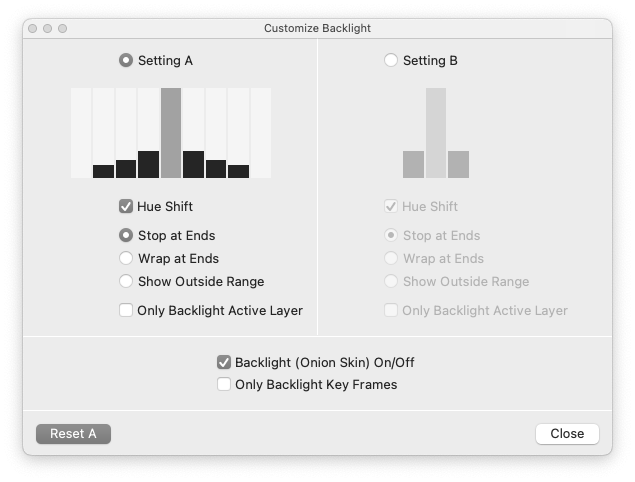
In reply to: Short ‘ toon made with AP :)
November 8, 2021 at 7:06 pm #4049 NielsKeymaster
NielsKeymasterHaha – that is fantastic! Thank you very much for your nice words and for sharing this.
Thanks,
NielsIn reply to: Export as movie clip isn’t going anywhere…
November 4, 2021 at 11:31 pm #4043 NielsKeymaster
NielsKeymasterHi again, would you mind emailing me your .ap file? Or send it with WeTransfer.com or something if it is large. We hope we could get lucky and maybe find a hint in your file to what might cause the problem when exporting.
My email address is the one you got your activation key from.
Thanks a lot!
NielsIn reply to: Export as movie clip isn’t going anywhere…
November 4, 2021 at 5:20 pm #4042 NielsKeymaster
NielsKeymasterOK, thanks for the info. I’ll ask my more technically litterate colleague about this and get back to you! 🙂
In reply to: Export as movie clip isn’t going anywhere…
November 3, 2021 at 10:02 pm #4040 NielsKeymaster
NielsKeymasterOK.
Do you see the file in the place you exported to? Maybe just even a 0 byte size file?
If you have told me this info before please forgive me – but can I have info on what Windows version you are using and what hardware please?
Thanks,
NielsIn reply to: Amazon Fire Tablet (7)
November 2, 2021 at 8:14 am #4034 NielsKeymaster
NielsKeymasterHi George,
I am not familiar with Amazon Fire. I undertand it is some sort of tablet. But does it run Android?
Right now, we are focusing on making Animation Paper for the desktop computers (Windows, Mac and Linux) – after that we plan to do tablet versions (iPad and Android).
Best,
NielsIn reply to: Installation problems
November 1, 2021 at 10:51 pm #4030 NielsKeymaster
NielsKeymasterYou are most welcome!
In reply to: Adding text
November 1, 2021 at 10:48 pm #4029 NielsKeymaster
NielsKeymasterExactly. That’s my thought at least.
In reply to: Adding text
October 31, 2021 at 11:10 pm #4025 NielsKeymaster
NielsKeymasterHmm… not sure about that idea, Absurd E. 🙂
