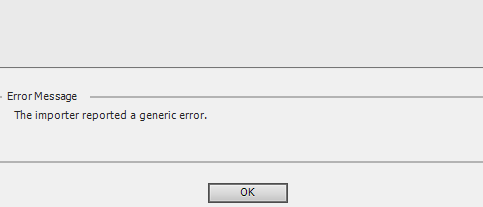Forum Replies Created
-
In reply to: ProRes MOV transparent Issue
January 25, 2024 at 4:55 pm #6375 JalenR11Participant
JalenR11ParticipantHi, the file worked properly when I imported it in one animation software, but was unsupported in other software that I used. I think it depends on what programs can support the file. Thank you and to Frederik as well for your help.
In reply to: ProRes MOV transparent Issue
January 24, 2024 at 11:15 pm #6362 JalenR11Participant
JalenR11ParticipantIt is fine. I had to reupload screenshots and replies to the forum but was able to. For some reason the messages dissappear when I try to edit replies. I exported another animation like you suggested and the same error occured. I made a quick test animation to share with you and sent two files to your email. I tried to export that file and got the same issue. The problem seems consistant.
Thank you.
Below is a screenshot of the error
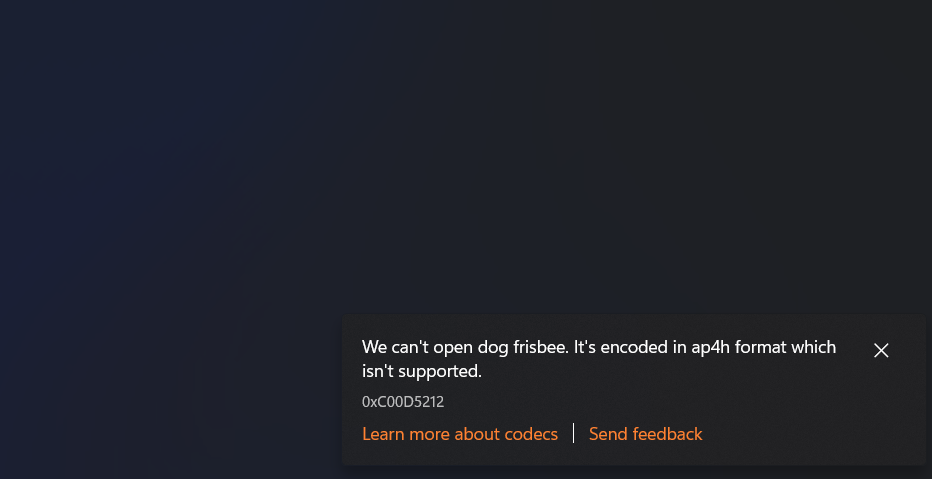
In reply to: ProRes MOV transparent Issue
January 24, 2024 at 9:54 pm #6357 JalenR11Participant
JalenR11ParticipantWindows 11 Home is the operating system
In reply to: ProRes MOV transparent Issue
January 24, 2024 at 9:45 pm #6354In reply to: ProRes MOV transparent Issue
January 24, 2024 at 9:45 pm #6353In reply to: Speedy cursor when drawing on any zoom level
December 17, 2021 at 10:01 pm #4183 JalenR11Participant
JalenR11ParticipantYou are welcome and it’s ok the specs were given to you before. The specs will be different this time because I use a different Laptop.
Specs:
Windows 10 Home 64 bit Operating system, x64 based processor
Graphics Card/Processor: AMD Ryzen 5 2500U with Radeon Vega Mobile Gfx 2.00 GHZ
Memory: RAM 8.00 GB
In reply to: Speedy cursor when drawing on any zoom level
December 17, 2021 at 8:35 pm #4180 JalenR11Participant
JalenR11ParticipantYes, the stroke does lag a bit when zoomed in more on the canvas compared to when it is zoomed out. For example, it is like when there is less stabilization on a brush, it moves faster on a canvas at a lower number but when the stabilization is higher, the brush moves a little bit slower. Please let me know if you are able to understand.
In reply to: Startup Error With Alpha 3
September 19, 2020 at 3:17 pm #3151 JalenR11Participant
JalenR11ParticipantYou’re welcome
 JalenR11Participant
JalenR11ParticipantYou’re welcome and that is fine.
 JalenR11Participant
JalenR11ParticipantThank you for all that you and your team do to try to fix these issues and hope all goes well. Even though there are issues I thought it was interesting and fun using the program and am willing to help the best I can.
 JalenR11Participant
JalenR11ParticipantYou’re welcome and it’s okay. The same pixelation applies when I use the lasso, cutter, and All(Whole Drawing) tools after I try to cut the drawing and move it around or scale it. Here is another video that shows it.
https://drive.google.com/open?id=1hUq1UClc9oOmVf5htpSCnzjd06SXAE6f
My laptop doesn’t have a graphics card as it is outdated but here are the specs as I mentioned before.
The Installed memory(RAM) is 4.00 GB
The processor is Intel(R) Pentium(R) CPU P6200 @2.13GHz
System Type is 64-bit Operating System, x64-based processor
and the windows edition is Windows 8.1The laptop itself is a Toshiba.
 JalenR11Participant
JalenR11ParticipantHere is a video I recorded in the link below that shows what I am talking about. Please watch it all the way through. Hope this helps.
https://drive.google.com/file/d/1LhW5T98N0v3i_DkpSVIIUBDGHnspUjbw/view?usp=sharing
In reply to: Can not start up Animation Paper because of unindentified problem
April 12, 2020 at 3:43 am #2389 JalenR11Participant
JalenR11ParticipantHi, I just wanted to know if there has been a solution yet to the start up. If not then that’s fine. Hope things get resolved and that all goes well for you all.
In reply to: Can not start up Animation Paper because of unindentified problem
April 7, 2020 at 6:09 pm #2273 JalenR11Participant
JalenR11ParticipantYou’re welcome.
In reply to: Can not start up Animation Paper because of unindentified problem
April 6, 2020 at 11:18 pm #2235