Forum Replies Created
-
In reply to: New animation paper
March 3, 2023 at 11:25 pm #5479 NielsKeymaster
NielsKeymasterThank you Federico! Yes, I am quite stubborn and a very patient guy too 😉 I would like Animation Paper to reach final state soon though and be released for everybody to enjoy (and hopefully buy) 😉 Because, wow, this takes a bit of time! Chipping away and getting there…
Cheers,
NielsIn reply to: Lazy Nezumi smoothing doesn’t work with N-Trig in Animation paper
March 1, 2023 at 1:18 pm #5476 NielsKeymaster
NielsKeymasterCool. Thank you so much Andreas!
In reply to: Lazy Nezumi smoothing doesn’t work with N-Trig in Animation paper
February 27, 2023 at 8:43 am #5465 NielsKeymaster
NielsKeymasterHi Andreas,
First of all, my system says your message was from weeks ago (feb 2nd) – but for some reason it only just now turned up for my approval. I have no idea why this happened – I’m very sorry if you had to wait this long.
But about your issue: This qt.conf thing is a hack. On some computers (yours apparently), you need to force AP to use Windows Ink for it to work with pressure sensitivity. Normally it just works without doing this.
I have heard that people do generally not like or prefer Windows Ink, because it introduces all kinds of problems. Maybe this is one of them – I don’t know.
Anyway, we aim to make AP work out of the gate with as many systems as possible, so hopefully we will at some point fairly soon be able to drop the qt.conf hack and just make it work normally – and then there’s hope for Lazy Nezumi working on your system like it does for most people already.
Why I am writing like this is because I don’t want to discourage other people reading this from using Lazy Nezumi if they want to. Because normally there’s no problem using it. However I know that I am not offering you, Andreas, much help here. I just don’t know how I can help you with this problem right now, I’m afraid. 🙁
I can tell you, though, that AP does have a clever and subtle stabilising function working already. Some people don’t even recognise it, but it actually makes a great difference for people drawing free hand inside AP (as you do). However, it is not too intrusive, which is one of the great things about it. It feels natural, while still smoothing out unintentional bumps and noise in your strokes. This feature is just always on and working – and it has no user accessible settings.
Long answer, not much use – I’m sorry. 😉
Best,
NielsIn reply to: About AP alpha
February 23, 2023 at 5:25 pm #5455 NielsKeymaster
NielsKeymasterThanks Yann!
We have prepared AP for localisation/translation, but we have not begun the process yet. We need to get all the features done first.
I will be happy to get you on my list for possible translators to contact when the time comes. Thank you very much!
If you email me, then I can get your email address and we can communicate from there. My email is the one you got your activation key from.
About the timeline: What we already have at the bottom we do call the timeline. Vertically on the side we have the x-sheet. The x-sheet is set up like this to mimic traditional analogue x-sheets. We might, however, at some point implement an option to make it horizontal at the bottom as you suggest. It’s our list for the future. 😉
Best,
NielsIn reply to: How to know which layer is dominant?
February 18, 2023 at 3:40 pm #5446 NielsKeymaster
NielsKeymasterNo, don’t feel silly. It’s me who might need to adjust something in AP to make it less confusing. Thanks again!
In reply to: How to know which layer is dominant?
February 17, 2023 at 7:20 am #5439 NielsKeymaster
NielsKeymasterHi Diana, thanks for getting in contact!
I think what is confusing (understandably) is that your active layer is always automatically put on top. This is to make sure you are always able to see where and what you are drawing. And often drawings will be quite transparent normally consisting of fairly thin lines with lots of space between them. In your case it’s a completely opaque black, so it covers everything else when it is active.
I would suggest to just lower the opacity of the black layer to say about 50% while you work on your scene. You do that by clicking the small coloured field at the bottom of the layer column.
I hope this helps. Please let me know!
Best,
NielsIn reply to: Bystander witnesses a crime and starts beatboxing
February 13, 2023 at 8:37 pm #5430 NielsKeymaster
NielsKeymasterThanks for showing your hard work! Looks promising this far 😉 Yes, it can be challenging to keep at it. If you decide not to do any more work on this – no matter what – it is great training! Cool. On to the next idea!
In reply to: New animation paper
February 9, 2023 at 2:37 pm #5413 NielsKeymaster
NielsKeymasterThank you!
In reply to: New animation paper
February 9, 2023 at 8:32 am #5410 NielsKeymaster
NielsKeymasterGoodmorning Beto! 😉
The next pre-release is going to be Alpha 8 and will be ready in a matter of a few weeks from now.
The final Animation Paper will be ready later this year. As we release the final version, we will have completely new videos and tutorials with great examples – going through everything there is to know about Animation Paper.
Best,
NielsIn reply to: Animation Paper does not completely cover the screen on my Cintiq 16
February 9, 2023 at 8:23 am #5409 NielsKeymaster
NielsKeymasterHi Mike,
OK, this has happened to others too. You just need to change your “scale” setting in Windows. You might have it set to 150% or 200%, so you need to lower it. Maybe 100%? (Right now your AP window does have the timeline etc, but it sticks out the bottom of your screen. The window UI is very large and the minimum window size has been reached, even though it is greater than your screen)
So you just need to adjust this setting:
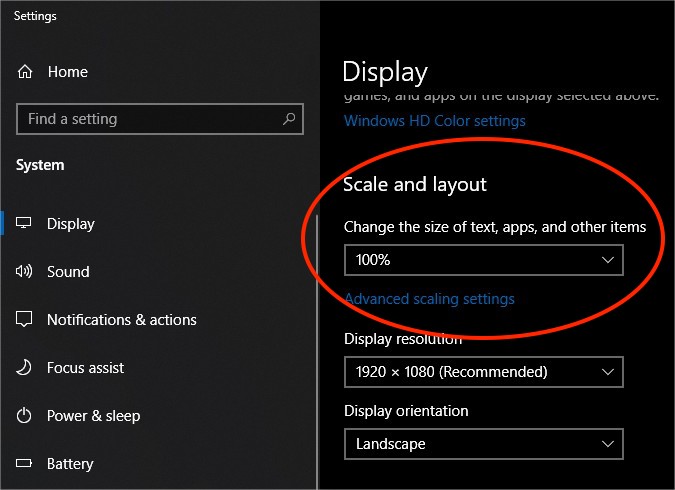
We will at some point do a setting for Animation Paper specifically.
I hope this helps you!
Best,
NielsIn reply to: Serious drawing Glitch + few minor things
February 8, 2023 at 12:11 pm #5406 NielsKeymaster
NielsKeymasterIt is not yet decided how much we want to get done before releasing Alpha 8 – so not possible to set a release date – but it is a matter of a few weeks from now.
Yes, our line-engine is very special, so it feels like traditional bitmap/pixel/raster, but it has vector data under the hood. This will give us a lot of advantages with planned features coming up – but already has a great advantage now when changing resolution or just scaling and rotating lassoed parts.
You say, you accidentally draw on clones. So why do you turn the lock off? It doesn’t change the fact that they are clones, it just makes you not able to update them by accident. Anyway, you want clones to be independent duplicates. I don’t see how this would be preferable generally. You say you will never ever use this clone linking. Why is that? It saves you a lot of time when colouring for example. Anyway, as I said above, I suggest you just hit O when you have copied a drawing, then you turn it white (so it is not a clone anymore).
Copy whole frames: Remember, the lasso is used for parts of drawings. Copy/paste is used in the X-sheet for whole drawings. When you pick up something with the lasso, you just stamp it down at the position and frame you want it. You don’t use Ctrl C / Ctrl V.
Sorry for all my writing 😉 It’s not that I am trying to defend anything, I am just trying to explain things. If you feel strongly about a point, please elaborate further. I really want to fully get where you are coming from, so I can make Animation Paper as good as possible for everybody.
In reply to: Serious drawing Glitch + few minor things
February 6, 2023 at 9:57 am #5399 NielsKeymaster
NielsKeymasterHi Alex,
Thank you very much for testing Animation Paper and reporting all this. Much appreciated.
Yes, the stroke not appearing while you draw is a known bug. It should actually be fixed now and this fix is part of the next update (Alpha 8).
The lag you experience could potentially be caused by the same problem – the lasso usage. As talked about many times on this forum, using the lasso a lot will make data in a given drawing build up fast – making things slower and slower. Normally this wouldn’t affect drawing it self and flipping and playback and most other things. Only picking up and stamping down lassoed selections, undoing of that, etc. We do have a warning about this popping up if it starts going slow. Maybe you got that?
(And by the way, in our next release (Alpha 8), we will have a “Collapse” button, so the built up data can be collapsed easily. This will help people that like to use the lasso a lot.)
Normally it would be fine to work in higher than HD resolution, but of course it depends on the number of layers and not least your computer hardware. But generally AP should be working very well and fast compared to other drawing software.
One of the great things about Animation Paper, is that it allows you to work in one (lower) resolution (to have a super responsive interaction), but then change resolution to higher later when it is time to do some really detailed work or simply just export in higher resolution for the final finished look. Scaling up with Animation Paper is great – it doesn’t get blurry or degrade anything – it is all rerendered with fully crisp lines. It really feels like “magic”. 😉
About clones: Did you know there’s an option for locking clones for drawing. So you don’t accidentally draw on clones, ie update the original.
If you have done a copy (clone) you can always just hit O (Turn clone into Original) on it. This looses the link, so it becomes a new original and now you can draw or erase as much as you like without changing any other drawings.
Copy/paste selected area: That’s what the lasso is for. Just lasso the area you need, go to the frame you want it copied to and stamp it down there. Also, if you loose your lassoed floating selection (if you hit Escape to loose it or, say, switch to drawing) you can always get your selection back with Shift Escape (“Get latest Floating Selection back” in the menu).
To copy whole drawings, just use copy/paste on thumbnails in the X-Sheet, – but you know that one already. 😉
I’m not sure I get your last point? I am aware that the one thing that tells you what the current frame/drawing is, is the bold rectangle highlighting it. But AP will always make sure that it is visible after you drag the playhead in the timeline or when you flip your frames using the arrow key, etc. By “making it visible” I mean scroll the X-Sheet to show the current frame and current layer. So I am not sure why it becomes confusing? Please explain – I really want to make sure I fully understand. Thank you!
Thanks for all your kind words and for your points! Looking forward to your response to this. 😉
Best,
NielsIn reply to: having trouble with oca feature
February 6, 2023 at 6:54 am #5398 NielsKeymaster
NielsKeymasterYeah, it would be better if Krita just respected reused frames – I seemed to remember it actually did that, but I might be wrong. I’m glad you find a workaround, but of course having to do more colouring work is not exactly optimal workflow. 😉 Thanks for letting me know!
In reply to: having trouble with oca feature
February 5, 2023 at 11:52 am #5395 NielsKeymaster
NielsKeymasterYeah, the file format will not make a difference. But great you found the hold frames option.
It should be possible to have the reused (looping) frames go through as well. But this is on the Krita side. I will have a look my self…
In reply to: having trouble with oca feature
February 4, 2023 at 11:58 pm #5392 NielsKeymaster
NielsKeymasterHi again Kale,
Just wanted to let you know that I got your files. Thank you! I also checked them and they seem to be just fine both of them. Nothing out of the ordinary.
I will have to download Krita and try importing here and see how it goes. Will get back to you!
Best,
Niels
