Forum Replies Created
-
In reply to: I want to share my animation i made
April 27, 2021 at 2:05 pm #3592In reply to: size limitations
April 22, 2021 at 5:45 pm #3587 NielsKeymaster
NielsKeymasterI too tried a lot of frames today. To test it. As you know, we increased the limit to 10.000 frames when doing a New Scene. This resulted in AP hanging for a minute when I made an original drawing somewhere in the middle – or drew a few lines, etc. This is not supposed to be that time-consuming, so we should be able to optimise this a lot. On the other hand, it is not normal to have 5000 frames or more present at once. Normally you would split your music video into clips/scenes, which is much more manageable for a multitude of reasons.
You could start doing an “animatic” (like a storyboard, timed out to your music to give you the overview and impression of how your video is going to be) – this could be done with only 1 or a few frames per second (FPS), because you don’t need higher precision. This way to can plan and edit your whole video with ease using far fewer frames. Then, once that is done, you do one scene (or a sequence of scenes) at a time. Again keeping the number of frames to a manageable number. When all scenes are done you edit them together using any video editor which also gives you access to transitions, wipes, etc. Much better this way.
In reply to: size limitations
April 22, 2021 at 5:30 pm #3586 NielsKeymaster
NielsKeymasterAlright – thanks a lot Bob. I am grateful you are finding and reporting these things! It has all been noted, so we can get it fixed. It seems to me that the hanging part is because of certain internal parts are not fast enough when you have 5000 frames – so those parts need to be optimised.
Thank you again!
 NielsKeymaster
NielsKeymasterHi Mike!
Yeah, I know 🙂 I am way too silent for way too long 🙂
But things are going well! Not as fast as I would like, but good progress nevertheless. Right now we are finishing export support for mp4 and Quicktime prores with, and without, alpha. Also we have done a lot of work on all the coloring features – still have a long way to go on more coloring though.
We are also very far with a brand new website (same URL) that will go live once we reach the finished version for release (or maybe already at beta stage). With this website it will be easier to get in contact, get help and support.
You are very welcome to write – and let me know what you have in mind. I’m looking forward to it. I try not to expose my email address directly (to avoid spam), but you have it already. It’s the one you got your activation key from. And it is super easy to guess, just use niels@ you know what. 😉
Cheers,
Niels NielsKeymaster
NielsKeymasterI guess depending on your monitor and settings it could be hard to clearly see the difference. Maybe I made the difference to small?
This is how it looks – light table off and on:
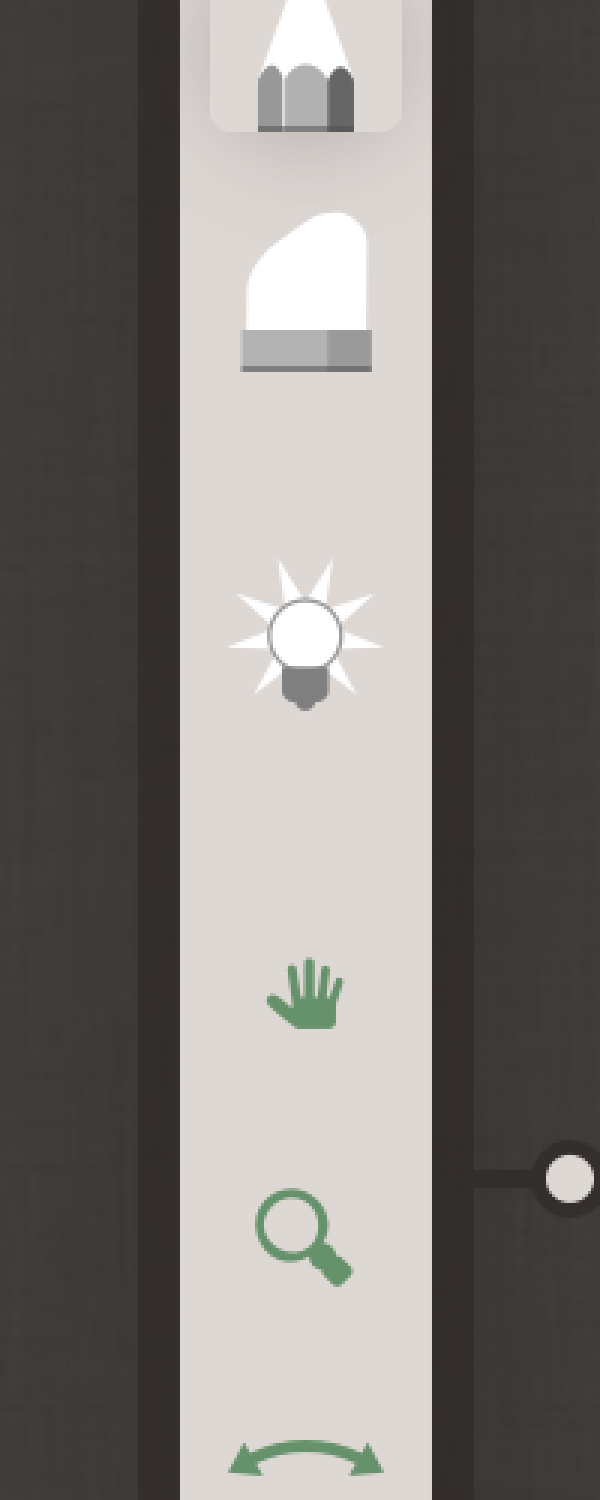
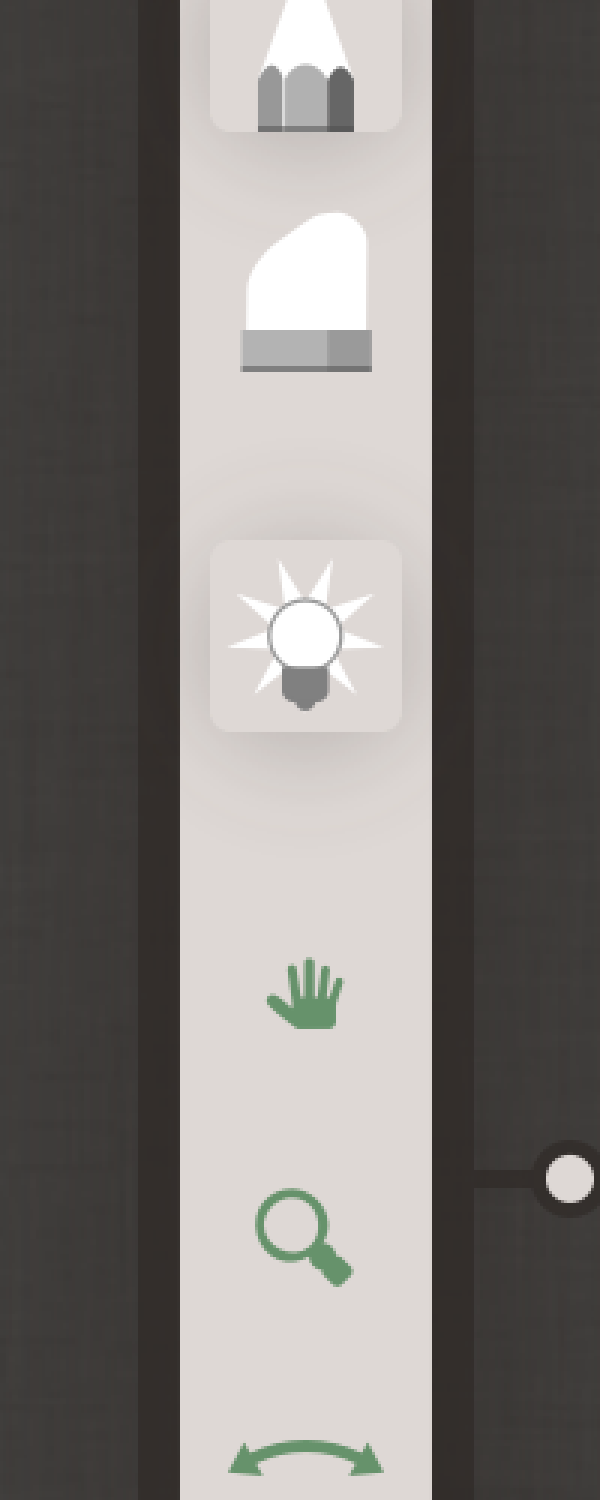
We do not have any user settings for adjusting UI contrast or anything like that, sorry. Let me know if you think that would be necessary?
Thanks,
NielsIn reply to: Light Box Bug
April 21, 2021 at 3:13 pm #3575 NielsKeymaster
NielsKeymasterActually, I can’t seem to get it to do it here. So I would love a video, if you don’t mind?
Please sent your movie file, or a link to your file, to me by email. My email address is the one that your activation key got sent from.
Thanks a lot!
In reply to: size limitations
April 21, 2021 at 2:57 pm #3574 NielsKeymaster
NielsKeymasterHi Bob,
You are right! I just tried it my self – and it does revert to 1000 indeed.
It is NOT a limitation of your computer (which is more than capable!) and not a limitation of Animation Paper in reality – just a number-limit we must have put in for some reason in the early development days. 🙂
I must have imagined that you did not want to ever start with more than that many frames, since its better to add them as you go along. But I guess we didn’t anticipate the way we made audio work. So you are right, we need to set the limit higher.
For Alpha 4 we will increase it to 10.000 frames. Thanks for making me aware of this funny arbitrary limit!
But what you do right now (with your current alpha version) to get to 4000 frames I don’t see a super obvious solution to I’m afraid. Fastest way to get to 4000 is to do your initial 1000 and then just hold your ‘ key (shortcut for Add Clone Drawing) for as long as it takes to add all of them.
I do not recommend trying to copy and paste 4 times after selecting all 1000. Just tried it, and it will take for ever. For some reason AP seems to be quite slow when copying just clones, that potentially aught to be very fast, like when simply adding them. Anyway, one more thing for me to look into. Thank you!
Best,
NielsIn reply to: First impressions
April 20, 2021 at 11:01 pm #3570 NielsKeymaster
NielsKeymasterAnimation Paper is software you run on your desktop computer (your PC or Mac). It does not run i your browser. I have noticed several people think that is the case – and I don’t understand why. How did you discover Animation Paper? Did you follow a link that said it worked from the browser or something? I am just curious as to why you think this – I might need to make some things more transparent or explain it better.
Anyway, to help you out!
You need to sign up as an alpha tester here: https://animationpaper.com/#HowMuch
Then you will receive a download link via email. After download you install it and register to get your activation key (free license) – and you are up and running!
Let me know if you have any issues or need further help.
And please explain to me why you were of the impression that you could draw in your browser somewhere on this website. I need to understand to make everything better and more user-friendly. Thanks a lot! Much appreciated.
Best,
NielsIn reply to: Light Box Bug
April 20, 2021 at 10:48 pm #3569 NielsKeymaster
NielsKeymasterThis is very helpfull indeed! Thank you so much.
I would love to get a video, but for now don’t bother, I don’t want to take too much of your time – I will try to see if I can replicate it my self using your excellent description. If I fail I might get back to you. 😉
Thanks again Dharmadude!
In reply to: Light Box Bug
April 20, 2021 at 8:31 am #3566 NielsKeymaster
NielsKeymasterHi Dharmadude!
Thanks very much being in love 🙂 and for using Animation Paper! And thanks a lot for this report of yours.
I am curious to find out if this could be caused by you accidentally hitting the shortcut for turning the lightbox on/off? The shortcut is Shift Space. If you use both Shift and Space frequently and rapidly could it be that you at some point hit both at the same time? Please let me know if this would be out of the question or not?
Your second issue with the timeline could potentially also be such a thing, I mean, did you know you can adjust the Range of frames that you see and work on? You adjust the Range by manipulating the bar below the timeline. You can set it so only one of your frames is visible out of many. Also adjusting the Range can be done using shortcuts, which are Cmd Arrow Left/Right for the Range Begin mark – and Shift Cmd Arrow Left/Right for the Range End mark. (For PC users, you use Ctrl in stead of Cmd).
Maybe these issues are due to actual bugs. Please let me know what you think! If they are actual bugs we need to investigate further and fix them of course.
Thanks a lot for your help! Vey much appreciated.
NielsIn reply to: Import image issue
April 4, 2021 at 9:53 am #3560 NielsKeymaster
NielsKeymasterGreat! Thanks for testing and letting me know. 🙂
In reply to: Glitched brush textures, glitched squares when using ctrl + z
April 3, 2021 at 9:55 pm #3558 NielsKeymaster
NielsKeymasterThanks a lot Jacob – very helpful. We are working on a solution – hopefully included in the next release if all goes well.
Best
NielsIn reply to: Import image issue
April 3, 2021 at 9:52 pm #3557 NielsKeymaster
NielsKeymasterOh, yes, we have discovered some situations where Animation Paper didn’t respect the EXIF data in jpegs, which could result in exactly this – imported jpegs comes in up side down.
This has been fixed for the next alpha release (alpha 4), but you can get the fix with this interim version here (for Windows): https://www.dropbox.com/s/kepx07jvceoqqqa/AnimationPaper_x64.exe?dl=0
Let me know if the problem is now gone?
Best,
NielsIn reply to: teste animado wale baleia animatiion paper + krita
April 3, 2021 at 9:41 pm #3556 NielsKeymaster
NielsKeymasterThanks for showing this Fransisco. Looks awesome!
We are working on video import/export as we speak, so it will come very soon. Also coloring will come soon and eventually interpolation tools.
Best,
NielsIn reply to: Choose how many drawings/frames to have beforehand
April 1, 2021 at 6:00 pm #3551 NielsKeymaster
NielsKeymasterNo problem at all. Ask all you want 🙂
You can select all the drawings (clones), by clicking the first one, then hold Shift and click the last one, – and then clear them by hitting *. Or you can make them original (loose the clone link) by hitting o (keeps the content if it has any).
Hope that helps,
Niels

