I have been looking forward to give you updates and showing you this! Finally!
A lot of thought have gone into what to include in the first version of Animation Paper. And not only what, but how. How to make everything work together in the best and most logical way. Again I thank you for contributing with all your fine suggestions and excellent ideas. All have been carefully considered. Some we couldn’t get to fit into the basic concept of keeping it uncluttered, simple and easy to use. But a lot of your ideas made very good sense indeed – and they have now made it into the functionality of Animation Paper!
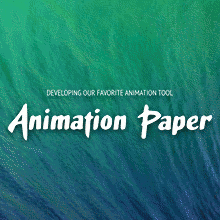
Now, I am very excited to show this to you at this early stage! Below – the coming menus and interface design. If you look closely, you will be able to reveal practically all features and functionality of Animation Paper. It’s in the detail. Dig in – and enjoy!
Let me know what you think!
Best,
Niels KM
Disclaimer: This represents what we plan to include. Since things are not programmed yet, we are not able to absolutely guarantee every detail. But we will do our utmost to make this happen. The Paint menu may not be included in first release, but in a following free upgrade.
Planned Menu Content:
[Originally there was slideshow running here. It showed the drop down menus of Animation Paper. Watch the last part of the frontpage video for a look at the same menus]
(Change menu using arrows on each side. Hold pointer over one of the arrows to pause the slideshow)


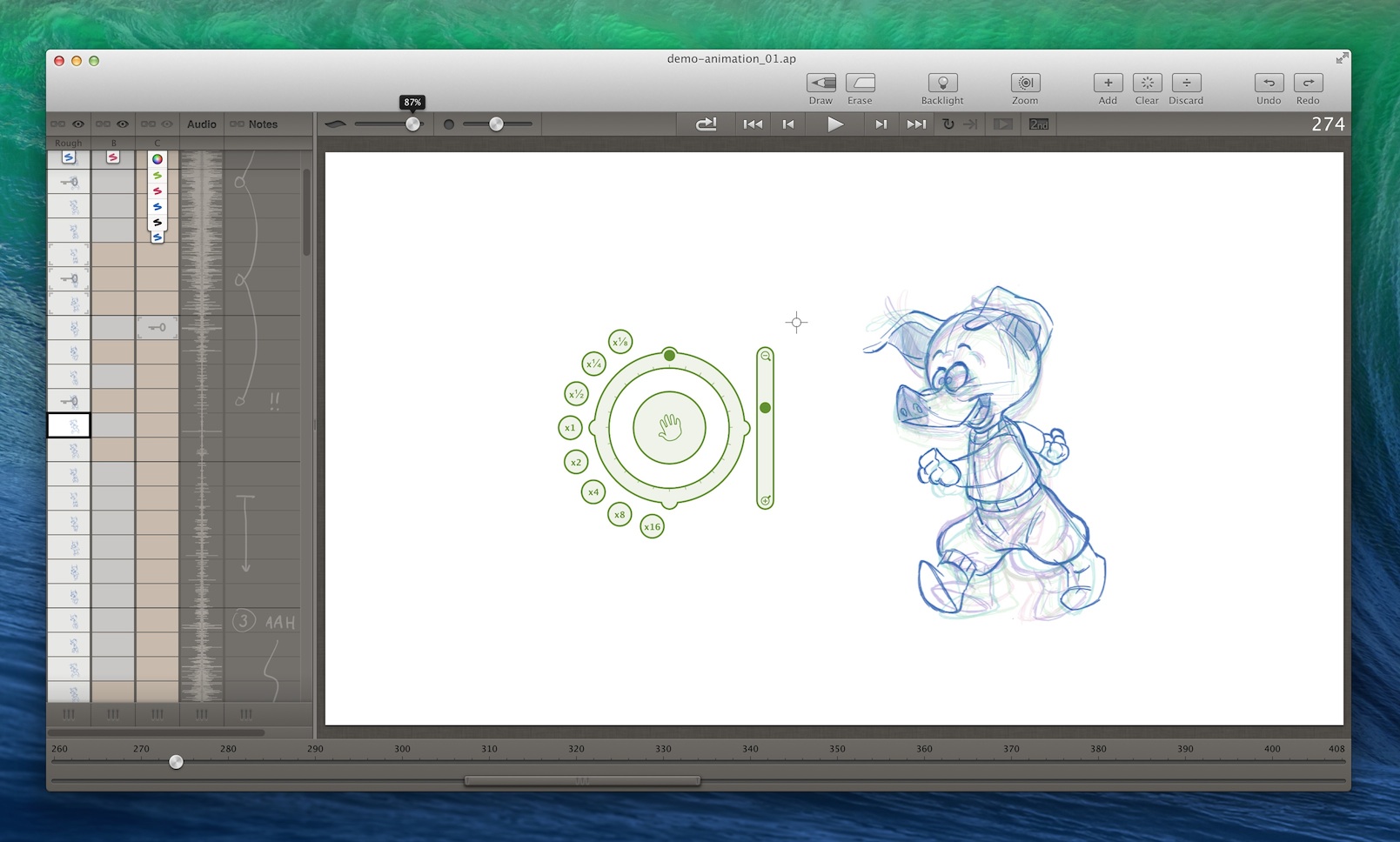
40 Comments on “Functionality Preview”
Super nice!
Can’t wait to play with it!! it’s awesome!
Ok, ready to install, lets rock.
Please make the Windows version a priority… this will be awesome on the new Surface Pro 3!
Yeah, it will be awesome with Surface Pro 3! We will do the Windows version as soon as possible.
It looks like the sound feature will be pretty cool for syncing sound; This gave me trouble in PAP4. I check this site almost daily to try an catch word of a release date.
Thanks. 🙂 We are planning and planning and are soon to reach a release date. But as it looks right now it will be some time in early 2015.
I have a couple of questions involving this program. 1, is it possible for it to be downloaded on to window 8 or PC instead of Mac?, 2, Could it be used for purposes such as YouTube animation shorts, and monetize them? Thank you for your time, can’t wait to see the release.
Hi Kevin, thanks for your questions!
To begin with we are doing the Mac version. And then we will do the Windows version right after. It is not possible to run the Mac version on Windows.
Yes, it is certainly possible to make animation shorts with Animation Paper – and also upload them directly to youtube. No problem.
Also, could we rotoscope with the software?
Yes indeed. You will be able to import frames (in the form of a numbered sequence of image files, like png’s or jpg’s) or simply import Quicktime movies. Then draw on top on another layer.
I’m an animation creator working and living in Japan. Really interested in the new version and would like to test it as soon as I can 😀 cheers!
Thanks Matt! Keep an eye on this site for info on testing later.
Looks like great progress! Can’t wait to give it a spin.
I’m a windows user like the majority of your users and I know they would all agree, we can’t wait and thank you!
Thank you Jeff!
That freely drawable “Notes” strip on the side is a fantastic idea!
Thanks Chris! Yeah – I think it will be far more effective this way. – To just scribble in stead of turning to your keyboard, and to be able to draw symbols and stuff that spans multiple frames. 🙂
Hi! I had a few questions about pen performance. Things like pen pressure, eraser at the back of the pen. Will these work in the program? Also customizable shortcuts, will we be able to customize them to fit our workflow? And the undo function.. I have had the pleasure of working a bit with flipbook (not to program bash) and the undo function and pen/eraser options were quite horrible :/
Hi Ewald. Thanks for your questions!
Yes, pen pressure is essential, that will of course work – eraser too.
You will be able to customize a lot of things – haven’t decided on everything yet though.
Yeah, how undo works is important. That’s a focus point.
Awesome, been waiting on this for a while now 🙂
Stoked. Ready.
Fantastic. 🙂
thanks for making such a tool for us animators, i’m just wondering will you be able to add high resolution canvases such as for 4k resolution? for my 4k project i’ll be using 4096 x 2160 or 3840×2160 ratio, and hope you be making a windows 8.1/version i’d like for mac but unfortunately apple isn’t making any drawing desktop portable tablet, which is a bummer, thanks again hope to hear from you
Yes, plans are to support 4K resolutions – and do the Windows version first thing after the Mac release.
Pingback: Help Bring the Innovative "Animation Paper" Application to Life | LESTERBANKS
That is from an article on Lesterbanks: http://lesterbanks.com/2014/07/help-bring-innovative-animation-paper-application-life/
If i decide to use actual paper for my animation can I use this software to crop out the images and impose the image sequence on the background? because at the moment I use Photoshop and after effects for this. With Photoshop it just takes for ever to crop and colour the images and with after effects i always have to wait for it to render the sequence which just gets annoying. also the only ways I can get a sequence to go 12 per second is ether shoot each frame twice which doubles the remount of frames I have to crop and colour or slow down every sequence that I put in and if I try to set it to 12 frames per second it just skips animation frames that just makes it look choppy.
Hi Alec, thanks for your questions.
Yes! It will be much easier with Animation Paper. No rendering, no waiting. Realtime. When you color you of course only color different drawings, any copies will automatically update (because of the clone system).
And you will be able to set any frame rate – so 12 FPS works fine.
You will be able to import your backgrounds and export it all composited together as a Quicktime movie or a sequence of numbered single frames (png’s, jpg’s, etc). (AP is NOT an advanced compositor with all kinds of effects, but basic stuff like putting layers together works just fine.)
One little thing though, we might not be able to include painting in the very first release. (We want to make sure it is released ASAP). But then we will do it as a quick (and free) update fairly soon after.
Thanks,
Niels
Ok thank you for responding. I also want to know what is the price going to be and how much do you think this is going to effect the industry.
Pingback: Animation Paper Seeks Crowdfunding Help - Show Me The Animation
Will it draw in a vector or raster format ?,thanks, also if it is vector will it auto smoother my lines ?
Hi Shareef! It will be raster. Much quicker and simple this way – and it much better acts like a pencil. It will have auto smooth – to switch on, when you do your clean up.
Cheers,
Niels
I know you guys are still developing things and planning for a new crowdfunding petition (I saw “Kickstarter” on the front page, really excited for that!), but have you guys thought of a way to add more than one new new frame at a time, yet? Having a lot of frames upfront instead of contantly having to punch the shortcut buttons would save alot of time. Also, are you still expecting to price this around $100 when it finally finished?
Great work! I haven’t seen such a powerful and easy animation tool. It’s fun when I launch my animations made with this on our TV.
Thanks! Look out for the much improved new version!
I hope this is still going along smoothly, please let us know more updates if possible! This software would be a dream.
Thanks for checking in with me. Yes, things are progressing smoothly. But I can’t reveal too much right now. But me doing more updates would probably be a very good idea… 🙂
Make it easier to animate
Hi Amjed.
Hehe, sure, that would be nice 🙂 In a way, that is exactly what we are trying to do. I mean, making tools that work efficiently and easily. However, the core creativity is always up to the animator him or her self.
Did you have anything in particular in mind, when you said “make it easier”?
Best,
Niels