I have been looking forward to announcing this update for a long time! Alpha 8 contains some really important and useful new features. Get it here:
Here's what's new:
-
Save and use pen settings
When doing animation, you might have a particular setting for your pencil you need to get back to all the time. You can now save your pen slider settings as a preset. To keep it simple, you have 9 presets available, i.e. 3 presets for each type of pen - Pencil, Marker and Brush.
Let's say you are drawing with the Pencil. You have just the right setting for a particular task, so you store the current slider settings as, say, preset 3 by clicking button number 3 in the row below (see screenshot). Now you continue drawing and maybe adjust your pencil. If you later need your preset back - just hit preset 3 in the top row.
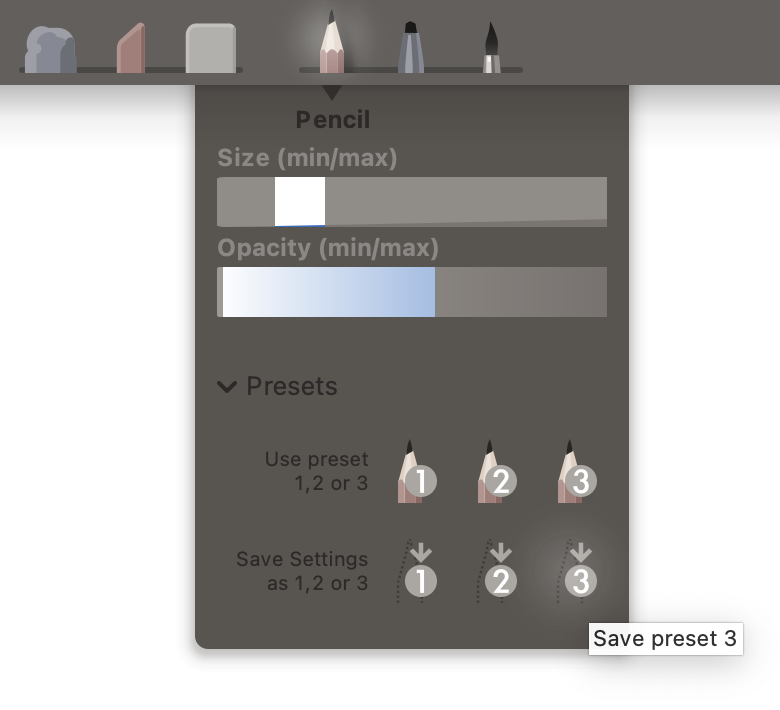
A great way to work with these presets are to put them in a Speed Dial or in the Tool Bar, so you have them at your fingertips whenever you need them.
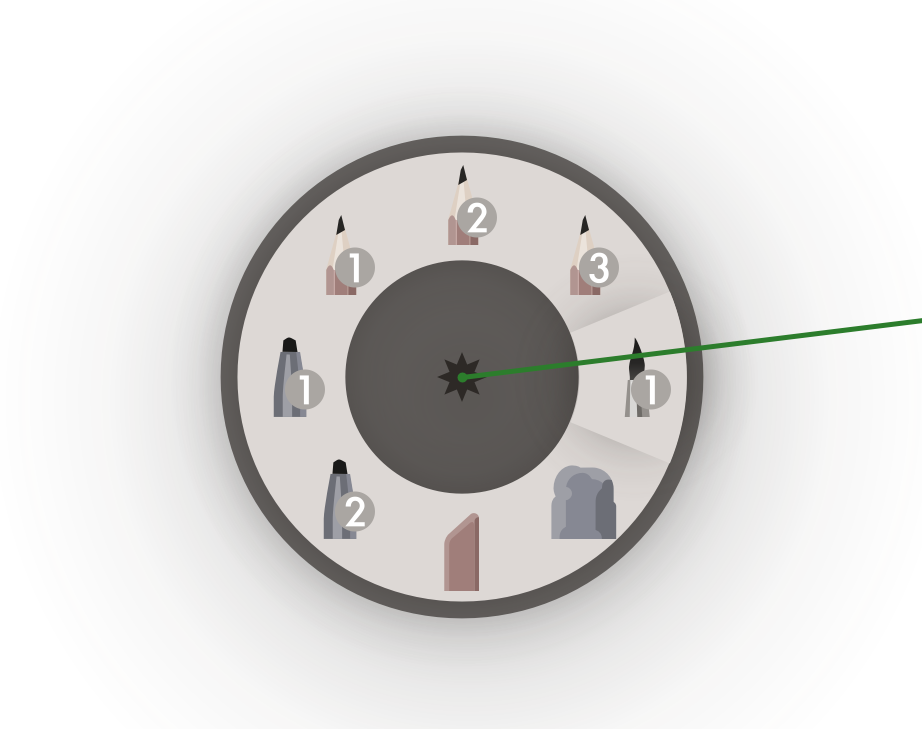
-
Scale option - for movie clip export
When exporting a movie clip, like MP4 or MOV, you now have the option to export at another resolution/scale than what you are working in. You can scale both up or down without any blurring or degradation. Choose between, 25%, 50%, 100%, 200% or 400% with perfectly crisp lines.
This way, you can work efficiently in say 2K - and effortlessly output in 4K, or even 8K.

-
Animated GIF export
Already Animation Paper imports GIF files with multiple frames. Now you can export your animation as GIF as well. Go to File > Export > Movie Clip... and select GIF. For scale, your options are 100%, 50% or 25%.
Animated GIFs are great in lower resolution for showing short animations on websites and in comment threads, etc.
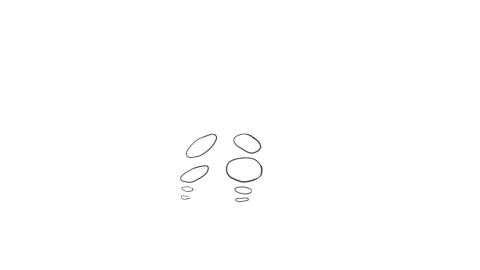
-
Settings
The menus of Animation Paper are now a little less populated and cleaner. We've moved various options, that you normally adjust once, or at least not that often, to Settings - your preferences in one place.
To find Settings, go to the menu Window > Settings... on Windows and Linux, or the menu Animation Paper > Settings... on Mac.
-
Collapse Drawing
The advanced line engine of Animation Paper enables great features - some already in place and some still to come. However, there's one drawback.
If you like to use the Lasso tool a lot, you can eventually run into problems as internal data of your drawing builds up each time you do lasso, on top of lasso, on top of lasso - making picking up lassoed areas slow and your file size grow. In earlier versions we had a warning popping up, if this problem happened, with info on how to remedy it. Now, we have instead created an option to Collapse the drawing in question. Problem gone.
If you are interested, here's more in-depth information about The Animation Paper Line Engine - and the Lasso problem.
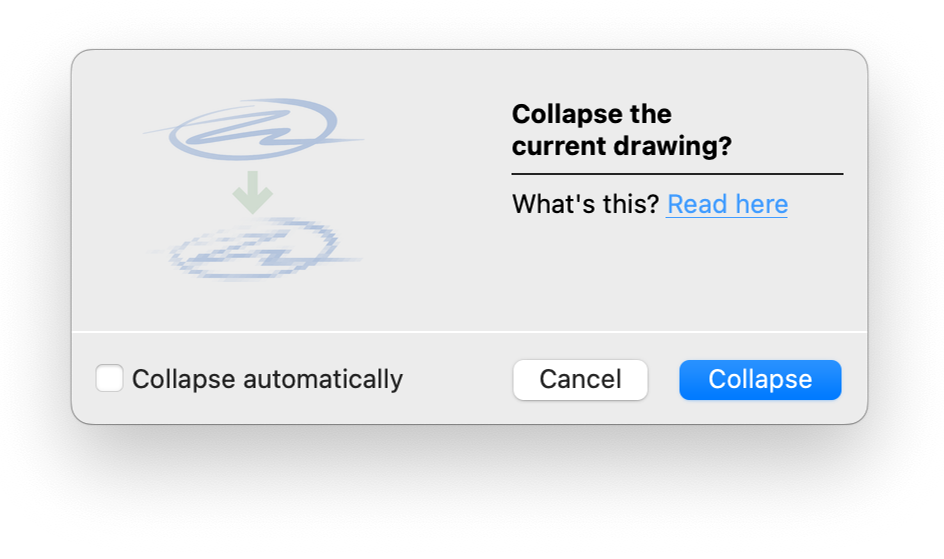
-
Updated Pencil
A few alpha releases ago we made the Pencil much more rough and textured than it was before. We might have gone a bit overboard with it 🙂 It didn't work well with very fine lines and was too contrasty. With Alpha 8 we have improved the Pencil a lot. It works well at all sizes and is balanced in terms of texture. Still as fast as always.

-
Autosave
You can now enable Autosaving - automated backups. You can choose how often you want it to save - and how many backup files you want it to cycle through. Animation Paper saves the backups unnoticeably and will even detect if you are busy drawing, so it avoids suddenly interrupting your flow, saving the scene. You can Enable Autosaving in the File menu - and select the options in Settings.
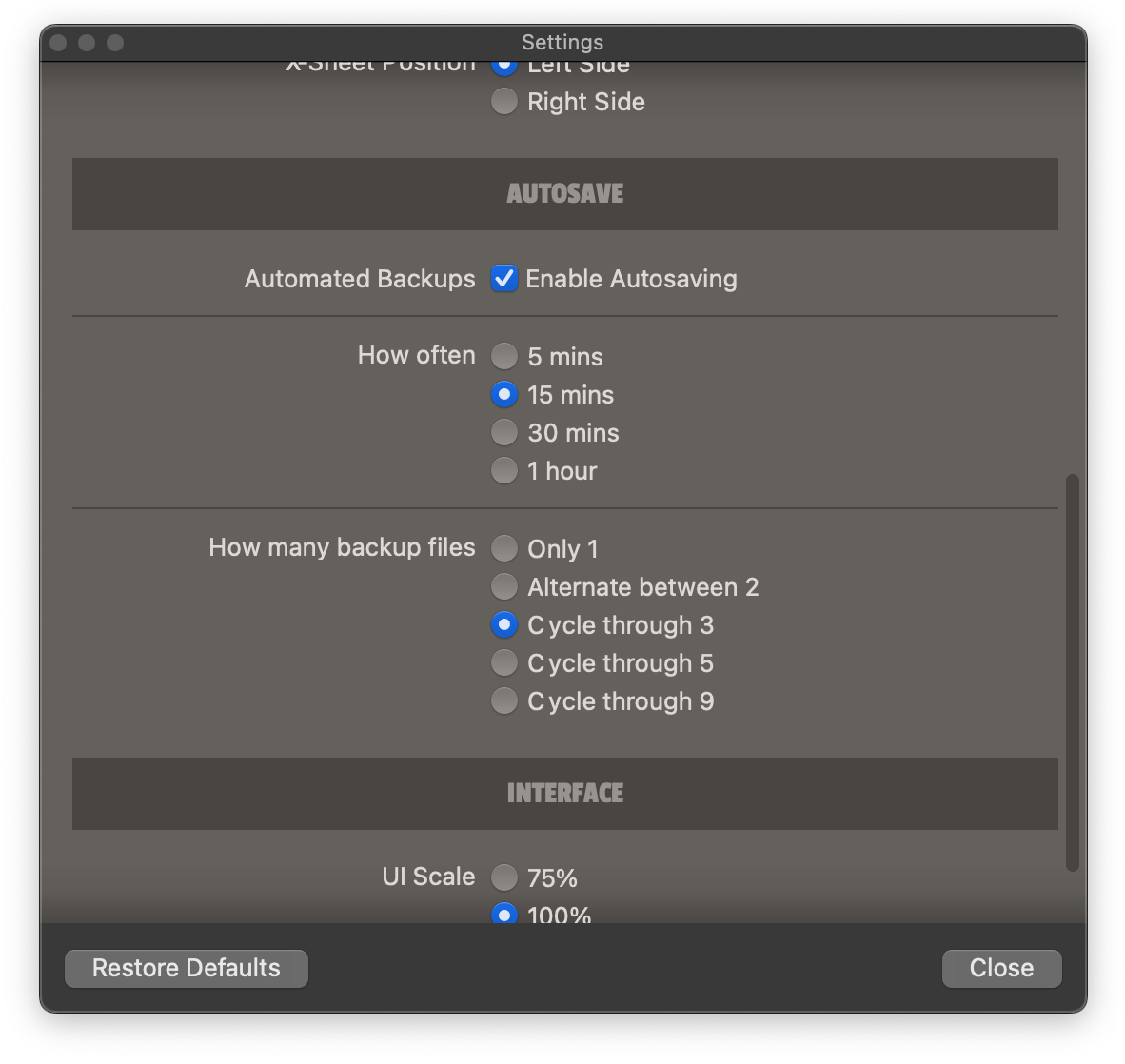
-
Touch gestures on touch screen computers
Doing gestures with your fingers to Zoom, Rotate, etc now also works on computers with touch screens.
-
Reset rotation with double click
There's a few ways to reset your view back to zero degrees rotation. Now you can just double click while rotating - to quickly reset.
-
Stamp floating selection in all selected drawings
If you use the Cutter or Lasso to pick up a drawing (or part of it), what you get is a floating selection. This floating selection can be stamped down anywhere on the same drawing or at any drawing in another layer or frame.
The news is this: With multiple drawings selected (in the X-Sheet - click the first drawing, hold down shift and click the last drawing), you can stamp down your floating selection and it will appear on all the selected drawings at once.
-
UI Scale
We have added options for User Interface (UI) Scale. The default scale is 100% as you are all used to. But now you can make the user interface both smaller or larger, so you can fit Animation Paper perfectly to your monitor setup and what suits your eyes best.
Animation Paper already adjusts the UI according to your screen resolution and scale. So if your screen is a modern high resolution display, your scale setting in Windows might then be set to 150% or 200%. On Mac they call it Retina display - which corresponds to 200%. Animation Paper will then automatically display tool icons and other graphical features at 200% size, meaning they are larger with greater resolution.
With the new UI Scale feature you have more control added to the already existing system scale. Your options (in Settings) are 75%, 100%, 125% and 150%.
-
Bug-fixes and improvements
We have identified and fixed many issues. Most importantly, a bug that caused problems for some when exporting. Please make sure to report any issues you might find.
This will be the last alpha version before we go beta. Beta means that all the planned features are implemented and only task left are hunting the few remaining bugs. Remember to let me know if you notice anything buggy or just something a little strange.
I'm so excited - we are getting there! I hope you enjoy this update very much. Thank you all!
Happy Holidays! Happy animating!
Niels Krogh Mortensen


34 Comments on “Alpha 8”
Congratulations Niels – I’m so happy to see this update land. Really looking for to diving in over the festive break.
I hope that you have a fab Christmas and a happy healthy new year.
Thanks a lot – you too!
Thank you very much Niels! a wonderful update for these holidays!! I’m going to really enjoy alpha 8! Happy animating Niels!!!
Thanks Guillermo! 🙌
A day after commenting on this one. Saw this on the 22nd though, was just doing something at the time. Firstly, I am very glad and happy to see this update. Been waiting very patiently for this. I am so appreciative of the acceptance of my responses and feedback. And of the support of the developers and team. If I do feel something is wrong with any of the tools like the pencil etc. I’ll let you know especially when I use it. But knowing the work you have been putting in, I don’t believe I’ll need to. Thank u so much Niel’s and team for your diligent work on this update. And Happy Holidays to you and your families. Can’t wait for update 9. And to try out the pencil once again. Thank u for your time.
Really enjoying the new build loving the updates,thanks to the team for their hard work.
Launching Alpha 8
Okay after installing Alpha 8 and launching I get this prompt on my screen:
—————————
animationpaper.exe – Entry Point Not Found
—————————
The procedure entry point gzdirect could not be located in the dynamic link library C:\Program Files\Inkscape\bin\libxml2-2.dll.
—————————
OK
—————————
I click “OK” and the prompt comes back. After clicking a dozen times Alpha 8 finally starts and works fine. This has never happened before with previous Alphas. I’m running a Windows 10 system with a lot of ram and disc space. Why this is pointing to Inkscape I don’t know. If I encounter other problems as I use the program I will let you know.
-Herb
That’s interesting Herb! Thanks for letting us know. I’m happy it works after all.
Okay, I uninstalled Inkscape and the prompt no longer comes up. Animation Paper starts right away. Didn’t really use Inkscape since I preferred Serif DrawPlus for vector art.
OK, good to know. Thanks again for letting me know. We will look into this, so it doesn’t happen again in the future.
yayyy this is really exciting!!!
i have a question though.
how would i make my previous animations(from previous updates) have the pencil new texture? do i save again like the last time the texture was changed? or does it do it automatically?
also do you have any idea when the beta starts?
anyways, happy holidays!
The best way to force Animation Paper to re-render all frames with the updated pencil, is to change the resolution in Scene Settings either up or down – and then change it back again. So if you are working in say, HD 1920×1080, change it to 1280×720 – and after it’s done doing that, change it back to 1920×1080. Just make sure that you change to the same aspect.
The beta starts when we are ready, our plan is in 6 months.
Thanks! Happy Holidays!
Niels
Great work! Thanks to everyone who worked on the features and update!
In this world of Discord and social media chat apps, GIF export is exactly the thing to get the word out. As inevitably, the question in artist circles is “whoa did you make that?” and then “what did you use?”
I look forward to trying out the other changes. They sound thoughtfully designed and well-considered!
Honestly, I thought Procreate Dreams would have taken the animation world by storm by now but they surprisingly didn’t get the basic animation functionality/flow right. TVPaint still feels like the gold standard in terms of actually being fun and productive to use/test animations in. It’s a spot I wish Animation Paper could take because TVPaint is WAY TOO EXPENSIVE and industrial for trying-to-see learners, non-professionals, and just people in the world with less buying power.
Anyway, thanks so much for this holiday present!
Just a passing curiosity: why does the installer say it requires the computer to restart after the installation?
Is that really a thing?
Thanks a lot for your kind words, Pharan. About the installer requires reboot: I’m not sure why actually. If I remember correctly it is because of some library, that we need to require reboot. But that’s only on Windows. I’d better check with the programmers though 😉
We bundle the Microsoft Visual C++ 2015-2022 Redistributable installer in the Animation Paper installer.
As part of the install process we check if the redistributables need to be installed or perhaps updated. It is this bundled installer that might request the reboot.
I just tried on Windows 11 without the redistributables installed, and they were installed during AP install without requesting a reboot. Perhaps it behaves differently on other Windows versions?
Nils, thank you very much for this alpha version!! It would be so amazing to work with 8K WIDE ( 8192 x 3456 ) in the final version.
This might become possible when we work on optimization soon. But already now, you can output 8K WIDE. And actually there wouldn’t be any difference, if you worked in 4K and exported in 8K compared to working in 8K and exporting in 8K. You see?
No, I haven’t tried to do it like that. I think it works if you export the rough animation. As it used to be in the combination Animation Paper – CAS Animo. This was an export for finishing animation in Animo (PAP). (It’s a pity that my working Toonz Premium doesn’t have a similar connection with AP) But I hope to see a full cycle program in Animation Paper. If so, the fine lines of complex characters won’t transfer from 4K to 8K without loss. (Sometimes lines drawn with a 0.35 liner and scanned in A3 format are the only option for 8K)
I just did a test of transferring 4K to 8K (as you recommended), and it really works with minimal loss. Thank you very much for your answer and tip.
I have a question: How much animation paper will cost,after when it is released as a final version ?
Animation Paper will be $79 USD when introduced. And that’s a one time fee (no subscription).
very good price!
i am looking forward for final release.
i have tested beta 8 – it seems to be a lot better.
Can you add features like: different color palets and other kind of brushes,like in Krita and MyPaint or OpenToonz.
With regards to the line engine and drawing in Animation Paper it doesn’t work in the same way as Krita or Open Toonz. You can read about it here: https://animationpaper.com/lineengine/
Still the biggest and most important features planned for version 5.1 and 5.2 is exactly coloring/paint and a brush system. These will be free updates for 5.0 users.
is it like perpetual licence?
i would like to buy,after when it is released.Thank you Niels for your hard work.I have done hand drawn animations in Krita and opentoonz.I definitelly would like to create my first animation in animation paper.I was using plastic animation paper 4 (an old version) from 2006 and it is quite good.
Thanks a lot. And yes, it is a perpetual license. (One time cost / no subscription).
I like very much your Software.It is like: Krita,OpenToonz.
I used Alpha 7 before.Alpha 8 – seems to be more stable.When Final version be released?
I do hand drawn animations from time to time.
Next version to be released is going to be the beta. That means it has all the features planned for the official version 5.0. But it can have a few bugs. This is why it needs to be tested in the beta period. After that we can finally begin selling the final version. It’s hard to set a date for this, but hopefully in 6 to 9 months.
Hi Niels! I’ve been testing Alpha 8! Having a good time with it (still not used to the spacebar control as much as I’d like, still get the occasional rotation or scale instead of something else, but well, my fault on that).
Do you know when you’re planning to add customizable shortcuts? I try to keep most of my shortcuts closer instead of matching a letter of the name of the action.
Also, will there be a shortcut/quick way of changing between the two “preset” modes of onion skin? Or a quicker way to access the options? I know there’s Ctrl Shift Space but it’s a bit convoluted, could be nice to be able to add it to the wheel menu, which is, by the way, genius.
Anyway, keep going, Alpha 9 is going to be a beast!
And don’t hesitate to ask for Spanish!
Thanks for all your work 🙂
Thanks Pablo!
About the Spacebar control, have you tried setting your pen down and start dragging immediately after you press Space? You can do this even before the interface pops up. This way you avoid moving the pen too much before you start dragging. Let me know if this works for you?
We do of course have customizable shortcuts on our todo list (as you already know). But it will take a bit of time before we get to it unfortunately – it’s only because we have even more important features to get done first.
There is a Shortcut for swapping between the A and B onion skin settings: Shift Alt Space. You’ll find this convoluted too 😀 But at least it’s there. 😉 Check out the shortcuts for more “secrets” 😉 https://animationpaper.com/animation-paper-keyboard-shortcuts-for-pc/
You’re right! We need to add this swap between A and B to the list of icons you can drag to the SpeedDials. I’ll make a note of that. Thanks!
Anything else you are thinking could be useful in the SpeedDials?
Best,
Niels
Excellent update! GIF export will make sharing looping animations a breeze.
Also, I’d like to bring up a small workflow issue introduced with a feature in Alpha 7. Holding Ctrl to adjust pen size/opacity conflicts with the Undo/Redo shortcuts, and results in accidentally changing my pen settings pretty frequently.
A checkbox in the Settings window to toggle “Hold Ctrl to adjust pen size and opacity” would be greatly appreciated.
Thanks a lot. I will look into this Ctrl-conflict problem and see how to best resolve it. Thanks for bringing it up! Much appreciated.
Hi Niels, How can I enlarge or resize an animated walk cycle? Where is old pap’s tool whose shortcut was shift + x?
Hi Guillermo! In AP, you don’t actually have what we called “Anim-Cutout” in PAP. The plan is to do a better alternative eventually, but for now you will have to resize using the cutter frame for frame.
I understand, I can’t wait for the new cutting tool, thanks Niels!