Just a quick note! We just released an update!
It's Alpha 8.1 - and it fixes a few annoying bugs, and has important improvements and new features, such as Merge Layer and X-Sheet Tool Bar (the X-Sheet Tool Bar must be turned on in Preferences).
Additionally the maximum pen size has been increased by 300%, which is especially important at large scale resolutions. And speaking of high resolution, you can now work in scenes at up to 8K (horizontally and/or vertically). 8K is crazy, but it can be relevant when doing large panning scenes. And remember, if you have an older computer, you can choose to work in, say 2K, and when you're finished, if needed, export your animation for coloring/compositing at 400%. Thanks to the Animation Paper line engine, you will output at perfectly crisp 8K.
In other news, we have just joined the hot new artist platform Cara. These days it seems the whole community is flocking there. And we get why. It is clean, have great artists and animators already posting, and a great thing is that Cara doesn't allow A.I.s to be trained on the content in peoples portfolios and posts. Cool place. Follow @AnimationPaper on Cara and let's hook up.
Maybe I see you on Cara? Now, go ahead and update Animation Paper!
Thanks a lot for your continued support.
All the best,
Niels

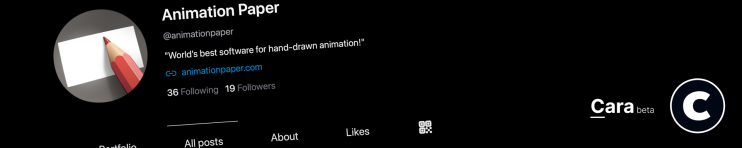
8 Comments on “Quick update, Alpha 8.1 and Cara”
Yeeee!!!!! Excellent news!!! I already follow AP on Cara!
Testing Alpha 8.1 right now!!!!
Thanks Niels!
nobaleeeeeeeeeeeeeee
como entro a la pagina de dibujo
You download and install Animation Paper on your computer. Download here: https://animationpaper.com/download-pre-release/
I just wanna know, how can I stabilize my stroke, or get it smoother?
There is some feature in Animation Paper that i could use to get my stroke cleaner?
Hi Giorgio. Actually Animation Paper have a build in smart stabilizer working at all times. However, it is quite subtle and not adjustable. So if you need more smoothing, you will have to use an external one.
We might consider adding more options and stabilising in a future version.
Best,
Niels
Just to suggest something for you now: A good general method for more control and smoother lines is just to make sure you are zoomed at a comfortable zoom level and rotated at an ideal angle. You probably know all about this, but it makes your hand relax more and you can produce nicer smoother lines.
Yes I know that method, thanks; but I just noticed that when you press Space, the software makes you adjust zoom, orientation and position of the paper once at time; so I can’t anymore zoom and roteate the paper without press space two times; can be fixed?