Young animator, youtuber and huge Sonic the Hedgehog fan, TrippleJaz, just published his second video on Animation Paper.
Jaz's first impressions were captured on this 1 hour livestream... Spoiler Alert! He turns out to be quite excited about Animation Paper! Understandably he is not familiar with every feature, but I can't blame him - he literally just received an early test version for the first time, minutes before he went live with it. 😀
Nonetheless, for all of you waiting for the pre-release, in the meantime, I think you will find his video interesting. Watch...
Today TrippleJaz published his second video (15 mins), briefly touching on features he missed the first time. Enjoy:
Thanks to TrippleJaz for letting me show his videos here. For more TrippleJaz, here's his Youtube Channel.
Development continues to progress very well! I am excited and looking forward to letting all who signed up download our pre-release very soon now!
Cheers,
Niels KM

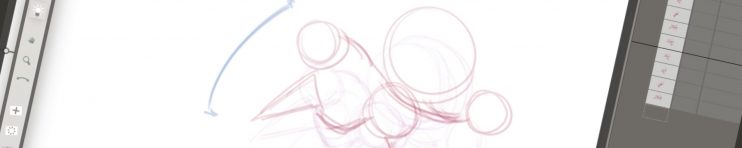
51 Comments on “Trying out Animation Paper”
Hi Niels! It’s great to see that Animation Paper is so close to its pre-release! However I have a question: I don’t know why, but when I tried to sign up, the website told me I couldn’t use my email to do it and to contact my network administrator. I don’t know if this is a glitch or if my internet service provider is acting up (I’m using a Cricket hotspot to get my computer online). Do you know what could be the problem? Thanks!
Hi Parker, thanks for letting me know! I have no idea why it would do that. Must look into it. I was thinking that you maybe had signed up before, but I checked and your email is not already on the list. Strange.
If you try once more, please get back to me if the problem persists – then I can add you manually.
Cheers,
Niels
Hi Niels
I have the same problem. Cannot signup with that email address. I have tried several times.
Thank you
Michael
OK, thanks Michael. There’s something rotten in the state of Denmark, then 🙂 Let me figure it out and I will get back to both of you. Sorry for the trouble.
Best,
Niels
Parker & Michael and others who had problems signing up for the alpha test:
We fixed the problem, so signing up should now work for everybody again.
Parker and Michael I have added you manually, so you are all set.
Best,
Niels
It’s looking really good Neils!
So glad to see the program in action. This is gonna be a hoot! It’s really great to see so much passion poured into this program. All my best.
Glad if the passion shows. Thanks a lot!
Best,
Niels
hahahaha 🙂 the anticipation has been so long, that i’ve been progressively more and more terrified that i’m not gonna get the email… i’m just sitting here drooling at the vid and laughing at my childish self 😀 It looks brilliant Niels!
Thanks Ilias. And thanks for your patience! I am actually terrified that people will not get their email too, since it could potentially get caught in their spamfilter. But I will do my best to get all emails through correctly and then I’ll of course post about it right here on our blog and on social media. So I think you will get the message. 🙂
This is looking very satisfying. I am so excited about the xsheet and just how fast and smooth this program behaves. I am totally astounded at the level of achievement the AP team is producing. Congratulations on this amazing piece of software .
Thanks a lot Ben!
Hi Niels,
I hope this message finds you and your family well.
We know you still have things you want completed before even releasing the alpha, but in light of Covid-19 and the number of us that are now restricted to home, could you release it now?
I know that many of us would find the extra time spent at home would be an ideal time to give AP a run.
Best regards, Michael
It’s a good point Michael. Thanks. We are already only few days from the release now. A couple more essential things, that we can’t skip unfortunately. We are VERY close now. 🙂
That’s great news and I like many look forward to hearing from you soon. 😎
Was finally able to get my login to work! Now I can post all the comments that I’ve been wanting to post! ….Or maybe I’ll just start from here on… (Can hardly wait for AP to be out!)
Happy it worked out Frank!
Hi!
Just want to say Hurrah for almost being ready to be tested! 😀
The program has so many handy features which i am looking forward to get musclememorised.
Good luck Niels!
Thanks! Muscle memory is the good stuff!! 😉
For anyone interested in the Disney-style of animation go to https://creatureartteacher.com/product-category/tutorials-lessons/animation-tutorials/
Aaron Blaise, the site owner and a former Disney animator/director, is giving his $65 Fundamentals of Animation course away for FREE. Several over courses and materials have also been reduced in price in light of the Covid-19 pandemic.
Yeah I saw that – good idea to post it here! Thanks, Michael.
Hi Niels! again! haha
Just wanting to ask something.
2d/3d integration has come along way since the start of the millenium. Would you consider a normal map feature at some point within in the “fill” tool. This would enable the integration of 2d drawing within 3d lighting. Its been so exciting seeing “Klaus” and other other movies use 3d environments with 2d drawings. Whats your take on such a feature?
Please Niels, no 3D integration! Keep 2D, 2D! Isn’t that the point? Let people who want to have a 3D look, either do 3D animations or find a work-around for themselves! I’m NOT using ToonBoom or Blender, and waiting on Animation Paper for this very reason. I don’t want to blend 2D/3D! I just want a beautiful, elegant solution for hand-drawn 2D that happens to be on a computer, instead of at an animation desk. And NO TWEENING EITHER!
Thanking you in advance.
Sorry Frank for concerning you. I am more interested in knowing if Animation paper could possibillly support a normals feature so 2d character sequences can be exported into other software . This keeps Animation Paper strictly 2d aswell as provide support for 3d “shading ” within the 2d pipeline.
I think it is a very good idea Ben. And that will not make AP “3D” in any way. Still very much traditional hand drawn animation (the modern way).
Thanks both of you!
Niels
Ben Smith, I don’t have any personal beef against you, or anyone else who wants to do 3D animation, or even 2D that looks like 3D (though, I really can’t see why). I just don’t want to see AP bloated with a bunch of features that aren’t geared toward a fast and supple hand-drawn experience. I don’t really know much about it, but I’m sure there are plenty of programs out there that can do what you’re looking for. But hey, we needn’t argue over this. It’s time to celebrate the impending release of the first alpha of Animation Paper!
hello,
i am really looking forward to the release of your software. i also like the fact you are using an actual exposure sheet layout instead of a timeline.
Thanks a lot Muhelhel!
To add to the free animation fundamentals course that is being given away, Aaron Blaise has announced a live six hour animation workshop for $5 (instead of the usual $50) running on 11th April.
https://creatureartteacher.com/live/
I think one of the most exciting features I am looking forward to in ANimation Paper is the ability to draw on the xsheet! Awesome feature!
Cool 🙂 Thats called “annotations”. Annotations is still on the todo, so when we do the pre-release in a few days, it is alpha 1, and will not be done yet. But of course we press on and it will come in one of the following alphas. We plan to release a new alpha version every month or so, until we reach beta. Then at couple of betas and then the final!
Awesome Niels! Annotations! Love it!
Did you actually mean to say ‘a few days’?!?!
Can’t wait Niels!
Yes, I did! 🙂 So exciting! We just need to make sure all you people who signed up can actually get their licenses once the flood gates open 😉 (and a couple of other issues) 🙂 Almost there…
It could be fun to release it tomorrow, April 1st, and see if people believed it 😀
hahaha, noooo……(no), YYYesss! Tomorrow! 😀 😀 😀
Damn, now I’m going to have trouble sleeping tonight because of the anticipation 🙂
It’s like being a child again on Christmas Eve.
Haha! That would be a cruel joke
Question: as a person who’s trying to do all his animating from an iPad, would making a version for the iPad be difficult? Would you have to create the whole application from scratch or could you just transfer it into an app form for App Store?
I’ve noticed an app called Callipeg which doesn’t look that bad
We have been planning and preparing the iPad version all the time. Because of this, it will NOT be difficult at all. It will be fully compatible, so files created with the desktop version will load right into the iPad version and vice versa. Only thing we need to spend a little time on is the GUI that of course needs to be redesigned for touch.
Yeah, Callipeg looks great! Healthy competition 🙂
Just thought I would report on my initial launch of A1 on a Mac. It would not go on my MacBook Pro running Sierra, but seems fine on my Mini running High Sierra.
Thanks. Sierra is Mac OS 10.12. Animation Paper requires 10.13 or later.
Hola!
Thank you and greetings for the fantastic job.
I’m testing the Alpha Version and finally working with the best drawing animation software i ever experience.
I have an observation regarding the interfase: Neither the “Preferences Panel” or the menus in the “Paint” window (“color picker”, etc.) can’t be accessed. ¿Is this a problem of the IOS?…
Can’t wait to contribute for the final release!
Best regards.
Thanks for your nice words Alvaro!
A few of the menu items are disabled, like preferences and the coloring functions. Those are planned features, not implemented yet.
It will all come in one of the following alpha releases.
Thanks,
Niels
I cant figure out how to start animating on animation paper. i looked at all the animatoin tutorials i could find but none of them are about how i can find where you can start animating
what do i do?
Hi Grace,
OK, let’s see. Did you download and install Animation Paper successfully? Also got your activation key? Are you able to run it? If you are, you should be at the exact same place we begin in the first tutorial.
Please let me know what you did so far, so I can be more specific.
Thanks,
Niels
how do you draw or make an animation
Hi Jeremy, thanks for asking – but it is quite a broad question! 🙂 Could you be a bit more specific on what you want to know? Are you having trouble running Animation Paper?
Hello everyone !
Hi Niels !
I have a problem
i have activated my account and installed this app successfully
But i still have a doubt
How i will use it ?
Hi Sunita,
I’m guessing here, but it sounds like you haven’t yet input your activation key – is that right? When you start Animation Paper it asks for your activation key, in the same small window, there’s a link – click that to register to get your activation key by email. Then copy/paste the key into the window.
If you already did that and are asking about how to use it for drawing and animating, then I suggest you check out the video tutorials that pops up when you run Animation Paper (after activation).
Let me know if that helped you at all – or if you are having problems with something else?
Best,
Niels
remarkable. is it easy or difficult?
Hi Brilian, I guess you can say it is both. I do not know how skilled you already are with animation? But if you are new to it, I can tell you it requires a lot of practice. My hope is that Animation Paper takes away some of the difficulty getting to know a new software alongside learning to animate.