Forum Replies Created
-
In reply to: New version of animation paper
October 11, 2023 at 5:54 pm #6040 Sam WParticipant
Sam WParticipantAlso, really excited to hear you managed to figure out the bug! Really looking forward to trying out the new version!
In reply to: New version of animation paper
October 11, 2023 at 5:52 pm #6039 Sam WParticipant
Sam WParticipantI’m unsure how the painting will be done but as far as I’m aware all of the current brush tools are vector based. So adding vector tools, like a curve editor or something wouldn’t be out of the question although unlikely a near future feature.
In reply to: New version of animation paper
May 10, 2023 at 5:29 am #5639 Sam WParticipant
Sam WParticipantHope you manage to nail that bug! Next update sounds great.
In reply to: Shapes and Straight lines
April 29, 2022 at 7:37 pm #4700 Sam WParticipant
Sam WParticipantNo worries, I really like the minimalism of AP right now and would really hate to lose it even for an ellipse and ruler tool.
In reply to: Shapes and Straight lines
April 28, 2022 at 8:05 pm #4694 Sam WParticipant
Sam WParticipantI know it’s an old thread but I’d appreciate a toolset workflow like in Sketchbook pro, they probably have the best ellipse and curve tools. Only because my tablets accuracy doesn’t work well with my own ellipse guides and rulers, has too much of an offset (despite calibrating, I suppose it’s not as accurate as a wacom).
I don’t think that system would get in the way too much but I understand being hesitant. Maybe down the line after the brush system is created.
In reply to: Textured Pen
April 26, 2022 at 2:20 am #4689 Sam WParticipant
Sam WParticipantI have a small request, it would be nice to grab the middle of the brush size bar and just simply shift it over without changing the size. Felt like it would make sense to just post this here than to start another thread.
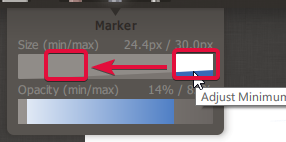
In reply to: Esc deletes selection
April 23, 2022 at 1:10 am #4681 Sam WParticipant
Sam WParticipantThis is true and thank you for being so responsive! I really enjoy using AP a lot btw, it’s my main sketching app now. Still need to try animating in it but I’m having fun so far. Very stable despite being Alpha.
In reply to: Esc deletes selection
April 22, 2022 at 10:40 pm #4677 Sam WParticipant
Sam WParticipantCool! You should make a public Todo list somewhere, it’s probably tiring if people bring up the same things over and over again lol
In reply to: Esc deletes selection
April 22, 2022 at 9:11 pm #4673 Sam WParticipant
Sam WParticipantMmm okay but I still find that it does make sense to merge the two tools together. There isn’t anything drastically different that can’t be done with an alt button. Still, doesn’t matter too much to me but it’s just an observation that they are very similar.
One last thing I noticed (sorry I know this is in the bug forum but I may as well bring it up here rather than make a new thread) is that the selection handles for the bounding box tend to get in the way of small selections.

Maybe they should average out or go on the outside of the bounding box more? It gets crowded fairly easily currently.
In reply to: Visibility eyeball draw
April 21, 2022 at 8:31 pm #4669 Sam WParticipant
Sam WParticipantWindows 10 and a GTX 980, Huion 16 tablet.
Not sure about exact steps. I’ll keep an eye out for it as it has done this once before too and must be repeatable somehow. It triggers when I’m unable to draw on a layer but I don’t know what triggers that.
In reply to: Esc deletes selection
April 21, 2022 at 7:04 pm #4668 Sam WParticipant
Sam WParticipantI think the other thing you may want to consider is merging cutter and lasso into one tool. They’re both pretty similar. The default could be cutting and holding cntrl or alt to duplicate instead would probably work just as well. Up to you, I don’t mind the current system but at the same time if you put in more tools than you may want to consider it. Right now animation paper doesn’t have a lot of tools but maybe once you introduce a paint system you’ll see it get a bit more cluttered.
In reply to: Esc deletes selection
April 21, 2022 at 1:23 am #4659 Sam WParticipant
Sam WParticipantWell, I don’t mind how lasso works, but cutter doesn’t make too much sense because ESC should just be escaping the tool and cancelling the action. Why should cancelling the cutter delete the drawing? There isn’t really a use case I can think of that you would really need to use the cutter to just delete. – Unless of course the delete key is the way to delete a selection. Which would make more sense than ESC.
Also I tried using shift escape but that doesn’t appear to do anything for me.
If you use lasso tools or selection tools in every other application ESC just simply cancels the selection and I think it would make sense for cutter to behave this way too.
So in cutters case I think it makes sense if ESC cancels the selection/move and the delete key deletes the selection.
In reply to: Draw outside of document bounds?
April 19, 2022 at 7:41 pm #4649 Sam WParticipant
Sam WParticipantHah, okay well now it’s officially mentioned in the forums 😛
In reply to: Draw outside of document bounds?
April 19, 2022 at 6:44 pm #4647 Sam WParticipant
Sam WParticipantYes! I did notice this so if it’s possible just allowing the masking around the document to be turned off or lowered would be helpful. Again, not sure how performance would like this but it would make it easier to do larger backgrounds.
You know, it’s odd cause I did specifically search “Layer groups” and nothing popped up.
In reply to: Pan, Zoom, Rotate Space Bar
April 19, 2022 at 6:57 am #4642 Sam WParticipant
Sam WParticipantYep! H is fine! Thanks for listening to my panning complaints lol
