Development of Animation Paper is in fantastic progress! Every day I am jumping with excitement as our programmers finish more and more of our planned features and details. I couldn't be happier!
Should I give you a little sneak-peek? 😉 Sure! - Feast your eyes on this small selection of "secrets"...
Animation Paper will be available for both PC, Mac and Linux. Mac version shown here.
If you study the menu items in the last part of the above video, you'll get a glimpse of pretty much what Animation Paper is going to have included.
- And here's a bit of sketching...
Video has been sped up. Animation Paper for PC shown here.
So, what's the exact development status? All the most important and challenging functionality are (almost) completed. We have picked up speed going from 1 to 2 full time programmers (Frederik and Denis), besides director Bo and my self as product owner. Thanks to these hugely skilled people I can proudly say that everything about Animation Paper - all the features, responsiveness and ease of use, that I envisioned (and bragged about) - we are nailing!
These days we are reaching our first alpha milestone. That means, we have an unfinished version ready for actual internal production usage. Still missing features, yet to be implemented.
Can I try it, pleeease? Sorry, only a few, already selected, people get their hands on this internal test version.
When then? After a series of alpha versions, we will finally get to beta stage. All features must be done by then, but unfound bugs will still remain. When we get closer, only some months from now, we will let everybody know how to get your eager hands on it. I am still asking for your patience - but we are slowly but surely getting there! Thanks so very much to all of you!
Leave a comment, if you like, and let me know what you think. Did you find any interesting details in the above videos?
Yours,
Niels Krogh Mortensen

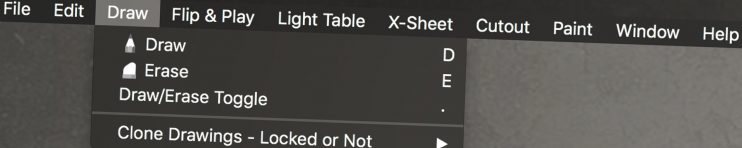
164 Comments on “Progress! Getting there.”
This looks really cool and simple! can’t wait. could we have a free version for students?
I found this site by looking for actual animation paper as I’m planning animation curriculum right now and this looks super simple.
Thanks John – good thing you found us! 😉 There’s actually already a free version for download (old one though). And I would believe the cost of the new Animation Paper of $79 USD is affordable for even students. (How we handle schools/students and discounts are still to be decided at this point in time).
Cheers,
Niels
Hi Neils, I am using the old PAP and thats really great to use, it will never get old! Im not much of an animator, my drawing is almost Ok. Thing is, Im disabled and tried using a tablet but the wires and how it was placed just didnt work. I know im a small minority and soon I might afford a tablet that I can use. The drawing with a mouse is not easy, there are apps that smooth the lines, do you know any that work with pap?
I will definitely buy the new one, my name is on your list. One more question, is there any chance that you could persuade anyone to make a few changes to the old pap?
erasing parts of layers behind others takes ages! But I will always love pap, I assure you ! So just that smoothing question is the important one! Keep up the good work!
Hi Skizzy! Actually we have already built in a clever smoothing algorithm into the new AP. It’s not altering the line much, but I hope it might be enough smoothing for your preference.
I’m afraid it doesn’t make much sense for us to do any changes to the old PAP. Way to much work just to make it compile on modern systems. Also we have the new version ready soon and that will be SO much better in every way.
But about your problem in PAP – can you explain a bit more? I’m not sure I fully understand what you are saying. Maybe I can suggest a way to help – some sort of workaround or alternative way of achieving what you want. 🙂
hello, sorry to butt- in but i’m just trying to be useful. there’s a solution to smoothing and stabilizers (and screen rulers) independant of the drawing-animating software that might by useful for Skizzy. for PC it’s called ‘Lazy Nezumi Pro’ and i know there’s an equivalent for mac too. niels of course you can delete this, (eitherway i’m not affiliated with the peepz that sell it), but it might help Skizzy.
be well all.
That’s great Ilias! I haven’t tested Lazy Nezumi Pro with AP, but if it works independently and with other software too, I don’t see why it wouldn’t just work with AP. Cool. Hope it can help Skizzy and others. Thanks a lot Ilias.
Great Job. Looks very nice.
Just finishing this first version is a whole lot of work.
Thanks Alain – tell me about it. 😉 But nevertheless we will get there eventually. 😉
Looks good. Can’t wait to get my hands on it!
This looks like a very interesting piece of software and could indeed go far in the animation industry.
But I want to ask, will it be compatible with other animation software like TVPaint, Toon Boom Harmony, Adobe Animate, Moho, Retas, Cacani, Toonz, and Opentoonz? Also, could it be used with illustration software Photoshop, Paint Tool Sai, Clip Studio Paint, Corel Painter, Krita, GIMP, Illustrator, and Inkscape if you want to clean up, ink, and color without using a dedicated animation program?
Hi Colin, thanks a lot! 🙂
About compatibility: All the software you list, as you know, all have their own proprietary file formats – and so do Animation Paper. However, one of the points of AP is to have it fit well into any pipeline. So it will import and export the most common image and movie formats (like frame stacks of png’s, psd’s or svg’s – or mp4 or QuickTime ProRes with alpha). Also I hope to create (or support if such a file format exists?) an open xml-like timing/x-sheet format for interchanging timing info between competitive software.
I’ve recently been imagining what to use if I made my own complete animation studio. I’ve been thinking using TVPaint for rough animations, but this would seem like an excellent alternative since it’s way cheaper. I would then use either Toon Boom or Toonz for cleaning up the roughs, inking and coloring, etc.
Will it have a robust selection of brushes that would compete with TVPaint?
Why not do the inking and coloring in Animation Paper?
It is a more focused (simpler) program compared to TVPaint and Toon Boom, however, it will be much better in the areas it was made for, like the actual animation, drawing, inking, timing, etc. Also it is much easier to use, uncluttered, unbloated and very fast. My choice any day.
I would couple it with a good compositing software for doing stuff like blurring, shadow effects and moving camera work.
The best compositing software you could use it with are After Effects and Node based programs like Nuke, Fusion, and Natron.
Completely agree. And I can add (the totally free) DaVinci Resolve.
About your first question.
My studio would do what studios like Disney, DreamWorks, and Ghibli have done. I would use AP just as those studios used physical paper for the animation, and I would use it to smoothen the lines. However, those studios have also used high end software like CAPS, Animo, Toon Boom, and Toonz to scan the drawings and them finish them up.
Given that they’re vector based, they offer a more cinematic look. While I would use AP for everything in regards to frame by frame animation, Programs like TB and TZ have very much to offer in different features (if Animo was still around, I would’ve probably used that one instead).
My works wouldn’t be just plain 2d animations, I would also use various 3d software to accompany them (along with composting and editing software), just like other big budget 2d animated films.
I understand. But be aware, that AP will be just as high-end – and even superior in certain ways. Don’t let the price tag fool you. 😉
I’m not trying to be a smart-ass about it, I just want to make sure you understand what AP is, and will be.
Aaanyway. Thanks a lot Colin. Cool to get your thoughts on all this.
Best, Niels
We plan to have Photoshop compatible brushes (or similar if not possible). This is top prioritised feature in the first update after this one.
I heard Clip Studio Paint’s brushes are pretty good as well.
What I hear as well. Will investigate. 🙂 Thanks
There is an open source x-sheet implementation in opentoonz
– https://github.com/opentoonz/opentoonz
Compatibility with this could be ideal ?
discussion:
– https://github.com/opentoonz/opentoonz/issues/368
Sounds good! I’ll look into this for sure. It definitely could be a good solution. Thanks Mark!
Just checked out your discussion link. It’s about the notes column. I was expecting info on a file format for x-sheet data. Do you know anything about that? I hope to either support an existing x-sheet file format or do our own for others to support. If OpenToonz have one going it would definitely be worth checking it out.
Can’t wait Niels. Have this on my to buy list. I like what I see in the videos.
Thanks, Ernest 🙂
Impressive!! will there be an option to change the orientation of the X sheet into a horizontal timeline? keep up the great work.
Hi Jose, well, there’s no current plans to make it horisontal. You see, it is made to work a bit like the old analogue x-sheets – vertically. The way it works with clone drawings and all lends it self to being best in vertical. However, we do have the horisontal timeline at the bottom, even though it is for overview, scrubbing and setting the range of frames to work with. It makes very much sense to me – hope it will for you too. 😉
Thanks,
Niels
Yay! My twin and I are so happy that you all are able to make great progress together.
😀 So excited about the visuals and how far this project has come for you all. wish we could have tried the test for this one in its early stage, but we can wait. Patience is the key 🙂 We will continue to support you all and wish the best for you and your team.
Take care.
Thanks a lot Jalen! Appreciated. Greetings to your twin! 🙂
You’re welcome 🙂 and thanks!
Nice Job! Looking forward to try it.
This software looks intuitive, easy to learn yet comprehensive, and fun. The price is affordable when so many other animation softwares are becoming cost prohibitive for many.
I’m looking forward to Animation Paper’s grand (second) debut. Good luck, Neils, and thanks for your all your passion and efforts.
🙂 Thank you very much!
I love the clean look and cohesive macOS design you’re catering towards. Those menu features have given me lots of excitement. Good work and good luck! These are exciting times.
Will a Lazy Brush feature (from TVPaint and in the open source Krita software) make its way to Animation Paper in the future? I believe it is on GitHub (hence it being included in Krita as well).
Cheers,
Mika
Thanks a lot Mika! Lazy Brush is certainly a likely possibility. Coloring is one of the last things on our todo list for this version, so everything about coloring is still up in the air and undecided at this point. But if we decide to go that way, it will be included in this release already.
Hi Niels!
Looks fantastic, really looking forward to it. My only concern is that now the brushes look very clean, almost like verctor brushes in the early toonboom.
I like to use TV Paint for rough animation since i can use very rough crayon or soft pencil like brushes there to sketch out the first roughs.. if you look at master animators rough animation like GlenKeanes Rough Anim you know what I mean. Somehow the rough natural pencil helps me to feel the drawing before I precise it in the 2nd Rough or Cleanup.
Would be great to know that there are also Pencil like Brushes planned, i think I read somewhere above that you want to make Photoshop compatible brushes later?
Cheers,
Wolfram
Hi Wolfram, thanks. Yes, you are right. Such brushes are our very first priority and most important feature planned for the next smaller update. In the first version, in development now, we focused on implementing the basic “clean” lines, with perfect antialiasing, stabilizing and vector info used when scaling, painting with bucket fill, etc.
We had to draw the line (hehe) somewhere for the scope of this version. I hope you understand and agree with our prioritizing?
I really love the simplicity of this design, and I truly hope it stays that way. Animation software such as TVPaint are excellent packages, but can get too heavy on features that are better left for the paint and effects phase of production. Animation Paper looks to be more appealing to a traditional animator’s workflow. Looking forward to its release!
Thanks Lou, yeah it needs to stay that way!
Can I just say that it’s been fascinating watching this project. I’ve been interested since… Oh gosh, two years ago? It’s so exciting to see such progress and nearing an alpha build of the software!
I love the clean and minimalist design. Some people aren’t a fan of that kind of UI, but to me it seems perfect!
A question of curiosity: Will the UI be locked in place, or have movable/dockable elements? Such as moving the tineline/xsheet from the side to the bottom or vice-versa?
Hi Nathan, yeah, it’s been a while 😉
It varies. The timeline is set at the bottom, the x-sheet is collapsable and can change from left to right side of the window. Tools can be set up into the Quick Select (the circular menu) which pops up only when and where you need it. There’s not a lot of interface in the first place – so it is pretty simple 😉
Hi Niels!
I’m wondering if it will be possible to import drawings from both scanner and camera? My wish is to draw most animation on paper and then downshoot everything with a camera so good that scanning isn’t needed. I have built a shooting stand whit a glass plate that presses the drawings flat, and I have even lighting to avoid all shadows, so if theres a way to get the drawings into the program and erase the white paper so only the lines is spared that would be awesome.
Best wishes
Adam from Göteborg
Hi Adam!
Sure, it will. As long as you just name your drawings in a sequential manner (like name0001.png, name0002.png, etc – or similar) then no problem. AP will recognise the sequence of image files as a frame-stack and they’ll load right in. You will have an option for automatically removing the white background (it will technically treat your image as an alpha channel).
Cool!
But will AP be able to (1) grab frames from a connected good camera that is not a web cam. And (2) will AP have such “scan cleaning” functions inside the program? That would speed up and simplify the production process a lot. I know TVPaint had issues getting their program to connect to different cameras, and the camera companies didn’t want to help the program connect to their models.
Fingers crossed!
I decided early on to not have scanning/grabbing capabilities included. I want to keep it simple and my hope was that animators using physical pencil and paper would benefit from using software bundled with their hardware – and then easily import the digitized frames for further work, timing, layering, inking, coloring, etc. The point of AP is to keeping it easily understood, uncluttered and fast.
Na minha idade, muito se tem para fazer, e se uma das coisas que gosto de fazer, é entreter-me com animação. Muito já ouvi falar sobre este programa , da sua eficiência. Portanto estou interessado.
Hi Matheus, I hope it is OK with you that I answer in English?
Here’s how google translated your message:
“At my age, there is a lot to do, and if one of the things I like to do, is to entertain myself with animation. I have heard much about this program, about its efficiency. So I’m interested.”
Sounds good! Thanks. One of the most important things when developing Animation Paper is that the developers and I focus on its efficiency, indeed. Looking forward to letting you and everybody else try it out! 🙂
Best, Niels
Niels,
thank you for keeping us posted!
Sounds interesting progress.
I hope the development goes as planned and we would have the chance to beta test it as soon as possible.
Last but not least, I really hope that an iPad port of it would also be available after the windows/Mac release, so this regard, I hope you have already invested time into how such ui would convert to gestures setup.
In any case, keep us posted!
Thanks 🙂 yes, an iPad version is the next thing we are doing. And yes, it requires its own well thought out (touch) interface. I have spend some time thinking about it, but I need to work much more on it before the interface is finished. Looking forward to it!
If you have suggestions and ideas, you are very welcome to letting me know about them 🙂
Arrgh! I’m dying with anticipation here!
Cannot wait for this to come out. My Tablets are screaming for the animation to begin!
Anyway, looking forwards to the release of this program. Stoked to say the least.
Side note: Android version? I just got my hands on a Tab 4 and it would be killer to have this available while out and about.
Haha, thanks a lot Bryan 🙂 Sure, after we release the desktop versions we go straight on to touch/tablet versions (for Android and iOS). Even though we need to redesign the interface for touch devices, all the core functionality will be the same (and fully compatible), so it will be quite quick to do.
YES, Yes, Yes, Yes, YES!
Niels,
Being able to scrub the timeline/audio is a must have!
Would that also be possible in the desktop version? Something that can be done with ease ? It is not obvious from the UI till far, but I think this is crucial to have.
Last but not least, in the very first video the strokes seem to have no pressure sensitivity.
On the second they seem to have. What is the case with that one? Should we expect fully controllable brush size/opacity according to pressure ?
I agree, scrubbing the timeline incl audio is super important. And of course this is included. 🙂 I do think I mention this in the front page video actually.
You are totally right, the first video in this post doesn’t use pressure and the second one does. The first one I recorded using a mouse 🙂
And yes, brush size and opacity is fully controllable via the pen pressure and the interface you see in the first video. Notice the two sliders (size and opacity) – and they have minimum and maximum settings each of them.
Hi Niels,
When will the desktop version for Mac OSX be released?
Regards, Aram
Hi Aram, I am reluctant to set a solid date, since you never really know. But our plan is to work towards the beta in the next few months – if all goes well, you will be able to try the beta before the end of this year. Final release will be as soon as we have fixed the bugs found in the beta. 🙂
Both alpha, beta and final releases are for both Windows, Mac and Linux simultaneously.
Thanks,
Niels
Hi Niels,
Don’t know if this was mentioned before. Will it be possible to import an audio track to animate on a soundtrack? Just one audio track would work.
Hi Alain – that is exactly how it is going to be. You can import a soundtrack (an audio file like a wav or mp3, etc) for animating to dialogue, music or something else. 🙂
Hi again…Ok. I noticed in the video that there is an audio track.
Great.
You can disregard my former email.
No problem! Glad you found it in the video. 😉
One word impressive.
I just had another idea for what software my animation studio could consist of.
I could use Celtx for scriptwriting, Audition for voice recording, Storyboarder for storyboards/animatics, Animation Paper for 2d animation, Photoshop for backgrounds, After Effects for compositing, Maya or Blender for 3d, Premiere for editing, Cubase or Reaper (with plugin instruments and effects) for music, and various sound libraries for sound effects.
For sure. 🙂 Happy you chose Animation Paper for 2D animation. 😉
Hello,
Custom shortcut keys?
Eventually later on if this is not planned for the first release.
We all have our own method of working. I tend to have the same shortcuts, when possible, over my different applications.
Hi Alain, – so you do not like me excellent mapping of hotkeys?! 😉 Hehe – I understand what you are saying. It is undecided if we will include custom hotkeys in this version, but it is certainly a thing to consider for the next updates.
Watching the production of this software over the past few years has been incredibly exciting! I’m looking forward to the beta.
Thanks for saying so Barry. Glad you and everybody are so patient. This kind of project takes time. Very excited about it though. It turns out exactly as we have envisioned it. Good things come to those who wait. 😉
Been patiently and hopefully checking for updates on what looks like its going to be a near perfect combination of sketch tools and animation tools. My daughter and I are going to be all over this when it’s finished up. Thanks for all your work and devotion!
Very excited for the release!
Thank you very much Tom! Looking forward to being able to show it to you and everybody else. 🙂
Hello Niels. Are we close? How’s it going with the Alpha stage? I now have a monster sized Dell Canvas Graphics monitor and really ready to give this program a go!
By the way, just because I like to get things right,…is your name pronounced (NILES) or (NALES) or (NEELS)? Even if I pronounce it in the silence of my mind,..I would like to know that I’m at least doing so correctly!
Hi Todd, yes, we are VERY close with the alpha. But please remember that the alpha is not public (only a very few internally selected animators are going to test it and provide feedback). The beta will probably be up for grabs somehow. We are still to decide on how to do that exactly.
And yes, my name is pronounced “Neels” – “Neels Crow Mortensen”. 🙂
Very good! Thanks for the reply. Totally aware of the restricted Alpha stage…just was trying to mark a spot on my Calendar for when perhaps the public Beta might be available. I know this will be a really great piece of software and it will be great to give it a whirl. I also hope that it will have the same strong engine that allowed PAP to have a really smooth and responsive pencil tool. I recall that there were only 2 programs that had an incredibly smooth and realistic pencil tool and along with Sketchbook Pro, PAP was the other one.
Thanks a lot Todd. It will be a matter of some months – whatever that means exactly 😉 before we are ready for the beta launch.
Heyo Niels,
I’m very sorry if you’ve already fielded these questions, but I couldn’t find them anywhere.
Just a few questions about how Color will be handled:
Are there any plans for a Smart-Coloring feature, wherein multiple similar frames could be filled in at once?
And will the software use a Pallet system for coloring; that is, registering a color so that you can change it in the Pallet and subsequently change it for all frames simultaneously?
Just some questions of curiosity. I completely understand that the program is in early stages, but since coloring is often a long and painful process of animating, these are some ideas for future features that would be incredibly useful!
Cheers and best wishes!
Hi Nathan, Thanks a lot for your points.
At this point in development we are not yet begun to do the coloring. This means it is still open for change and ideas. 🙂 Actually both of your points are on my list and something we hope to implement. I am well aware of the importance. If all goes well you will have both in this next version. 🙂
Thanks,
Niels
Awesome!!! I’m sure Bill Plympton will use this incredible software as soon as it is available, and thank you very very much Niels!!!
Hehe 😀 He is very much into old school analogue media – but with Animation Paper I hope I can convince him 😉
I’m sure you convince him!
and I would not be surprised if you also convince many others of the old school, like Johanna Quinn, Silvain Chomet and even the great Richard Williams because Animation Paper is amazingly excellent !!!! Animation Paper was already the best software before, now it will be the king of animation software !!
hey Niel THANK YOU! Thank you for not giving up. ive been waiting years now. i want to say i have had my pleasure of fun with tvpaint, sai, krita, sketchbook pro, toon boom, photoshop and many more out of all those that i have the most productive animations are PAP and TVPAINT. but advantage PAP has is it has no bloat. So i am looking forwward to a advance version of that. thank you!
Thanks very much Jason! You will not be disappointed. 😉
i been revisiting this regularly 2years for sure, best wishes from greece! hope it eventually happens! sometimes i just still use the old version !!!! we need it!!!!!!!!!! be well all and thank you niels!the project really matters!!!!!!!
Thanks a lot Ilias! It is happening!
Hey Niels, glad you are making progress finally!
I would ask you to take a look at my youtube channel blendedplanet as soon as convenient. I have been developing an anime property almost exclusively in opentoonz, mainly bc it’s emerged as the most capable and least buggy option compared to, say, blender GP, Krita, Clip Studio. PAP has been in my toolkit for quite some time and I’ve looked forward to the new version.
In any case, I am interested in testing and giving feedback about how it fits into a real-world anime production workflow. Let me know if this is something I can help with.
Hi Davis. Thanks a lot for your offer. I’ll definitely make sure to check out your channel and then I’ll get back to you. Sounds interesting with the Anime workflow. 😉
Best,
Niels
is there any way we can assist as a communitty? i understand you must be feeling all the pressure niels! it’s only normal when you try to resurect a diamond! if there’s anything that can be done let everyone know somehow! remember, we have checked every 2d solution and decided yours is best and worth the wait! 😀
Thanks very much Ilias. Best way to assist is to keep speakningen your mind (all of you) and letting me know what works and what doesn’t. Especially when we reach the beta, you can keep an eye out for bugs and stuff that isn’t optimal. And of course buying Animation Paper will help us to keep up the pace developing new features and updates. And one more thing: Spread the word! 🙂
can you imagine how horny a system running linux and pap will be 😀 proper porn! 😀 sorry but i just loved the idea 😀
😀
I can’t wait for the Mac version, it will sure beat drawing in one program than taking it to iMovie where you can’t get as many frames per second as you want.
Yes, sounds like AP will easily beat that 🙂 I’m looking forward to being able to release it on Mac too (as well as PC and Linux). Thanks Mara!
You can’t imagine for how long I’ve been waiting/searching for a simple (yet powerful), responsive, stable, bug less, fast and a pleasure to use. I’m betting on Animation Paper 😉
By the way, I’m starting a new animation project soon, is there already an approximate release date? Thanks and keep up the great work!
I’m betting you’re betting right! 😉 Thanks Silva.
I am reluctant to set any concrete release date. But it should hopefully only be a few months from now that we can release the beta version.
We are at alpha stage right now – which means it is actually usable for production and is tested as such from next week. Still features to come though.
I wanted to thank you so much for creating this program. I am so happy to hear the progress and I thank you so much for working on this. Many amateurs have difficulty finding a good, cheap animating program and you’re opening many doors through. Thank you!
Thanks a lot David!
I have never done this sooooooooooooooooo I hope this is not hard like at all
At least it will be as easy as animation can be with Animation Paper – for both beginners and professionals.
Can’t wait to try it Neils!
Hope it’s still on track and we’ll hear a date soon!
Hi Julien, we’re definitely on track. 🙂 but I can’t set a date for the beta. Right now we are working on alpha 2. Going quickly forward and very well!
Hi Neils,
I didn’t realise that AP hadn’t yet come out! Did you say you were aiming to release a version for download by around the end of 2018? I’ll keep an eye out for it.
Are you planning to make a version available for the iPad Pro? If not, there’s also the app Duet Pro I’ve been looking into that can turn an iPad into a second monitor for computers and can allow users to use programs like Photoshop on their tablets. Would you plan on making AP compatible with this?
I’m really looking forward to the release!
Hi Colette,
Thanks for your message 🙂 I try not to set any solid dates (I’m not denying probably mentioning end of the year, but) – since it is very hard to estimate this kind of development and you never know what happens in the process as stuff gets tested and ideas come up. On the other hand I am very much aware of all the people eager to get it as soon as possible. So we are working our butts off to make the greatest animation software for hand drawn animation and get it out to all of you. 🙂 Right now we are working on the alpha2 version. We will have a few more alpha versions (internal tests), then move on to public beta versions. So, it will still be some months before you can try it.
We are planning to do a version for iPad Pro with Pencil (as well as Android) immediately after the final release of the desktop version. We will be able to reuse most of the code, so finishing that should be fairly quick.
I haven’t had time to look into Duet Pro yet. But isn’t it supposed to just work with any desktop software?
Best,
Niels
Very Interesting. I’m excited too!
Hi, With all of the things happening in the tech world I have been giving serious thought to moving over to Linux. Unfortunately good 2d animation programs are hard to find for Linux. Will you be releasing a linux version?
I agree – and we will! We are going to release Animation Paper for both Linux, Windows and Mac OS X at the same time.
Thanks,
Niels
I’m sure many have asked, but any idea when this software might be available? (Year/month?) I’m an animation professional, looking to invest quite a lot into this program (hopefully with my colleagues) and we can’t wait to get started. Regardless, I hope the creation of the program is going swimmingly.
Optimistically,
David T.
Hi David, thanks for waiting 🙂 the development is indeed going swimmingly! At this time we have a lot of the functionality finished. Alpha versions are being tested in actual production, but still a few major features are to come. Nothing we have any worries about though 🙂 I tend not to mention any solid release dates, because you can never really say anyway. So, when it is finished 🙂 in a number of months from now. Not a lot, almost a few. 😉
I’m very happy to hear development is going well and thank you for developing for Linux. I have a couple of more questions. What is the “pen lag” like? For instance, before messing with the settings in Krita my pen strokes fell behind my actual stylus by at least a half inch on my Wacom Companion 2 i5 version. Running Windows 10. Sencond question, do you need volunteers to test simple functionality such as mentioned above on different systems/setups? If so I would gladly sign any non-disclosure documents to help out with testing.
Thanks PT. 🙂
Pen lag: Of course you will always have a little bit of delay caused by both hardware and software. Especially if you have algorithms to de-noise (stabilise) the input stream of realtime drawing data. I guess you will just have to try it to see if it lives up to expectations. I personally think our line is absolute awesome, responsive yet smooth in the way you would want it. Our team of top professional animators testing our current alpha versions agrees with me on this. And by the way, what you see in the video above is NOT how it is by now. The above version was not yet properly optimised – and it actually had a bug that made the line drawing much slower than it needed to be. Luckily we found and corrected that. Phew 😉
I might get back to you on some Linux testing at some point if you are up for it – and when we are ready for it. Please let me know on email, what kinds of different systems and distros you will be able to test on. (my first name at animationpaper.com)
Thanks a lot PT! Best,
Niels
Hi again PT – can’t resist telling you that just this morning we managed to get the line drawing speed even faster. It is amazing!! NEVER seen a faster line drawing in any software than what we have achieved now. – Is it showing I’m excited right now? 😀
Lol glad to hear it! Do you fine folks have an idea for the suggested system requirements yet?
It is pretty forgiving about the hardware, actually. One of our test devices is a 9 year old Mac – and AP runs just fine on it. But of course the faster and more memory the better as always. I think we will require OS X 10.12 and up for Mac and back to Windows 7 or so for PC. We haven’t gone into that on Linux just yet. Most important is to have a drawing tablet, like a Wacom, or a cheaper alternative, which is just as fine as well. Technically you can use a mouse, but it’s of course not recommended for professional work.
Hi there! i’m looking forward to this too! I’m also thinking of evaluating it for teaching in my classes as soon as it comes out . Will it have a licence server set up?
Also it’s nice to hear about the brush lag (or lack of!) that sounds great. Will it have a full customisable brush set or brush engines as Krita calls them?
Hi MixerBrush 🙂 I am in contact with other teachers as well – discussing the best way to do licensing for schools. Nothing is decided at this point. But we will have something set up by the time we launch AP.
Brushes are the first thing we are going to focus on after this next release. I mean, what we are doing now is version 5.0 – it will have basic brushes. Photoshop-like brushes (maybe even compatible with PS if possible – we are still to look closer into this matter) are planned to come first thing – probably in a free upgrade to v5.1.
Cheers,
Niels
Fantastic! I’m so looking forward to this. I currently teach a lot of photoshop animation and have really been looking for something that is better than that (although that comes with an awesome brush set, hence the question). TVpaint is great but expensive for my students to get their own copies and sometimes quirky in a way i find a bit irritating. This looks like it has everything I want in an animation program (including nice design! thx!).
+1 for a licence server if it is on the cards. I teach in a university and it’s really useful to be able to install software on all our machines and let the licence limit the actual amount of seats at any one time. It makes it easier for timetabling and so students can use it outside of class time on our non-lab computers.
Good luck with the alphas! I’d love to be teaching with this next year!
Thanks a lot MB! I look forward to being able to release it to you, your students and everybody else. I can’t wait. 😉
I am so psyched to see the new blog update! SO stoked for the new beta version and can’t wait to start animating my storyboards. I have been following your journey for a couple of years now, but sadly found the project long after the indiegogo campaign. Inspired to see this community and momentum grow, and sending positive energy to you and your teams’ way. Thanks for your talent!
-K$
Thank you very much! I’m feeling the energy 😉
I would be running this on a Wacom Companion 2 and/or a Surface pro 3. Both now have support in Linux. Wacom tablets seem to play well with both Gimp and Krita in Linux. Gimp works fine with the SP3 but not so much with Krita. Crashes out. Trying to help them figure it out by reproducing the crashes in a debug version.
I will shoot you an email after the Holidays about Linux testing, as requested.
I know the SP3 uses N-Trig tech instead of Wacom tech. So I’m not sure what kind of “curve ball” that might through you guys in a Linux environment.
Keep up the great work.
Thanks PT. Will be interesting!
Really excited by this. A few questions when will this be available? what kind of pricing are we looking at for 30+ licenses? is it subscription based?
Hi Chris,
Thanks for your questions! These are my answers…
1) Can’t set a solid date – will be ready when it is ready, in a matter of months.
2) $79 USD per license. For 30+ licenses we can talk.
3) No subscription – one time fee.
Just wanted to let you know that FFMPEG4 has good VP9 codec support. (Just been helping to add it to pyglet). This means you can save a video with an alpha channel and browsers can play it back(or more than one in the same window overlaying each other). super useful. Hoping you can use ffmpeg4 within your licensing constraints.
That’s a good idea. I know and use VP9 with alpha all the time my self. Prores has the same ability, but not ideal for browsers. Noted! Thanks
One question, are you looking for this to be an alternative to traditional drawing on paper for the animation industry?
For sure. Animation Paper aims to be the modern and digital way of doing traditional hand drawn animation. And at the same time it will feel very intuitive for digital animators and -artists in general.
Yes, and hopefully it will be widely used in major studios like Disney and DreamWorks. Would be the perfect way to bring back 2d animation in film.
Hi, I like that you aim to focus on traditional and digital animators with this software. I wanted to ask, will you incorporate a scanning option for those who prefer animating on paper and scanning in order to work digitally from there?
It is not in my plans for this next version to have a scanning part directly inside AP. However you will be able to easily import sequences of scanned drawings saved from your favorite scanning software. Then you can draw on top to do your inking digitally as well as painting (coloring) or reposition drawings or parts of drawings – and of course set up your x-sheet timing.
Will there be a ‘tweening’ option? A lot of programs (if not most) have this feature and it is especially great when animating at 24 fps.
Either way, I am looking forward to the release!! This looks like an amazing program for anyone who ever wanted to animate (and for those who do so professionally) and I can’t wait 🙂
Hi Craig, do you mean automatic tweening? That would require mathematically defined lines, like spline curves, you know, as 3D programs have geometry. Then you could “morph” one shape into the next shape. However, AP is completely different. It is much less technical and lends itself much more to natural and fast sketching – drawing by hand. This also includes very precise lines and varied pressure, but still hand drawn – NOT pulling control points and manipulating tangents. This is why you have to do your own inbeteening. Which also will produce more natural looking animation as opposed to “stiff” computery lines and movements. I hope you see what I mean? I am not saying this kind of automatic tweening is bad, it’s just something else and not for the AP vision. In a future update we might come up with some clever tweening feature that would work on AP’s “analogue” lines and simple nontechnical interface. We’ll see. 🙂
Also, will this program have lip sync functionality?
No, Colin. I am trying to keep AP simple and straight forward. That means certain things like that is beyond scope. You have all the tools you need to draw well, to do your timing just right, to really animate, to focus on great acting – lip sync is part of all that. At least in my mind, you don’t need special functionality for that – you need sketching, layers, etc. I hope you understand what I’m going for. Let me know if I have missed an important reason for why I should include it after all? 😉
Will there be a tool similar to the Copy still cutout tool from the old version and Photoshop lasso tool in case we needed to copy something over? Also, is it possible that you’re able to change the color of the onion effects on each frame and the colour of a frame on the timeline to make it easier to inbetween, and when coloring, is there a smudge tool of sorts similar to Photoshop. I think these would be really cool additions.
Either way, I’m really looking forward to this new Plastic Animation Paper! The old one really helped me to practice Animation over the summer and also helped me a lot with animation classes last year! Thanks for creating this program Niels!
Hi Tyrell,
I see you wrote twice – I’ll answer here. 🙂
Yes, what I called cutouts in the old software, might end up being called something else, but you will have more or less the same functionality – just much more up to date, i.e. more in tune with modern conventions etc. Much better! And, yes, you pick it up using lasso tool.
Yes, in order to visually separate onion skin layers (frames before and after your current frame) – Animation Paper does a hue-shift on the drawings, so each frame stand out from each other at the same time as they fade off with the distance from your current frame. It works really well! Also each animation layer is color coded, so if you are working on a scene with several characters/objects or parts of a characters body, like torso, arms and head, each on its own layer, you will easily be able to recognise each layer from the color of the line. When you change the color, all lines of that layer changes instantly. Also, you can work rough, drawing in blue (as with the old software), then refine in black on top. Then, if you need it, you can change the black to blue and do a new clean up pass in black, and so on. In the new Animation Paper the difference is that all layers are true independent layers. (And of course you are not limited to blue, red and black – you can chose what ever color you want for each layer).
Coloring your animation will be efficient and straight forward. Also quite simple. Smudge tool is not something we plan to do in this first new version – not least because it doesn’t fit the concept that well. However it might. It is on the list of possible things to consider for future updates, if we can find a good way making it fit the vision and style of AP perfectly and integrating it into the way AP works.
Thanks for writing and for your nice words. Cool to hear that you used PAP last summer practicing for your classes. But at the same time: Dude! 2018? That old piece of… 🙂 I know, I need to release the new version SOON!! It is SOOO much better!!
Hi, is it possible to change the color of the onion skins and frames in the timeline to make inbetweening easier and will there be a copy still cut out tool like last time? Also, I think it would be cool if we had something like the smudge tool in Photoshop when it comes to coloring.
Either way, I’m really looking forward to this new upcoming version! Helped me a lot in Uni!
Very sorry about the multiple comments. My chrome page was playing up on me.
No problem T! Please see my answer above. 🙂
Hi Niels!
I´m really excited about this project and will absolutely try and buy this software when it´s ready.
A bit curious if it´s an issue for your team that apple announced the deprecation of opengl this summer, since you seem to have plans for an ipad version will both the mac and ios version have native metal support to accelerate the interface, rendering etc? Pixelmator Pro´s brush engine for instance works like butter on metal even on my weaker macbook.
I wish you lots of luck with the new release!
Thanks a lot for your question and your nice words Kim!
We do not believe it is going to be an issue at all. Actually we looked into using OpenGL earlier, but found no good reason to use it (no added performance edge or better possibilities). So AP is without OpenGL requirements anyway.
It is however very likely we will utilise Metal for features coming up in the future – like an advanced brush engine, etc.
Best,
Niels
Any updates? It’s not that I’m anxious or anything. Uh…yeah ok…so I am anxious.
Todd
Hehe. Thanks Todd. 🙂 A couple of weeks ago we sent Alpha 2 to our internal testers. It is going very well. Now hard at work to finish Alpha 3. Our schedule is now more clear and better defined than ever – and we are looking at 7 alpha releases in total. Roughly one each month. This means beta should be ready for all of you this summer (probably August). It is going to be awesome! Soooo good already I can promise you!
Best, Niels
I am SO excited for this new PAP!
I’m still kicking it with the old version, PAP 4.0, and the excitement of utilizing the improved version builds up!
From a comment I read above, would it be released sometime around August?
Yeah, we are now working on alpha 3. We have plans for 7 alpha versions in all – before we get to beta planned for August. I hope to be able to do early access sale – which means you can buy a license already at beta stage, and then of course upgrade for free to the final release. More on this when we get closer.
I’ve been playing with the old version of this for a while now and I am about to buy the new version because the old one doesn’t like drawing tablets much. I was wondering if the version you are working on now will be an upgrade to the version you have out or sold as its own version? (I really don’t want to have to re-buy it)
Also, I don’t understand why this isn’t more popular its the best animation program I have found yet! I love how I can just click and get a new frame which makes it so much easier to draw a lot of frames in a short time. I wish someone had told me about this back when I first started animating for fun.
Happy you like and use the old version. Cool. The new version will be sooo much better and proper up to date. Also it will have the same simplicity and the + button to add a blank frame! 🙂 Looking forward to letting you and everybody else try it out. 🙂
I think you have the versions mixed up. There’s only THE OLD version (public) and THE NEW version (the one we are working on). Only the old version is out – and it is completely free.
The new version will, if all goes according to plan, be ready for beta launch this August. The final launch will be shortly there after when all bugs have been eliminated. You’ll be able to try and buy it already at beta. $79 USD for the full license (no subscription).
I hope this makes sense?
Best,
Niels
Hi Niels, thanks for the reply on January 1, 2019.
With the old PAP, say you are drawing a background of a row of houses on layer 1, and have a character walking along in front of them on layer 2. When I have finished drawing the character, then I have to go back and erase the part of the background on layer 1 that’s directly behind the character on layer 2. That takes a lot of time. If it was a bus on layer 2 and it was the background that moves from left to right, yes, you can quickly erase the static shape of the bus because it covers the same shape and position on every frame. With the NEW version, will this erasing of parts you dont want to see be automatic?
Hi Skizzy,
If I understand you correctly, your problem really is that your character is only outline, meaning it isn’t solid inside and therefore not covering your background. In the old software you didn’t have coloring. You will have coloring in the new version! This means you will fill out all the areas of your character, and at the same time covering your background. This is straight forward and how it is supposed to be done. 🙂
Let me know if this makes sense to you? I hope I didn’t misunderstand you.
Best,
Niels
Hi Niels
yes your answer makes perfect sense! I have just tried some animations where the foreground character is filled in with grey ( any shade works) this covers any density thats on a background layer. If you save the file as an AVI DivX for example, you have to have the layer you want on top selected when you save. The reason my animations are outline is that it takes a longer time to do them if they were filled in and my style suits the cartoon kind of thing I think.
Im really looking forward to August ! Hope all goes well there, must be a huge amount of work to do.
Thanks for taking the time to answer.
Best wishes
Skizzy
Glad it worked out. 🙂
Man,…stupid WordPress…just flat out would not accept my password and login. Had to re-register under yet again another name! Does it quite often too! Annoying as crap!
Anyway,…just wanted to check in and see how progress was going.
Hi Todd, sorry for the trouble! I am actually right now working on updating the user setup on our site. Must be why you were denied access. :O
ahhhh,..no prob. It just gets me frustrated. But it doesn’t take much for to get me that way these days! Sorry for venting. I guess as I get older, I get less tolerant of things I perceive as stupid and time wasting! I just need to chill a bit!
Don’t mention it. I know the feeling! 😉 No worries. 🙂
Anyway, to answer your question! Progress is great! It’s very exciting 🙂 We are close to releasing internal version “Alpha 4” (for our small test team). Before we are finished implementing everything we will get to Alpha 7 in a few months. Our plan is to have the public beta-version ready in August! You will be able to try or buy it as a pre-release already by then. Buying the pre-release just means you get it early for $79 USD – and get it upgraded to the final release for free.
I can tell you that it is exactly as good as I envisioned it! It is fast, easy and absolutely awesome! Most of the code is done by now, still a few major features to come though – and a lot of smaller things. But we are getting there!
This is a long shot….
Any chance this would be compatible with Animo like the previous version was? I could be the only one left on earth still using Animo. : )
Hi Jason, – that’s actually good to hear. If it works well for you why change it, right?
Can I ask, how did you work with PAP and Animo in unison? What made it compatible for you? I am trying to make AP as generally compatible to all animation and graphical software as possible. So that’s about exporting in standard formats, having good ways of exporting your x-sheet timing data, etc. Please tell me a bit more of your needs and I will see if we already have it working or we should add anything to make it happen. Let’s see how much/little would be needed.
Thanks,
Niels
Hi Niels,
Yes, Animo works great for me. I have tried all the others but keep going back to Animo. The drawback for Animo is it has no real digital drawing tools. For the most part that wasn’t an issue as I still do a lot of work on paper. But, now I find the need to do more animating digitally.
The best way to import images into Animo is scanning. That allows me to quickly update either a single drawing or an entire sequence while maintaining the timing of drawing in every frame, shot or project they are used in. So, with digital drawings this can still be done, as Animo lets you import/scan a sequence of images from a file. To import images into Animo they need.
1. Acme pegs at the top or bottom of the image. (Animo needs this for image alignment, even though the digital images don’t need alignment, Animo still looks for it.) I assume I would simply load my ACME pegs image to the bottom layer in your program and all will be good.
2. Export Image sequence (tif or jpeg) with choice of Dpi and image size for importing into Animo. Setting the dpi like when scanning paper. 200dpi, 300dpi, 400dpi etc. and also the image size.
3. Save a text file or image of the xsheet (I can manage without this)
I have tried all the other programs. Toonboom is over complicated and glitchy. My wife uses TVPaint, so I have tried that and it is nice for drawing. However, there is no Dpi option in TvPaint or other software, all images are output at 72 dpi.
As a work around, I batch resize, set Dpi and add an ACME pegbar in photoshop. This method does work it’s just not that quick.
I was stuck on windows XP for many years (Animo never worked great on Windows 7 & 8) now with Win 10 for some reason it runs great and is super fast even on a tablet.
Thanks for considering these options,
Jason
Thanks a lot for this Jason! It seems there’s only one thing on your list I wasn’t planning already – that’s the DPI setting. As you know, normally the only important thing is the actual absolute resolution (width and height in pixels) when you are doing digital and the end result is for the screen. So for me it didn’t make sense to have any DPI settings. I would tend to think like the TVPaint developers, that we just choose to set the dpi to anything, like 72, when writing the exported files. But I do see your need with an analogue based software like Animo. We’ll include an option to set the exported DPI. Consider it done!
I will hide it deep in the preferences window though. 😀 These kinds of numbers/settings/speciality-options tend to clutter up the otherwise clean interface. You see, I must resist pouring technicalities all over! 😉 You understand what I’m talking about I’m sure. 🙂
Thanks a lot for your explanation and suggestion!
Best,
Niels
Jason,
Not sure if it was available with the Windows version of Animo but I know on the Mac and NeXTSTEP it shipped with a command line script named setdpi. You could just run it on a folder and it would change the dpi meta data of all the images in the the folder. Check and see if your version of animo has a folder called Animo tools or Utilities, I think it was found in there.
Also I don’t think you have to have the peg holes on the images. I’m sure if you just selected the files and brought them in Animo wouldn’t care. Since they are already self registering they should just work. The original versions of Animo didn’t have the peg hole aligning since you were manually scanning on pegs.
From the old Animo Manual I have.
In Scan level when importing an image sequence.
The Find Pegholes dialog box is displayed:
If the image you are loading includes peg holes, or an image of peg holes, click on the appropriate pegbar to set which edge of the image to search for the peg holes. If the image you are loading does not contain peg holes, do not click on any of the pegbars.
Info on the Animo Setdpi Utility can be found on page 65 of the Animo Basics user guide
To display the command line:
◆ On Windows:
Choose Start > Programs > Command Prompt.
At the prompt, type the command to run the utility.
Note: You may need to prefix the command with the full path name of the utility. If the Animo installation is in its default location, the path is:
◆
◆
On Windows:
C:\Program Files\CAS\Animo\bin
Wow, thanks a lot Jon for all this. I hope Jason can take it to good use. Thanks!
Thanks Niels! Good to hear.
Thanks Jon! I tried out the no peg option – that works! I have no idea how I missed that. I will look into the dpi utility.
Thank you so much Jon for your info. The Dpi utility is there, just not as user friendly as I would like.
It would definitely save me a step by having the DPI option (deep in the preferences is fine ) when exporting from Animation Paper. Thanks Niels.
Cool. It does make sense to have a DPI setting. We’ll see how deep it has to go. 😉