Today we are releasing the 4th pre-release of Animation Paper: Alpha 4!
Besides lots of smaller improvements and bugs fixes, the most important and anticipated new feature is exporting as movie clip.
With Alpha 4 you can now export as MP4 and MOV (ProRes) formats:
- MP4 is ideal for showing and sharing your animation, not least on social media, youtube, etc.
- MOV (ProRes) is ideal for production. Files are larger, but optimal quality, and can hold the alpha channel for use in compositing.
Export Movie Clip options are nice and simple: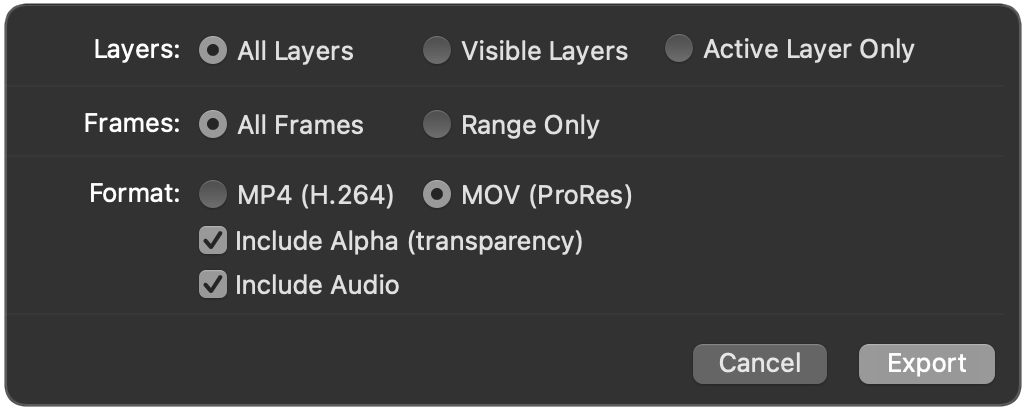
For a long time we have been working on major parts of Animation Paper, such as coloring features. We wanted to do an interim version now, before our summer holiday, for all of you who needed this export feature.
In a few weeks I will send out a newsletter to let everybody know about this update. But for now, I "sneak" this news out here to keep my inbox not too buzy on my vacation. 😉 So for those of you who discover this - enjoy!
And btw - remember to tag #animationpaper, when sharing your animation! We are all so excited to see and re-share what you create!
Thank you! - Niels


21 Comments on “Alpha 4 is here!”
I’m not sure but I think the server might be getting hammered by the announcement hehe.
I’m getting 15KB/s download. I’ll try again tomorrow, I guess.
Thanks Pharan. It seems a bit slow here as well. I’d better have look…
Thankyou! Ive been waiting for this quite a while. The program is soo amazing for new animators and quick sketches
Yeah, we have had good progress, but still quite slow progress I’m afraid. I can’t wait to be able to release our coloring features, which has proven kind of tough to do right 😉
I really love this program! Just what I was looking for! Thanks for this new version!
Great to hear – thanks!
Good news, I was able to install Animation Paper
on my computer. What happened was I upgraded my
smartphone to a new service and the extra feature
was a mobile hotspot. Which means I could use my
phone as a wifi hotspot and connect my computer
to the Internet (which has wifi). So I installed the
software with little trouble.
And now the bad news, I can’t get Animation Paper
to respond to the stylus on my Monoprice 22″
tablet monitor. It responds to the mouse but not
the stylus. I checked it with all my other drawing software
and it still works fine. So hopefully a future update
will fix this this. The software looks great though.
Hi Herb – Cool. Glad you got it to work.
The stylus problem maybe fixed doing this: Find the file “qt.conf” (probably here C:\Program Files\Animation Paper\qt.conf). Delete it or rename it (to save it). Then launch Animation Paper again.
This will force Animation Paper to use Windows Ink which might be better for you on your system.
Later we will do a more elegant check box option. 😉
Let me know if that helps or not?
Best,
Niels
Yes, it worked! Thank you for the tip. Now to see what this software can do.
Great!
Awesome! thank you always better 💪
Hello Niels, is there any way that I can import movie clips for analysis?
Hi Kim,
Sorry, my answer from yesterday must not have gone through. So here it is again…
For this release we only did exporting of movie clips. But importing is on our todo list coming up in one of the next alpha releases.
You are probably already aware of this, but you CAN import video for analysis, as long as it is saved as a sequence of png or jpg images. Would that be an option for you until movie import is done?
Cheers,
Niels
I have been able to import mp4 clips by converting them to animated Gif and importing them.
Oh, yes! I totally forgot! We do support animated GIFs when importing. Thanks Herb 😉
thank you Herbs, I was able to import the mp4 by converting to gif.
also, thanks to Niels
Been a user of PAP for a pretty good while, was excited for this alpha update!
Can’t use my Wacom Intuos S stylus on it, tho. Not even my mouse registers in the program.
I currently use Windows 7 Professional, and I’ve had the same issue on Windows 8.
Any help is appreciated!
Oh, that’s weird. So you can not activate any buttons or anything – not even with the mouse? Never heard of that problem before. Will investigate and come back to you!
Have been following this softwares development for a few years! It’s looking really nice, but there’s a few things I’d suggest as changes:
1.) the cursor is almost impossible to see at times, and that might be just right for people working with mainly screen tablets, but some people still prefer a visible cursor while they draw. For example, Adobe Flash/Animate shows users a much more visible cursor, offering pinpoint precision whether or not you have an accurate pen device. Maybe incorporating some options for how the cursor would look could help.
Image:
https://helpx.adobe.com/content/dam/help/en/animate/using/custom-brushes/jcr%3Acontent/main-pars/multi_column_1731328397/col-50-50-c2/image/New%20Brush%20Cursors.png.img.png
2.) There is a noticeable delay when using the drawing tools on Animation Paper. It feels like a software stabilizer to me, and although it’s subtle I can still tell it’s there. Giving users the options to change how much stabilization each tool has, or perhaps just a toggle to change this setting on the fly would be perfect.
Great work on this program so far, I can’t wait to see this enter into the industry as a new software!
-Charlie
Thanks Charlie. Yeah, I have been adjusting the cursor according to a group of people (who all might have screen tablets!). I agree, we must do some more cursor options. Noted! (In case you haven’t noticed, we already have one option to toggle the cursor between cross hair and a dot. Hit “,” to toggle. Don’t know if that helps you though.)
You are right, we do have a subtle stabiliser working all the time. It is quite clever though, so it shouldn’t be that intrusive. But you noticed it. 🙂 Our plan is to do a switch for it and possibly as simple setting. Coming up.
Hi again Charlie,
Good and bad news 🙂 Our stabiliser is not going to be user adjustable for the time being. You see, our algorithm is not like conventional smoothing, but completely integrated into our line drawing engine, which is taking jagged lines coming in as low frequency data from your tablet and converting it into hires curves without a need to update after you lift up your pen. At the same time it looks at the timing of your stroke, so we accommodate sharp corners, etc. It is quite advanced and not really made to be user adjustable. I am not ruling out that we might later decide to implement some options. But for now we need to use our time on coloring features and other functionality to reach our beta goal.
We did implement an option for you to not have the faint drawing cursor we have had so far. If you tick this option off, you will have a much clearer more contrasty cursor. I hope you like it!
Please go to download to get your update!