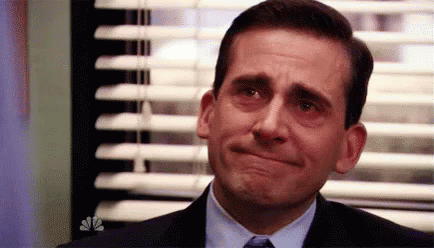We just did a small interim update (Alpha 4.1), to accommodate a few user wishes.
Here's what's new:
- When importing a frame stack, Animation Paper now recognises numbered sequences with gaps. The gaps means frames will be held (clone drawings added to keep original timing).
Here's the dialog box (as it looks on Mac):
Also:
- There's now an option to make the drawing cursor clear or faint. (Some users like it clear and contrasty so it is highly visible - others like it faint and much less distracting. Faint is the default setting.)
- For Windows users, we have added a portable (zip) version to download and install if you don't have admin privileges. (Like on a school computer).
- Very few users had problems installing. Hopefully these rare issues are now fixed for everybody.
- Various other bug fixes.
Go to DOWNLOAD PRE-RELEASE to update. Enjoy!
Cheers,Niels


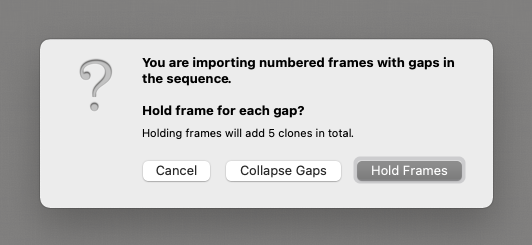
5 Comments on “Quick Alpha 4.1 Update”
I noticed when making a clone that the option to have a clone not update the original no longer works like in OLD PAP software. You used to be able to make a copy of the drawing and make an edit so that it would become its own creation not update the original. I’ve also tried Ctrl c to Ctrl z but it still refuses to let me have a clone turn into its own drawing, it updates the original as if I did the first method. It seems like a step backwards in ease of use for having someone constantly having to redraw something even if we have multiple layers. Does anyone know a way to make a clone drawing that isn’t locked and doesn’t update the original or is this disability a feature?
Literally not even a minute later I notice the key O turns a clone into an original. Noice. Thank you.
Great – happy you found it. 🙂
Yeah, from a UX standpoint, I think that having a copy/pasted drawing being a clone as default is a good thing. The old PAP had this limitation, that you had to ink and paint even straight copies, meaning you were forced to do work that didn’t need to be done, at least if you didn’t want to keep track of your copies and put them back into sequence later. With AP all timing and reuse of drawings are indexed, so you don’t have to.
And if you need an unlinked copy to work on from, you just hit o. As you found out.
Cheers,
Niels
Hi Niels,
Fantastic, absolutely lovely.
Just had a quick play with the new version. Beautiful. Just like the good old days of animating on paper. It took me right back. Fast, intuitive, smooth, logical for us animators. Everything where it should be. The ease of drawing, adding frames/holds and new drawings (as easy as grabbing the next sheet of paper!) I’m gobsmacked.
You’ve done such amazing work on this over the years (tried out a couple of your early Betas), I’m in awe of your skills. Thank you for recreating what it was like to animate traditionally on paper, you’ve brought joy back to us old school paper and pencil animators!
Wow, sweet words – thank you very much Mark!