Forum Replies Created
-
In reply to: Application window will not resize properly on Wacom Cintiq 16
June 25, 2021 at 11:56 pm #3730 NielsKeymaster
NielsKeymasterHi Christopher, this sounds to me as the scale of your display could be set better. I mean, Animation Paper thinks it is on a very hires but small display, so the interface and icons are made large and the window is at its minimum. This means it can’t be resized to a smaller size and some of the window sticks outside your screen area. Does that sound right?
Fix this, by adjusting the below setting in Windows to something less, like 100%:
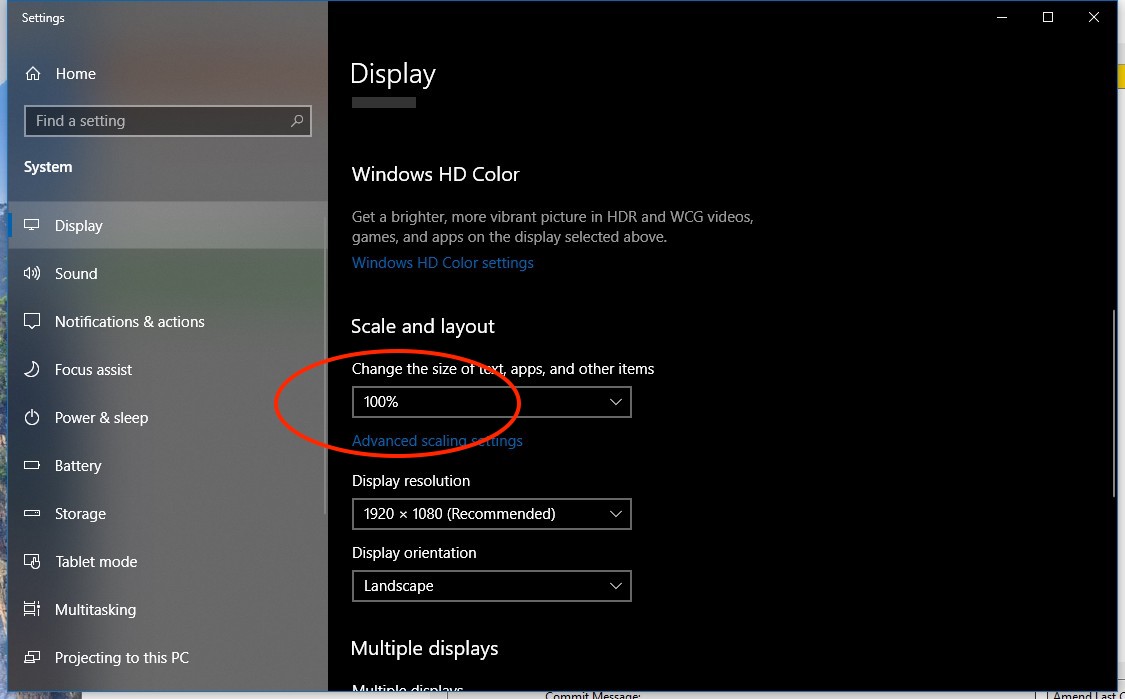
Please let me know if that helped?
Thanks,
NielsIn reply to: How to report a bug
June 24, 2021 at 10:45 pm #3726 NielsKeymaster
NielsKeymasterThanks a lot. This will probably help us in some way. We are looking into this…
In reply to: How to report a bug
June 23, 2021 at 5:02 pm #3721 NielsKeymaster
NielsKeymasterOK, – could it be the graphics card issue we are seeing from other people as well? If your graphics card is of a certain older type (haven’t found out exactly which ones) – it seems AP struggles with the line when drawing and undoing etc.
What graphics card do you have?
Another thing: If you want to switch Animation Paper to using Windows Ink (normally if pressure sensitivity isn’t working on touch screen computers) do this:
Find the file “qt.conf” (probably here C:\Program Files\Animation Paper\qt.conf). Delete it or rename it (to save it). Then launch Animation Paper again.
This will force Animation Paper to use Windows Ink. Later we will do a more elegant check box option. 😉
Hope this is of some help.
Best,
NielsIn reply to: About Buying the Full Release Version
June 22, 2021 at 7:34 pm #3719 NielsKeymaster
NielsKeymasterBoth the alpha and the beta version is (and will be) free.
The final version is not. But it will be only $79 USD as a one time fee (no subscription) for the full license.
All alpha and beta versions will stop working some time after the final has been released. By then, a trial version will be available for free.
You will not be required to pay anything (now nor later) when downloading alpha or beta versions. But you are of course welcome to buy the final when it is launched.
In reply to: How to report a bug
June 22, 2021 at 4:51 pm #3717 NielsKeymaster
NielsKeymasterHi Nawaz999,
This could be because transparency (paper background) is set to black. Go to this menu to check and change it to white:
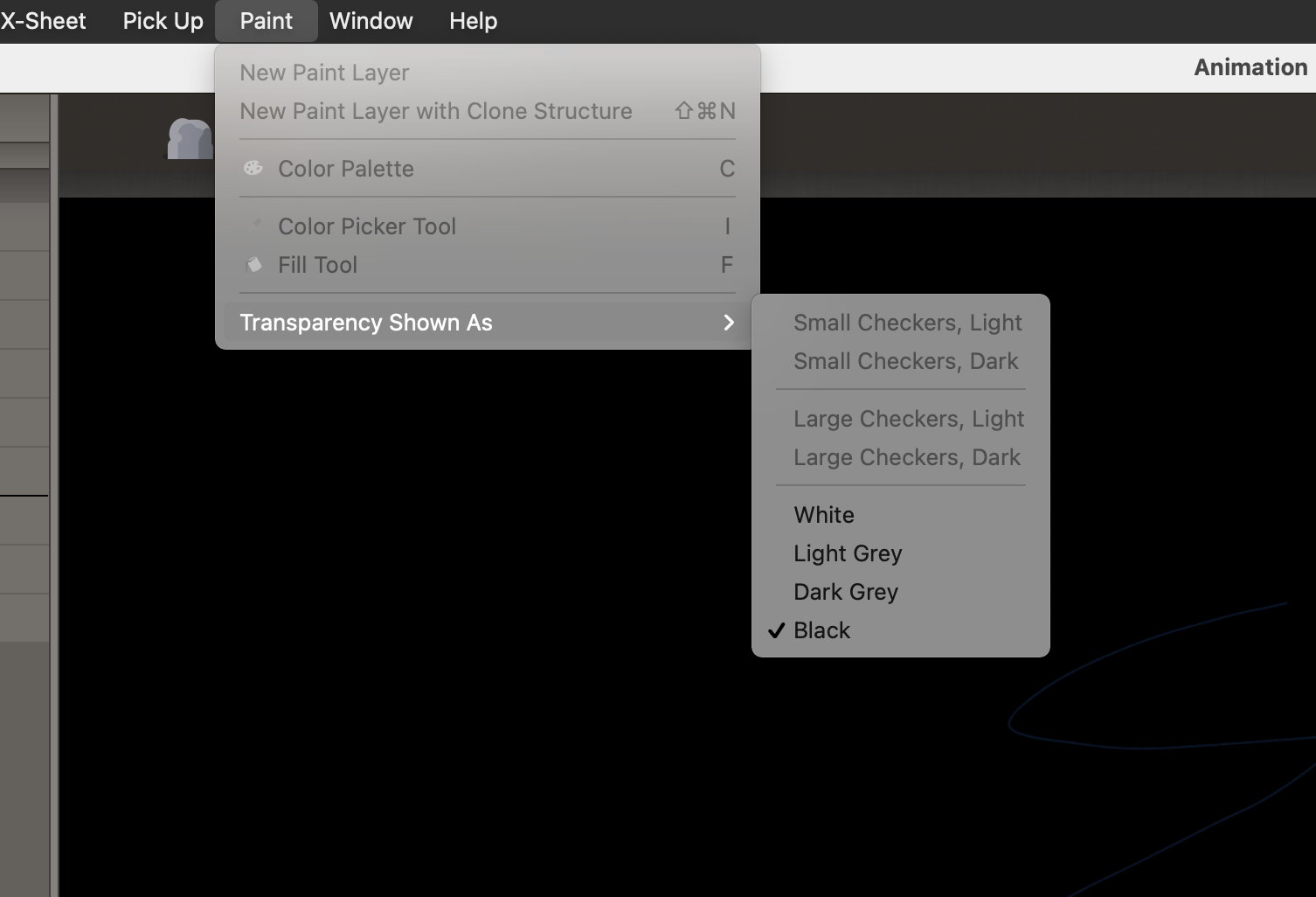
Please let me know if this was it? We need to make sure it is not a bug.
Thanks a lot,
NielsIn reply to: Can’t Install the Alpha
June 18, 2021 at 3:53 pm #3715 NielsKeymaster
NielsKeymasterAh, that’s awesome! Cool. And thanks 🙂
In reply to: Can’t Install the Alpha
June 18, 2021 at 9:54 am #3713 NielsKeymaster
NielsKeymasterThanks for your help Quinn! And sorry for the slow response – I had to go to the hospital for the last 3 days. I’m fine! 😉
Frederik gave me this for you to try: https://animationpaper.com/files/AnimationPaper_x64.msi
He said, if AP won’t run after installation, please install this too: https://aka.ms/vs/16/release/vc_redist.x64.exe
We hope this will solve the problem. Please let me know if it worked or not?
Thanks,
NielsIn reply to: Activation Key
June 18, 2021 at 9:34 am #3712 NielsKeymaster
NielsKeymasterSo you succeeded with the activation key? Great.
What is it you are shown when you draw? Your image or link doesn’t seem to work. You should be able to just add an image to your comment. Please do, so I can understand the problem.
In reply to: How to report a bug
June 18, 2021 at 9:28 am #3711 NielsKeymaster
NielsKeymasterSorry if you didn’t get a reply – I do try to answer everybody thoroughly and quickly.
It has not been fully decided at this point. There’s a majority between our owners to stay away from the MS Store, and we have already developed most of our licensing system, so we don’t need the store – at least for that reason. However, things are not set in stone and we could decide to go with the Store (same for the Mac App Store – which seems to have more going for it.)
Cheers,
NielsIn reply to: Where is the Activation Key???
June 17, 2021 at 1:43 pm #3707 NielsKeymaster
NielsKeymasterHi Dev, You asked for a full step by step guide, which I wrote for you on the other thread.
But in short – I believe you just missed this step: After installation of Animation Paper, you run it and get to this window:

Jut click the link to get your free activation key.
Cheers,
NielsIn reply to: Activation Key
June 17, 2021 at 1:36 pm #3706 NielsKeymaster
NielsKeymasterOK, no problem, Dev. Here’s the process:
To get the alpha prerelease of Animation Paper do this…
1) Sign up for the alpha here: https://animationpaper.com/#HowMuch – This will result in an automatic email sent to you right away. Remember to check that you have written you email correctly without typos.
2) Open the email you just received and click the button to get to the download. Here you choose between PC or Mac version.
3) After download and installation, you launch Animation Paper. A small window comes up where it asks for an activation key. In that window you find the link and click it, and then you can register for your free activation key. It should get to your inbox within a minute or so. Now, copy/paste the activation key into the window and you are ready to animate!
This is what the small window (with the link) looks like:
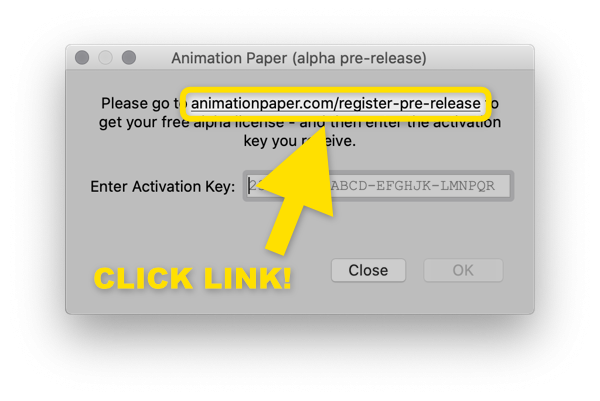
Let me know if something is not clear?
Best,
NielsIn reply to: Activation Key
June 16, 2021 at 10:47 am #3701 NielsKeymaster
NielsKeymasterHi Dev Ji – did you click the link? The activation key will be sent immediately, but you need to click the link in the small window where it asks for the key. As I wrote in 3) above.
Let me know how it goes?
Thanks,
NielsIn reply to: Can’t Install the Alpha
June 15, 2021 at 8:52 am #3697 NielsKeymaster
NielsKeymasterHi again Christopher,
Frederik, lead programmer of Animation Paper, is coming on to talk to you about the technical stuff. Maybe you can find out what is happening together…
Cheers,
NielsIn reply to: Can’t Install the Alpha
June 14, 2021 at 10:19 pm #3695 NielsKeymaster
NielsKeymasterOK, thanks. I have no idea why this happens – and I haven’t heard of this problem before. I must investigate and hope to come up with with a solution. I’ll get back to you… 🙂
In reply to: Can’t Install the Alpha
June 14, 2021 at 9:31 pm #3693 NielsKeymaster
NielsKeymasterHi Quinn,
Technically PAP v4 is a completely different software, so it doesn’t make a difference to Animation Paper if it is already installed or not. So it must be something else that is the problem.
Are you sure you haven’t installed Animation Paper (maybe an earlier alpha release) already and that is why it is suggesting to remove it?
Best,
Niels
