Forum Replies Created
-
In reply to: Very promising start with some workflow speedbumps
April 6, 2020 at 9:20 am #2183 NielsKeymaster
NielsKeymasterWow, thank you very much Nick for those excellent points! I love all of them. I’ll do my best to try to implement them in a fitting manner. Well, not me exactly – Frederik my lead programmer! He’s the man!
In reply to: Alt+F not working
April 6, 2020 at 9:09 am #2182 NielsKeymaster
NielsKeymasterOK, thanks. It aught to work. I’ll check up on it and put it on our bugs list…
In reply to: I love the new Animation Paper alpha!
April 6, 2020 at 8:55 am #2175 NielsKeymaster
NielsKeymasterThanks a lot Jerry! Yeah, the cursor is a bit too transparent – others have said that too. We’ll fix that for the next update.
In reply to: X-sheet layers
April 6, 2020 at 8:52 am #2174 NielsKeymaster
NielsKeymasterThanks Craig. Yes, Rodney is correct! (Thanks Rodney)
Here’s a pic to show the buttons to grab – drag left/right to reorder layers…
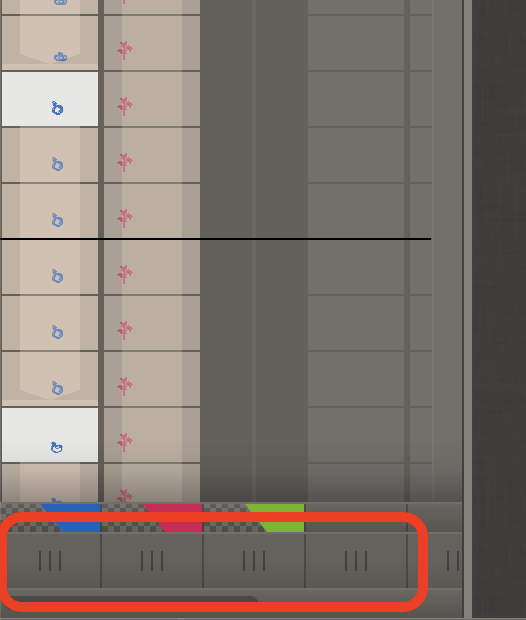
In reply to: Windows – Not Creating New Layers on Timeline?
April 6, 2020 at 8:27 am #2170 NielsKeymaster
NielsKeymasterYeah, I agree it could be clearer. But I’m very glad you found out. Layers go horizontal in the X-Sheet – Drawings (Frames) go vertical. Drawings in sequence is what make the animation. But I know you get that 🙂
Anyway thanks for your messages!
In reply to: Variable Pen Pressure?
April 5, 2020 at 10:42 pm #2150 NielsKeymaster
NielsKeymasterVery strange! We’ll investigate – and maybe come back to you Alain with questions to try to figure this one out. Thanks!
In reply to: will not draw
April 5, 2020 at 10:38 pm #2149 NielsKeymaster
NielsKeymasterThat’s great! Thanks Michael!
In reply to: I can’t draw
April 5, 2020 at 10:25 pm #2148 NielsKeymaster
NielsKeymasterHi Max. Sorry to hear you are having problems. It does work with Huion tablets. But people with various hardware report similar stories to yours.
Did you see this? Please try it and write back if it helped or not. Thank you!!
In reply to: First Thoughts
April 5, 2020 at 7:51 pm #2143 NielsKeymaster
NielsKeymasterAs soon as we get customizing the tool bar and speed-dials done – you will be able to chose witch functions (icons) should be in there and where. This will make life much easier for you I’m sure. 🙂
I do get you point about all the layers. I will see if we can do some kind of folder structure. Thanks for convincing me. 🙂
A Paint Layer will be a layer that is suitable for 24 bit coloring (plus 8 bit alpha of course). Right now the layers are designed for linework and as such only 8 bit (256 shades of the chosen layer color). Paint Layers will work very similarly to line layers, but you can use any color, stroke for stroke, and when filling areas, – like you can in any normal paint app.
About the floating selection turning off when stamping: We should consider an alternative way of stamping that stamps it but keeps it floating too. Noted.
In reply to: Instant Resize for Each Drawing Tool
April 5, 2020 at 7:30 pm #2141 NielsKeymaster
NielsKeymaster… and no problem with my name 🙂 It happens all the time! 😉
In reply to: Instant Resize for Each Drawing Tool
April 5, 2020 at 7:27 pm #2140 NielsKeymaster
NielsKeymasterI get it. I will find a way. Thanks!
In reply to: Observations
April 5, 2020 at 7:24 pm #2138 NielsKeymaster
NielsKeymasterThank you! I’m happy you like Animation Paper!
Actually most of what you wish for will happen while we are in alpha stage.
The distort option we didn’t plan to do, but it is a good idea, maybe we’ll do that some day. But what we did plan for is a squash and stretch way of scaling/distorting. So you can stretch or squash your selection in any direction and it will do the opposite squash/stretch accordingly in the perpendicular direction. I mean, if you make it longer, it will automatically become thinner and vice versa (keeping the volume of course).
In reply to: First Thoughts
April 5, 2020 at 6:57 pm #2136 NielsKeymaster
NielsKeymasterThanks for all this Jareth! Much appreciated!
Of course it is not efficient to have to go to the menus all the time. For me the menus are where you explore and discover the features (sort of like you said with buttons). But then you use the interface or shortcut keys for efficiency. But when you do not really have the keyboard as an option, I do understand you want something else.
But the thing you are doing with first turn into Original and then clearing it – you don’t need to. It IS just one button. Clear Drawing. That’s it. The button is in the Tool Bar as well as in the SpeedDial – both of which would be ideal for your need I believe.

When color is introduced in a later alpha version you will be able to add paint layers and couple those with the corresponding line above and shadow layer in-between. Did you know about the link feature? Right now you can link two or more layers together so when you do any timing changes in one layer (like deleting or adding drawings), the same happens in the linked layers. Ideal for not having to adjust a shadow layer all the time or something else that needs to be in sync.
In the next big release (v6.0) we have plans for various advanced, yet simple to use, features for manipulating lines. Also tweening like you talk about.
Actually the line in the current alpha 1 is already stabilized. It is quite clever and subtle, so you don’t feel it that much, but it makes a huge difference compared to if it was not there.
In reply to: A weekend Project
April 5, 2020 at 4:51 pm #2130 NielsKeymaster
NielsKeymasterAwesome! Happy you had fun! 🙂
In reply to: AP (v5.0alpha1) asked for my licence key again
April 5, 2020 at 4:39 pm #2128 NielsKeymaster
NielsKeymasterOnce it have accepted the key the first time, it shouldn’t need to ask again. Sounds like a bug. Thanks!
