Forum Replies Created
-
In reply to: having trouble with oca feature
February 4, 2023 at 11:58 pm #5392 NielsKeymaster
NielsKeymasterHi again Kale,
Just wanted to let you know that I got your files. Thank you! I also checked them and they seem to be just fine both of them. Nothing out of the ordinary.
I will have to download Krita and try importing here and see how it goes. Will get back to you!
Best,
NielsIn reply to: Fill in the same layer
February 4, 2023 at 11:52 pm #5391 NielsKeymaster
NielsKeymasterMuch appreciated – both of you Javi and Bert. Will give it some thought. Thanks!
 NielsKeymaster
NielsKeymasterCool. Thanks Bert. We’ll test internally and see how it feels with the backwards thing. 😉
In reply to: Fill in the same layer
February 4, 2023 at 11:07 am #5385 NielsKeymaster
NielsKeymasterHi Javi,
Paint and fill is, as you probably already are aware, coming fairly soon. My plan is to have paint layers, so you can have your line on top of your painted areas. Also, technically, the two kinds of layers are quite different, so there are many good reasons to let them stay separate. Of course when you fill, it will respect the boundaries of the lines in what ever layers you choose. We have plenty of ideas and plans for how it’s all going to work. And about half of the work have already been done.
But I would love to understand better what exactly it is you are asking. I mean, you want a fill tool, that fills behind the line in the same layer. Understood. But why? Let me know why this is important to you? I need to understand your thoughts and workflow, to decide if I need to change anything in my plans. 😉 Please explain. Thanks!
In reply to: having trouble with oca feature
February 4, 2023 at 8:09 am #5382 NielsKeymaster
NielsKeymasterHi Kale,
Yes, that is exactly what exporting as OCA is supposed to do. Keep the timing, with information about clones (held drawings and reused drawings) as well as information about layer structure, etc.
If this didn’t transfer over, then something clearly went wrong. I would like to get to the bottom of this.
Would you mind sending me (a link to) both your ap file and your exported OCA data? My email address is the one you got your activation key from. I want to know what went wrong in this process and then I can hopefully help you to get it correctly transferred.
Cheers,
Niels NielsKeymaster
NielsKeymasterYes, I have already put it on our todo-list – including the option to turn it on/off. 😉
I’m thinking, since the Return Flip is actually flipping at the set FPS frame rate, we could have the sound play perfectly (without any stuttering) and even play the sound backwards, when the Return Flip goes backwards. What do you think of that idea?
 NielsKeymaster
NielsKeymasterIt’s good you mention it Bert! Thank you.
We are deliberately not playing the sound, because I thought it would (at least in some circumstances) not be preferable while just flipping back and forth checking your drawings. But maybe I’m wrong. Maybe it would be a good idea to have sound playing on Return Flip – and that’s the way you do it if you want to hear the sound. Of course we could make hearing the audio an option.
For now, as you probably already know, you can scrub (while hearing the audio) by dragging the playhead back and forth.
Cheers,
NielsIn reply to: Galloping horse
February 1, 2023 at 3:48 pm #5373 NielsKeymaster
NielsKeymasterThanks a lot for the details.
And yes! We have created a similar, but very flexible, system where you can choose to have certain (or all) colors in “buckets”, so you can later change/adjust each color instantly while looking at the colored frame or whole animation. Perfect for getting all colours just right. Or even for changing the lighting environment drastically, going from say day to night.
Here’s how we see the interface look so far (this will probably change 117 times before we finish it) 😉

Best,
NielsIn reply to: Galloping horse
February 1, 2023 at 10:44 am #5371 NielsKeymaster
NielsKeymasterBeautiful work Bert! Thanks for showing it.
And I am very pleased that your OCA export/import seemed to work without any hiccups. I haven’t had too much feedback on that tbh. Was it a good and easy transfer (Animation Paper to Tahoma2D)?
Cheers,
NielsIn reply to: One of my first animation practices
January 29, 2023 at 9:48 am #5357 NielsKeymaster
NielsKeymasterWell done Ruby! Looks great! Learning from the master! 😉
In reply to: Another question – I can’t resize the window
January 28, 2023 at 9:10 pm #5355 NielsKeymaster
NielsKeymasterOK, I see. We will have to do something about this then. I’m sure there are others in the same situation as you.
But I’m glad you can use this solution for now. Thanks for letting me know!
In reply to: Another question – I can’t resize the window
January 28, 2023 at 10:03 am #5352 NielsKeymaster
NielsKeymasterOh! I think I know what this is about. Are you on Windows? Maybe you have your scale set quite high – which make AP think it is on a high resolution display – making the tool icons large and the window large as well. When you try to make the window smaller it quickly reaches its minimum size and will not go any smaller.
To fix this, you need to adjust this setting in Windows to a lower percentage. It is probably at 150% or 200%, so try with 100%, like this:
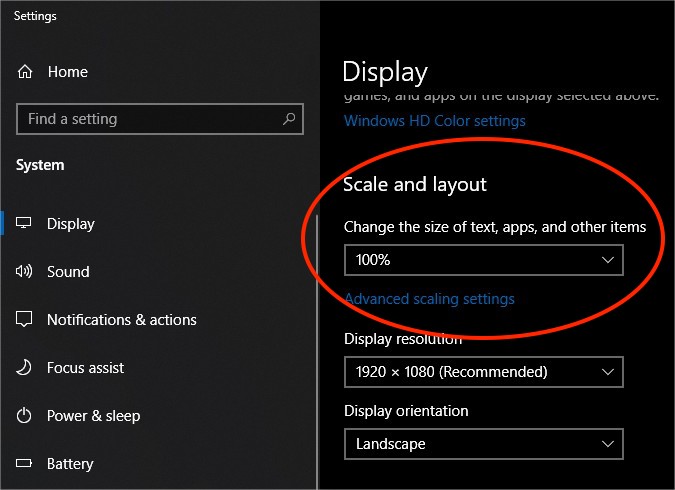
Let me know if this helped or not?
Best,
NielsIn reply to: Initial impressions, and a question
January 28, 2023 at 9:55 am #5350 NielsKeymaster
NielsKeymasterHi Ruby! Very kind words and music to my ears 😉 Thank you!
Yes, colouring is coming as a free update first thing after our main release. We already worked quite a lot on it – and it is going to be great.
As you want to learn, I encourage you to focus on the actual animation. I mean, do rough key drawings as you get your timing and basic movement working. Then do breakdowns and then refine doing a tie down pass on a new layer – and so on. All this is the most important for training your animation skills.
If you want to color your work at some point, we have made Animation Paper so it is easy to export to other software. There’s plenty of options. And when it comes to choice of colouring software, pretty much anything goes. Photoshop and Krita would both be excellent choices (until AP is ready for colouring of course! ;)).
For Photoshop you can export your frames as numbered drawings and layers. This way, if you have drawings that are reused, you only color one of the copies. After colouring you can assemble the complete animation. For Krita I would export as OCA (Open Cell Animation) format. Krita will import this format directly and thus keep track of your held or reused drawings (clones) as well as layers. You’ll find out. And if something turns out to be confusing, let me know. 😉
I wish you the best of luck with you learning to animate! You will need a little patience to do animation, but it is sooo exciting to watch your work come to life!
Cheers,
NielsIn reply to: Force Fade In/Out option
January 26, 2023 at 7:42 am #5346 NielsKeymaster
NielsKeymasterThanks Pamela. Please explain more – do you need this because you are using a mouse and not a pressure sensitive tablet/pen?
In reply to: How to report a bug
January 21, 2023 at 1:29 pm #5343 NielsKeymaster
NielsKeymasterHi Aarav,
I have tried fixing your file, by using the new feature “collapse” that will be released in Alpha 8. It works, but unfortunately the file I save is not backwards compatible with your version (Alpha 7).
I see only 2 solutions for you right now…
1) You try to free up some memory, so you can load your file. Then you can fix the most data consuming drawings (those towards the end is worse) by tracing them one by one on to a new blank drawing and then deleting the old ones (no lassoing!). This will clear it all up and give you a small file size when you save, so you can load it anytime.
2) You wait for Alpha 8, and use the new collapse feature. It will probably be released in a few weeks if all goes well.
I hope this helps you after all.
Cheers,
Niels
