Forum Replies Created
-
In reply to: Software Consistently Crashing
March 25, 2023 at 10:48 pm #5529 NielsKeymaster
NielsKeymasterHi Gabriel,
Thanks for letting me know. This is a well known issue – not that it crashes, but that it turns increasingly slow the more you lasso something, stamp it and lasso it again, and so on. If you use the lasso/cutter many times on the same drawing, the data builds up and it ends up slowing down and taking up a lot of memory. You must hav gotten a warning about this – a window pops up and explains this and how to remedy it. I hope you got that warning?
In the next version we are going to release (Alpha 8) we have done much more to help people in your situation. You will then be able to “collapse” the data and therefore get everything running a full speed again.
Here’s how the warning looks in our current internal version. This might be subject to change, but basically, this is it:
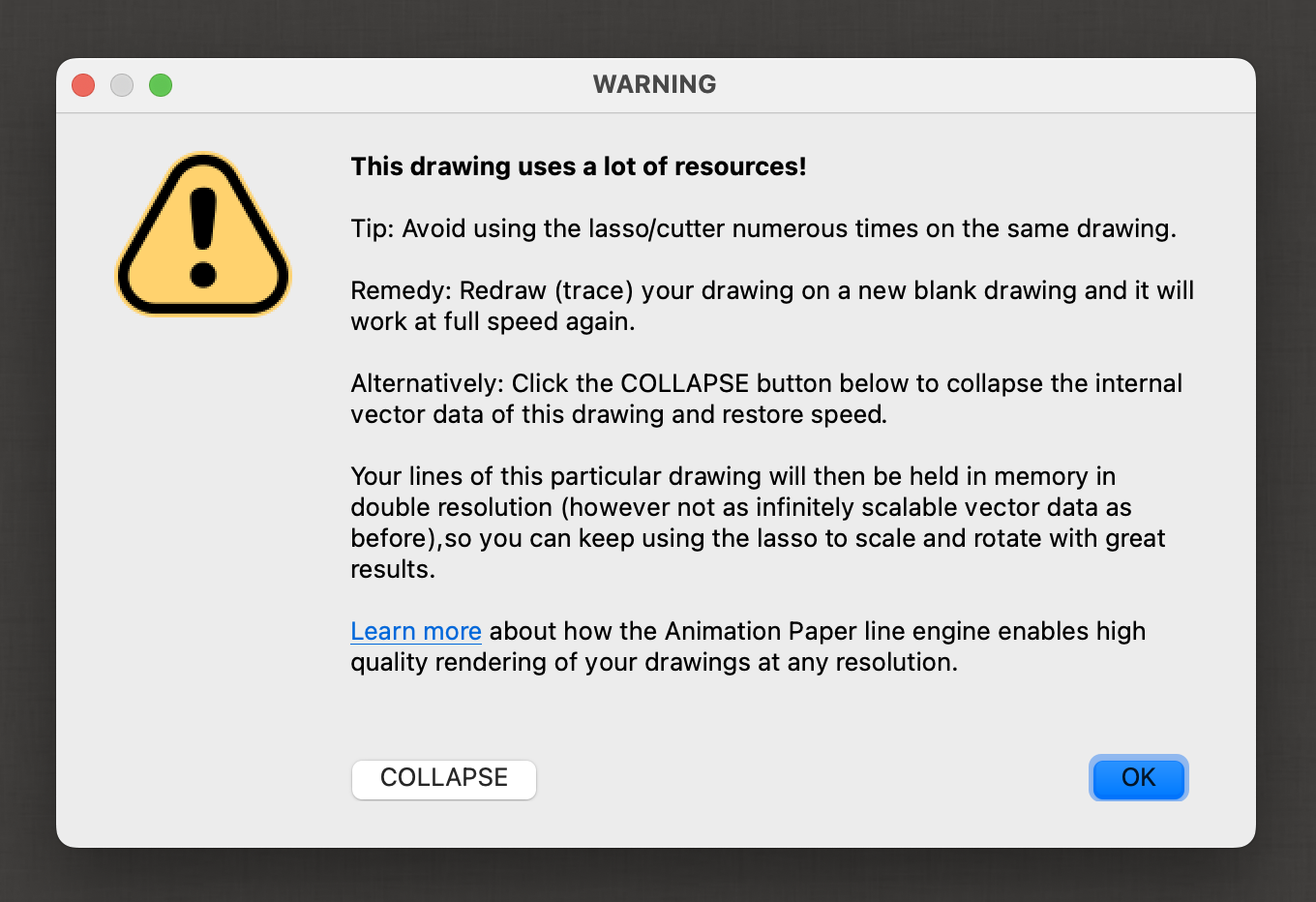
Right now, with your current version (Alpha 7), I would trace your problematic drawings/frames on to new blank frames and delete the old ones. Then you’ll see you filesize go way down and your lasso work a full speed again.
When we release Alpha 8, make sure to download that, to get the Collapse button you see above. 😉
I hope this helps you.
Best,
NielsIn reply to: copying frames to loop a animation
March 24, 2023 at 10:44 am #5526 NielsKeymaster
NielsKeymasterHi, Andrew! Sure! 😉
Click your first frame (first thumbnail in the X-Sheet), hold down Shift and select your last frame. Now all drawings are selected.
Then go to the menu: Edit -> Cycle Selected Drawings Once
Voila! 😉
By the way: You can achieve the same, by again selecting all your drawings, and then use Ctrl C / Ctrl V (copy/paste).
In reply to: what types of video files can i import into ap?
March 16, 2023 at 9:19 am #5516 NielsKeymaster
NielsKeymasterSo you just exported png’s (instead of mov) from Blender? That’s great to hear. You have a good day too!
In reply to: Some suggestions for test animation
March 15, 2023 at 3:45 pm #5514 NielsKeymaster
NielsKeymasterHi Ezekiel,
Weird if you sent emails and I didn’t get them. Anyway, thanks for posting here and letting me know. I see.
Cheers,
NielsIn reply to: Completed a school project
March 14, 2023 at 7:36 pm #5512 NielsKeymaster
NielsKeymasterThat’s great Samuel! Thanks for showing it! Well done!
In reply to: Some suggestions for test animation
March 14, 2023 at 8:33 am #5509 NielsKeymaster
NielsKeymasterHi Ezekiel,
Yes, we are going to soon implement import of mov and mp4 video.
But already now you can import video as long as it is in the form of a sequence of png files or even an “animated” gif.
Also, you can hear your audio if you scrub the playhead in the timeline below. And you can even scrub from anywhere if you just hold Shift and scrub left/right with your pen or mouse.
Maybe you already knew these things?
Best,
NielsIn reply to: what types of video files can i import into ap?
March 14, 2023 at 6:39 am #5505 NielsKeymaster
NielsKeymasterHi Kale,
Animation Paper will soon be able to import mov and mp4 files directly. But that doesn’t help you now 😉
So I would convert your mov file to a sequence of png files. Those can easily be imported. Just go to File -> Import and click the first png and Shift-click the last one, to select them all and import. You will automatically get a reference layer with your pond area camera movement.
Best,
NielsIn reply to: Rotoscoping
March 9, 2023 at 9:50 pm #5501 NielsKeymaster
NielsKeymasterHi Travis,
I don’t know how much you know about AP – so maybe you know this already – AP has import for exactly this reason. When you import a sequence of frames (png’s, jpg’s or animated gif) AP will automatically put them in a special layer called reference layer. Then you just add a normal layer on top and draw your rotoscoping.
But maybe you are asking about the need for importing a movie file instead? This will come soon. One of the relatively few things left on our todo list is import of mp4 and mov clips.
Looking forward to your response.
Thanks,
NielsIn reply to: Where is the Activation Key???
March 9, 2023 at 9:41 pm #5500 NielsKeymaster
NielsKeymasterThat’s great news! Thanks for giving me the heads up on Edge!
In reply to: Where is the Activation Key???
March 9, 2023 at 4:00 pm #5496 NielsKeymaster
NielsKeymasterHi Swati,
Thanks for taking the time to do a screenshot. I am not sure why this blank page happens and why you don’t get your activation key. Our systems seem to work just fine here. Can I get you to try it again? Maybe even try it again with an alternative browser.
If it still doesn’t work, I can register for you. I need your email and name (optional).
Thanks,
NielsIn reply to: How to report a bug
March 8, 2023 at 3:46 pm #5493 NielsKeymaster
NielsKeymasterThat’s great news Gabriel! And thanks for your kind words! Appreciated. 😉
In reply to: How to report a bug
March 8, 2023 at 10:22 am #5491 NielsKeymaster
NielsKeymasterCutter tool and Lasso tool technically works the same in this regard, so just one or the other is fine.
Yes, no need to test Alpha 6 – best to test the latest – because the problem maybe isn’t present in Alpha 7 anymore. Please let me know though! Thanks very much for your time!
In reply to: How to report a bug
March 7, 2023 at 1:02 pm #5488 NielsKeymaster
NielsKeymasterHi again Gabriel,
We are trying to reproduce the crash you are reporting. But so far we haven’t been able to. Mostly because it is not possible in AP to stamp a lassoed selection on to an invisible layer. I mean, you will get a “forbidden” cursor icon and it will just not let you do it. So are you sure that’s what happened? Can I ask you to try again and see if you can get it to crash – then let us know exactly the steps to do it?
Thanks a lot for your help!
Best,
NielsIn reply to: Problem while drawing
March 5, 2023 at 9:01 pm #5485 NielsKeymaster
NielsKeymasterThanks a lot G.
It does help. I believe you might have a certain kind of older onboard graphics card, which for some reason is problematic in some situations. For some people this results in blocky “garbage” lines when they draw, and for some it can result in no lines at all, like you experience. I have only heard about the no lines problem 2 times before you.
But no worries. We do have a way to fix this for you. But we need a bit more specific technical info. Please send me an email, so I can reply to you with info and instructions. My email address is the one you got your activation key from.
Looking forward to your email. Hopefully we will have you all set in no time. 😉
Best,
NielsIn reply to: How to report a bug
March 5, 2023 at 11:04 am #5483 NielsKeymaster
NielsKeymasterHi Gabriel,
I’m sorry you had a crash and you lost 2,5 hours of work. Always super irritating and sad.
This is an alpha version and therefore chances are it will have bugs like this. So you are right, you need to remember to save more often. With the next release (Alpha 8) we do have an autosave feature, so that will come in handy. 😉
I am grateful that you took the time to test and reproduce the bug again the day after. Also you precise explanation is great. This makes it sooo much easier for us to find the problem and correct it. Thank you so much!
Best,
Niels
