Forum Replies Created
-
In reply to: How to report a bug
January 20, 2023 at 8:27 am #5342 NielsKeymaster
NielsKeymasterHi again Aarav,
Thanks for emailing me your file. What I mediately notice, is that the file is quite large (over 200mb), even though the animation is virtually only one layer and not super long. Nice animation though! 😉 It loads fine here on my Mac.
My guess is that you might not have that much memory in your computer? How much do you have?
Anyway, we need to have your animation (the data) cleaned up. We recently did a new feature, where you are able to “collapse” your drawings, so all the built up data is removed. This would help you in your situation. But that feature is coming in our next release (Alpha 8).
For now, the best thing is to get rid of the problematic drawings. You can trace them to new drawings before you delete them.This will clean them up. Only thing is that you can’t open the file! 😀
I’ll see if I can help with the cleaning later today. I’ll get back to you here…
Best,
NielsIn reply to: How to report a bug
January 19, 2023 at 9:38 pm #5341 NielsKeymaster
NielsKeymasterOK, interesting. Would you mind emailing me your problematic ap file? My email address is the one you got your activation key from.
I might be able to figure out what the problem is having this file.
Thanks a lot fro your help!
Best,
NielsIn reply to: One button push for quick key new blank drawing
January 19, 2023 at 9:35 pm #5340 NielsKeymaster
NielsKeymasterThat’s great! Thanks forgetting me know.
In reply to: Will this software be free forever?
January 18, 2023 at 6:55 am #5332 NielsKeymaster
NielsKeymasterThank you very much Derik. Kind words.
In reply to: One button push for quick key new blank drawing
January 18, 2023 at 6:52 am #5330 NielsKeymaster
NielsKeymasterThanks, Derik!
“One button push”? I’m not sure I fully understand. Isn’t it possible to configure your pad, so when hitting one button, it sends the shortcut for Add Blank (which is Ctrl ArrowDown on Windows and Cmd ArrowDown on Mac)?
Please let me know, so I can better help.
Cheers,
NielsIn reply to: I can’t use my Wacom
January 18, 2023 at 6:45 am #5329 NielsKeymaster
NielsKeymasterI don’t think there’s anything wrong with your computer. Have you tried updating the Wacom driver to the latest?
In reply to: I can’t use my Wacom
January 17, 2023 at 5:53 pm #5324 NielsKeymaster
NielsKeymasterHi Auogx,
Thanks for asking! That sounds strange. AP is supposed to be fully compatible with Wacom. It works on everything we’ve tested.
Does your Wacom work with other software?
Best,
NielsIn reply to: Delayed CTRL+Z Undo
January 9, 2023 at 10:57 pm #5303 NielsKeymaster
NielsKeymasterHi Manuel,
Thanks for reporting this. It is not easy to guess what is causing this annoying thing. But it sounds like it is something within the drawing data, since it is stil there after restart and reload of your scene. You mention the lasso. It could be that. Did you get the warning (window coming up, if using the lasso is slow) about that?
We actually just did a “collapse” feature – maybe this will be of great help to you. This will be part of our next release (Alpha 8).
But that doesn’t help you right now. If it is the lasso-problem, then it will definitely help to simply trace your drawing onto a new blank one. You see, the slowness is within a specific drawing. If it is copied (lassoed) to others, then they will be problematic too. So add a new blank drawing, use the light table to trace your drawing onto the new blank. Then delete the old drawing. Then you will see the filesize go way down and the speed be back up to normal again – including Undo. Hopefully this is it and this will help you.
Let me know!
Best,
NielsIn reply to: Play back number is always red. (Audio playback issues)
January 6, 2023 at 6:50 am #5292 NielsKeymaster
NielsKeymasterThanks
In reply to: Problem while drawing
January 5, 2023 at 11:12 pm #5290 NielsKeymaster
NielsKeymasterThat’s great news Maria! Thanks for testing!
We’ll have this fix in the next release (Alpha 8) – so be sure to download it when it’s ready.
Also make sure to tell me, if the problem surfaces again.
Thanks,
NielsIn reply to: Play back number is always red. (Audio playback issues)
January 5, 2023 at 8:29 pm #5288 NielsKeymaster
NielsKeymasterI understand. Your A/B/C reasons are exactly as intended. Cool.
I do have considered making it like you suggest – and multiple other ways too. It would make sense. I decided however, on how we made it, to keep things simple. Keeping everything straight forward and uncluttered is one of my top priorities. You probably noticed 🙂
In reply to: Problem while drawing
January 5, 2023 at 3:32 pm #5282 NielsKeymaster
NielsKeymasterHi Maria,
We have tried a thing, that might solve the problem. Can I ask you to send me an email, so I can send a test version to you so you can try it out? My email address is the one you got your activation key from. Thank you!
Best,
NielsIn reply to: Quirky behavior with pencil adjustment shortcut
January 5, 2023 at 3:30 pm #5281 NielsKeymaster
NielsKeymasterWe now have a fix ready for you to test. I’m not completely confident it will work, but it is definitely worth a try. 😉 So please email me, so I can send it to you!
In reply to: Play back number is always red. (Audio playback issues)
January 5, 2023 at 3:13 pm #5280 NielsKeymaster
NielsKeymaster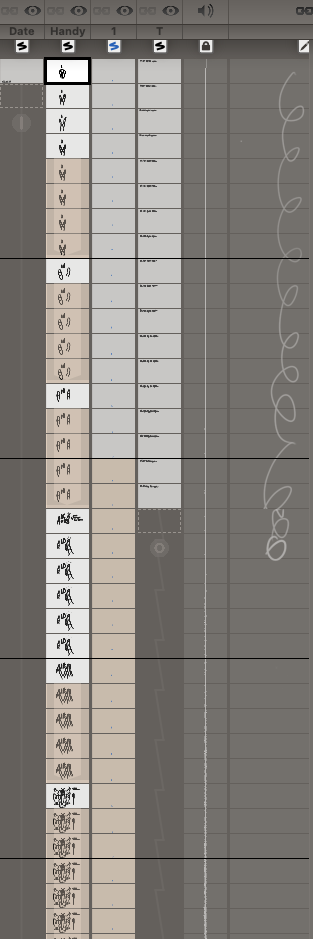
Not that it has anything to do with solving our problem – but I just can’t help mentioning that you can use this feature to easily repeat or cycle frames for the rest of the animation (instead of having all the clones or blank drawings).
The top screenshot shows the small buttons and lines indicating freeze and cycle in the left and right layers respectively.
The shot below shows you where to enable this feature.
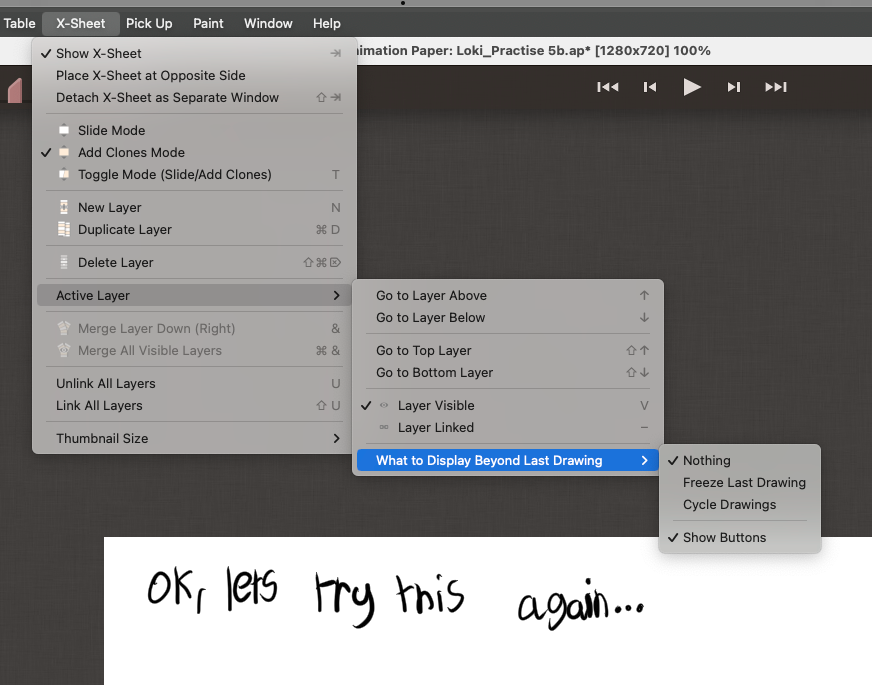
In reply to: Play back number is always red. (Audio playback issues)
January 5, 2023 at 2:58 pm #5278 NielsKeymaster
NielsKeymasterThank you again Loki!
Stupid me – I just didn’t look for the range thing 😀 The files are essentially identical (all frames included) – only the Range setting is different, as you say. Thanks anyway for sending again. Sorry. 😉
Getting back to you, when I have had a chance to look more into it….
