Forum Replies Created
-
In reply to: Roto scoping- is it possible?
January 11, 2021 at 8:34 am #3414 NielsKeymaster
NielsKeymasterHello Greg! That’s a great idea! I have noted this and will put support for external commands on our todo.
Thanks,
NielsIn reply to: Looking for tablet suggestions.
January 10, 2021 at 12:00 pm #3410 NielsKeymaster
NielsKeymasterGood to hear C2C! Enjoy animating! 😉
In reply to: animation cycle
January 9, 2021 at 11:39 pm #3407 NielsKeymaster
NielsKeymasterHi Pierre! Thanks for your nice words!
To take your last question first: In the current alpha version it is not possible to add clones to multiple drawings in one go. But this functionality is on our todolist and will come soon in one of the next alpha releases.
Your question about panning a background or animated cycle is also on our todolist. However it will probably not be included in this release (v 5.0) but in the next one. Stuff like panning is seen (by me) as a task done in compositing (outside Animation Paper). However, I agree it would be nice to have this capability inside AP, so … on the list. 😉
Best,
NielsIn reply to: Is the program compatible with digital drawing table ?
January 5, 2021 at 11:45 pm #3404 NielsKeymaster
NielsKeymasterThanks for mentioning this Sawyer.
This is a known issue, that we need to fix. It has to do with the setup of monitors if you have two or more monitors connected (the Huion counts as a monitor). As far as I understand, the offset problem only happens when the monitors are set up in Windows to be above each other (as opposed to side by side).
Maybe you could check this for me? Are your monitors set up above each other? Does the cursor offset problem go away with side by side setup?
Please let me know. This will help us find the problem and fix it properly.
Best,
NielsIn reply to: Microsoft Surface Dial Support
January 5, 2021 at 8:13 am #3402 NielsKeymaster
NielsKeymasterCool. Thanks!
In reply to: Microsoft Surface Dial Support
January 4, 2021 at 11:06 pm #3400 NielsKeymaster
NielsKeymasterThanks for your comment and suggestion G. Rivera!
We do indeed plan to support the Surface Dial – it’s on our todolist. When we at some point get to this, it would be great to have you test out and comment on our efforts. I will get back to you when the time comes if that’s fine with you. It will probably be for alpha release 6 or 7.
Cheers,
NielsIn reply to: My activation key doesn’t show up
January 1, 2021 at 12:33 pm #3397 NielsKeymaster
NielsKeymasterThanks for reporting this Tyjere!
It turns out we had a power outage New Years eve, and our license generating server unfortunately didn’t start up again properly. This has now been fixed.
So please just click the link in the small window, when you start up Animation Paper again – and you should now be able to receive your activation key.
Sorry for the trouble and happy new year!
Best,
NielsIn reply to: My activation key doesn’t show up
December 27, 2020 at 5:01 pm #3394 NielsKeymaster
NielsKeymasterThat’s odd. Happy you found a solution though. And when you download the next alpha release you don’t need to register again. Your activation key works for all alpha and beta versions automatically.
Best,
NielsIn reply to: Drawing tool is broken, somehow
December 25, 2020 at 10:05 pm #3391 NielsKeymaster
NielsKeymasterI’m sorry, this is caused by a known issue. It only happens on a few older graphics cards, but it is something we want to address and find a fix for.
Right now there’s nothing I can do to help, other than suggest installing Animation Paper on another computer – if that is a possibility. I know that’s probably not an option. 🙂
We will hopefully have it fixed within the next couple of alpha releases (alpha 4 or 5).
Best,
NielsIn reply to: shortcut idea for the earser
December 19, 2020 at 2:57 pm #3388 NielsKeymaster
NielsKeymasterNo problem. Thank you!
In reply to: shortcut idea for the earser
December 18, 2020 at 6:21 am #3386 NielsKeymaster
NielsKeymasterHi Mario, sure. That is already on our todo list for one of the next alpha releases.
But did you know, that you can already assign keyboard shortcuts to you Wacom buttons through your Wacom settings software? Make sure you choose Animation Paper as the application and then just Ctrl Z and . (period) as the keys for the buttons. That will give you Undo and Toggle Draw/Erase as you are used to. 🙂
Best,
NielsIn reply to: top layer not opaque?
December 16, 2020 at 8:33 am #3383 NielsKeymaster
NielsKeymasterHi Walter! No questions are stupid! Especially when it come to using software in alpha stage 😀
It seems to me like you are actually having the red layer BELOW the black one. You see, any layer that you draw on automatically goes on top temporarily. But when you play, it pops back down.
To change the order of the layers drag these left or right:
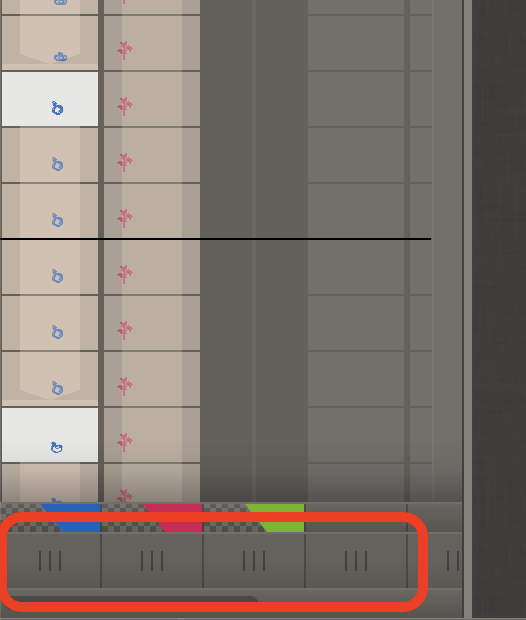
To change the opacity of each layer, click the colored areas just above.
Best,
Niels- This reply was modified 4 years, 2 months ago by Niels.
In reply to: Lagging/Unresponsive and Closing
December 12, 2020 at 4:05 pm #3380 NielsKeymaster
NielsKeymasterThanks a lot Jaira! I’m happy that you only found this one problem with Animation Paper. I’m sure you will find it completely gone once you clean it up and get rid of the problematic rough layers.
Yes, color is what we are working on right now – will be released as alpha 4 and 5 when we are ready. 🙂
Thanks for choosing Animation Paper! Good luck with the rest of your project!
Cheers,
NielsIn reply to: How do i start?
December 12, 2020 at 9:17 am #3378 NielsKeymaster
NielsKeymasterHi Isabella,
I will try to help you – but right now I don’t understand exactly where you are in the process. I mean, did you manage to install and run Animation Paper?
You say “the tab is open”? That seems weird to me. Do you mean you are using your browser? Having you browser open doesn’t make any difference. Animation Paper is a stand alone software. You need to install it and get your activation key and then you are all set to go. You can check out the video tutorials that pops up when you first start Animation Paper on how to use it and animate. But did you get to that stage at all? Please get back to me with a little more info – and I will help. 🙂
Best,
NielsIn reply to: Lagging/Unresponsive and Closing
December 12, 2020 at 9:10 am #3377 NielsKeymaster
NielsKeymasterHi Jaira, I’m sorry you are having this trouble. It certainly sounds like your “lasso limit” has been reached long time ago. Having 47 frames with several layers should not be a problem at all. The problem comes when the data of one frame is growing too large because of extreme lasso use 😉 Also that data can be copied and multiplied to many other frames with the lasso, spreading that large lump of data around. This makes the system very slow (when lassoing again, not while playing or drawing) and the file size enormous.
Best way to stay out of this problem is to not use the lasso too much. If you need to copy a drawing, drag down a clone and then make it original using shortcut o. Or use copy/paste in the X-sheet.
I know this is also about how we are used to work – and like to work. Some people use the lassoing method a lot. Sketching/drawing the next frame instead of building it out of lassoed pieces is a better way of doing it for many reasons. At least that is how many animators like to do it. But I think Animation Paper aught to cater to both types of animators of course. So we will find a solution eventually to this.
For now, to get your file up and running again, I recommend copying your problem-file, and then go methodically through it to find out first which layer(s) has the problem. Delete them one by one and save for each time. If after deleting a certain layer it suddenly has a huge drop i filesize, you found your problem layer. Depending on how many frames it consist of you could redraw the drawing one by one. You often do this anyway as you do your cleanup or inking. Redraw (trace) on to a new layer and get rid of the old messed up layer. Then save again and you should have a clean file taking up next to no space and being super fast to work with.
I hope this will help you.
I just want to say, that this lasso problem is my responsibility to find a solution to. It should not be up to the user to have to change behaviour. I know, how it works right now becomes a problem for some users – luckily most people use it as I thought it would be used, so they are not affected. 🙂 And even though I know you and others are suffering because of my design, I hope to make it good again as I figure out a way to fix it.
Best,
Niels
